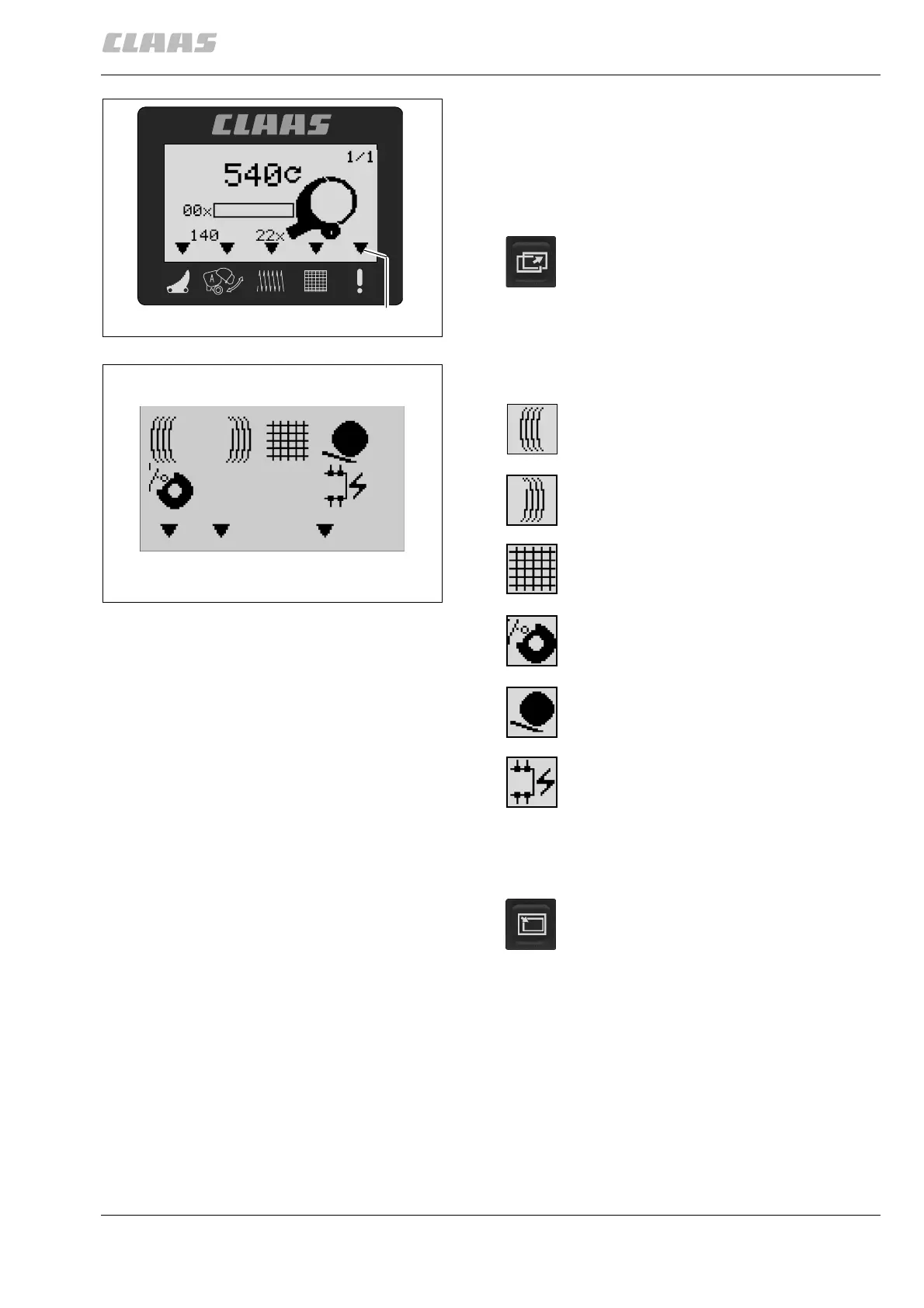000 299 119 5 - BA ROLLANT 240 - 250 - 254 - 255 10.5.1
Control Terminal
FAULT DISPLAY
In the event of a fault, the status display (E) lights up
and a warning signal is heard.
A symbol representing the cause of the fault is
displayed in the “Job data” menu.
The symbols have the following meanings:
Error display in text mode
The following table displays the error text in the
selectable languages.
(Fig. 1, 2)
200423
E
1
Press this key as many times as necessary
until the fault display appears.
200424
2
Twine missing on left side
Twine missing on right side
Net missing
Fault on twine wrapping switch
Fault on bale ramp
System fault
Press this key to revert the error symbol
back to text.
The error text will be displayed in the
language selected for the control terminal.
See “Language selection”.
Control Terminal
