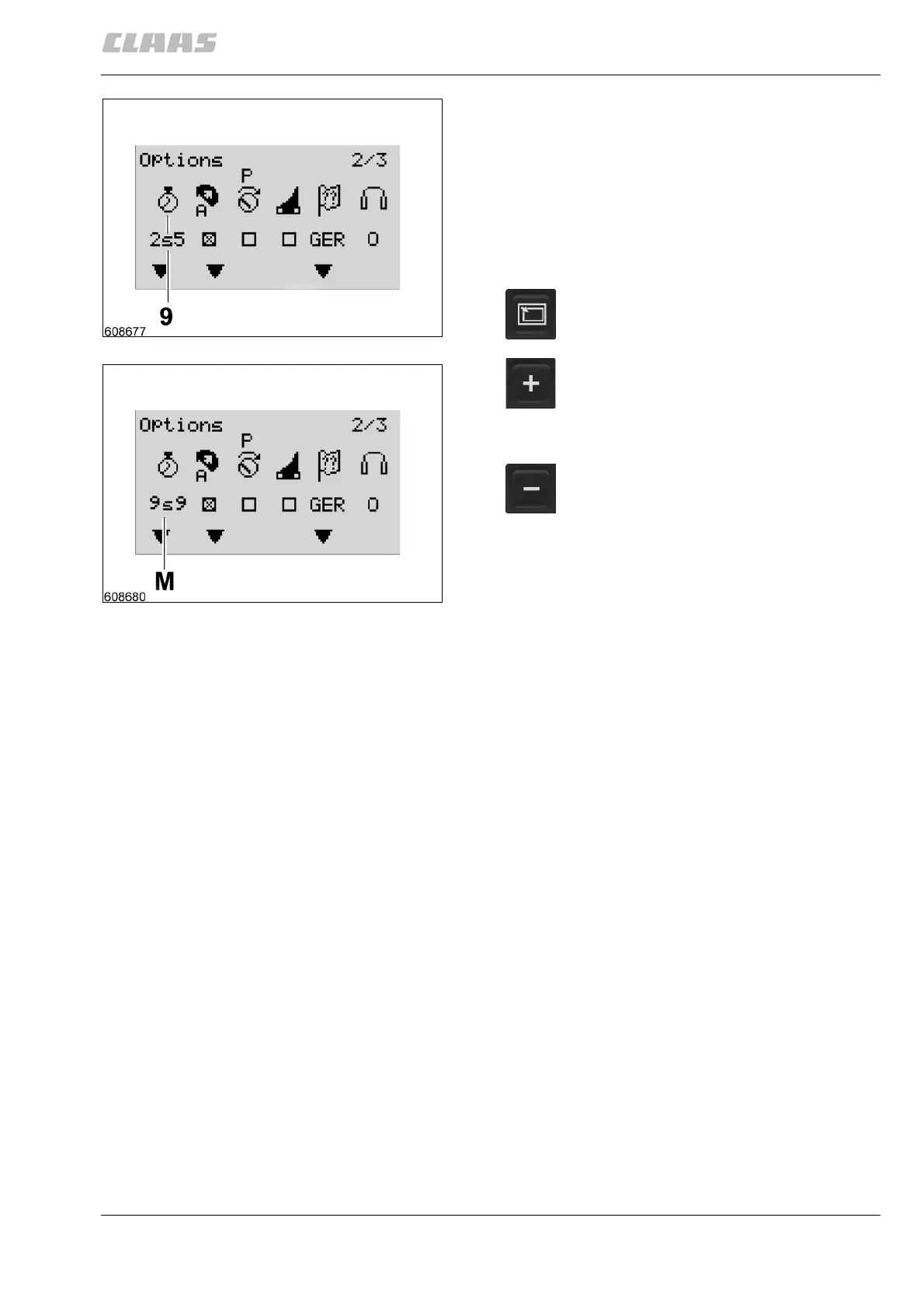000 299 119 5 - BA ROLLANT 240 - 250 - 254 - 255 10.3.3
Control Terminal
Setting the delay time until the start of automatic
or manual wrapping
If the time between the warning signal for a full baling
chamber and the start of the automatic wrapping is not
long enough to stop the baler, the start of the
automatic wrapping operation can be delayed between
1 and 9.5 seconds:
Call up the “User settings” submenu.
(Fig. 4, 5)
4
5
Press the submenu key as many times as
needed until the function “Set delay time” is
active and symbol (9) blinks.
Increase the delay time in steps of
0.5 second with this key.
If the 9.5 seconds are exceeded, the
display shows “9s9” (M). Manual net
wrapping is activated.
Decrease the delay time in steps of
0.5 second with this key.
To reactivate automatic net wrapping,
choose a time between 1 and 9.5 seconds
with the key (–).
