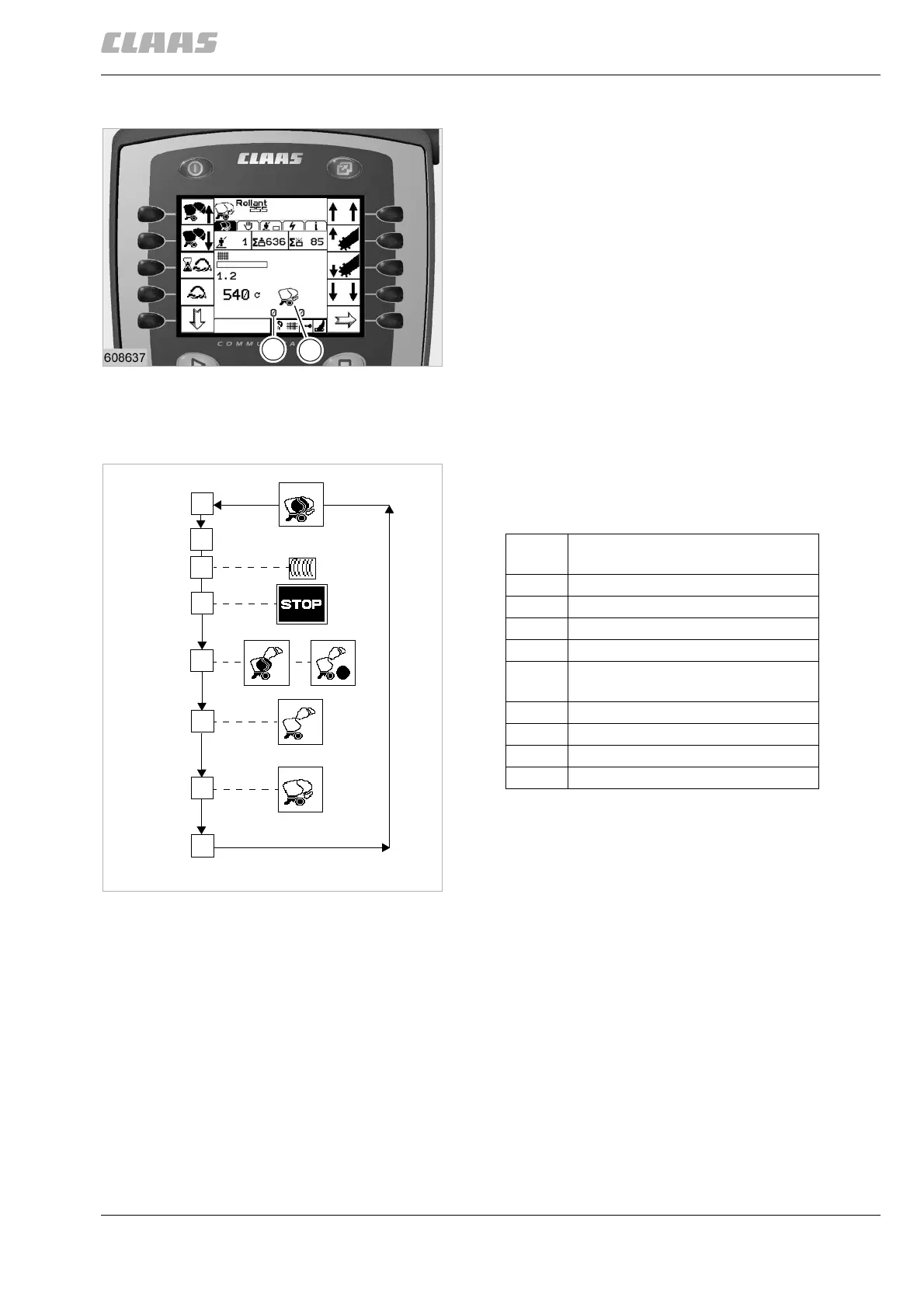000 299 119 5 - BA ROLLANT 240 - 250 - 254 - 255 11.6.11
CLAAS COMMUNICATOR - operation
States of the baler
By using the software of the CLAAS
COMMUNICATOR, information on the work sequence
can be retrieved. The different states of the bale are
displayed by the figure (U) and symbol (V).
The figures vary depending on the selected type of
wrapping.
The different states of the machine will be explained in
the following section. Every type of wrapping has its
own system.
(Fig. 10)
Twine wrapping without recharging the pressure
During the bale wrapping, the corresponding symbols
and figures are displayed.
(Fig. 11)
U
V
10
0
1
2
3
4
5
6
7
11
State
(U)
Meaning
0 Initial state
1Delay
2 Start of twine wrapping
3 The machine must be stopped
4 Wrapping finished: Open the
tailgate and output the bale
5 Opening of the tailgate
6 Closing of the tailgate
7 Final state
0 Back to initial state
