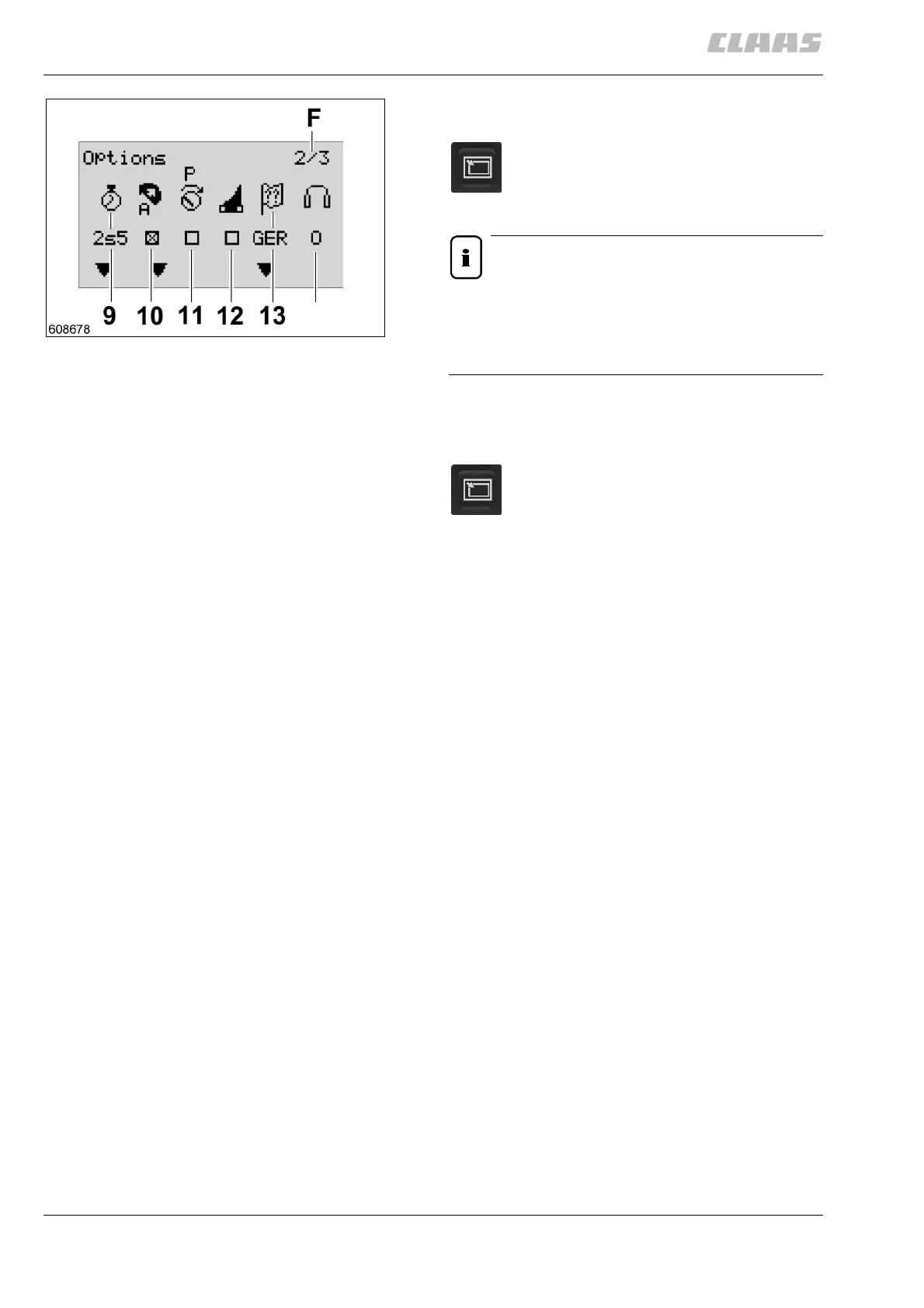10.3.2 BA ROLLANT 240 - 250 - 254 - 255 - 000 299 119 5
Control Terminal
Call up “User settings” submenu
Note!
Figure 3 shows all “User settings” available.
Functions (10), (11) and (12) are optionally
available; function (12) is especially for Roto Cut
balers.
Making user settings
Example: The delay time, symbol (9), should be set.
Currently the function “Select language” is active, i.e.
symbol (13) is blinking.
Press the submenu key three times: first the functions
“Set number of wraps” in submenus 2/1 and 2/2 are
displayed, then symbol (9) in submenu 2/3 blinks.
(Fig. 3)
14
3
Press this key as many times as needed
until the submenu “User settings” appears
on the display. The menu display (F) shows
“2/3”.
Press the submenu key to display all the
variables of a main menu one after the
other. The currently active variable blinks.
