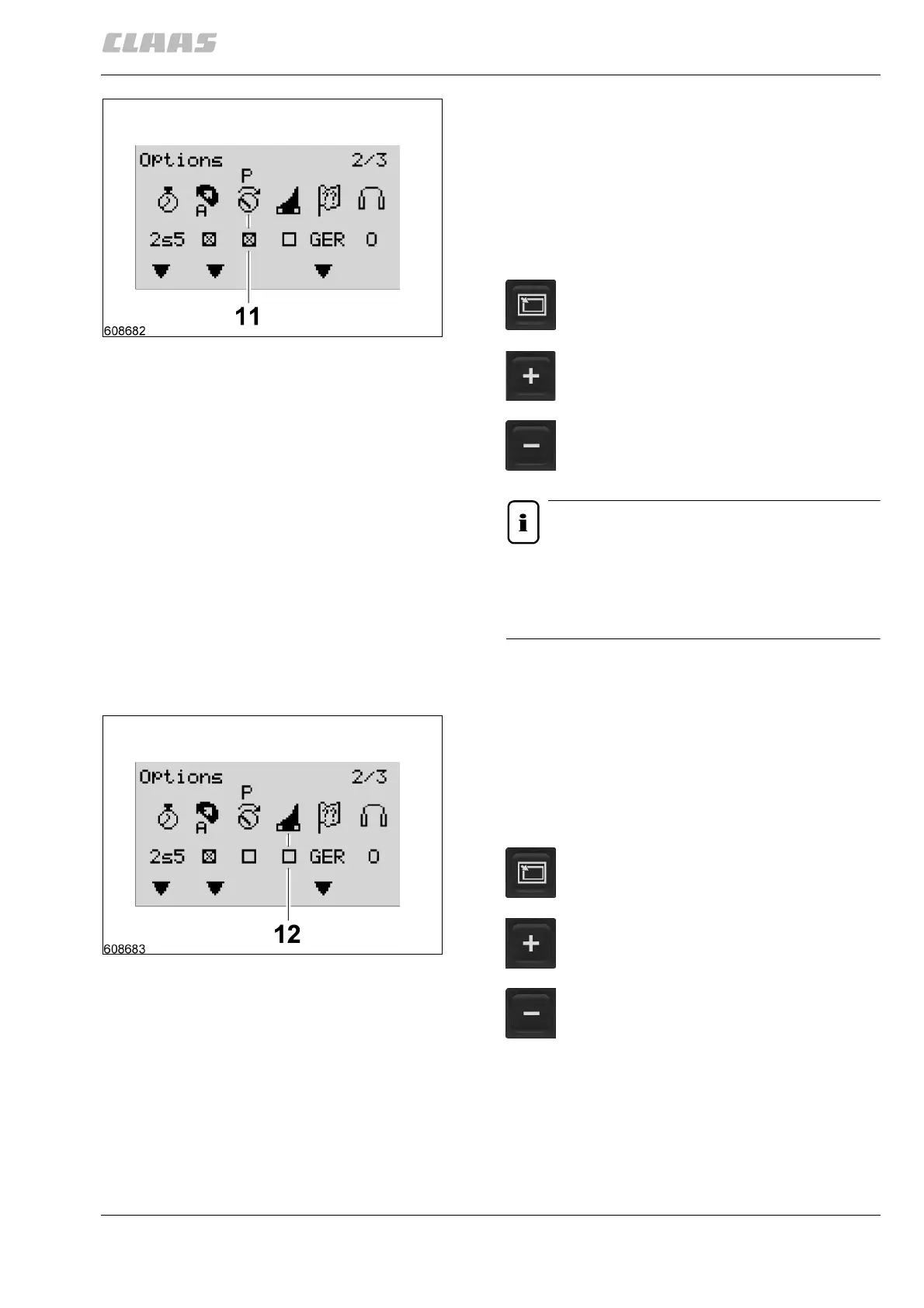000 299 119 5 - BA ROLLANT 240 - 250 - 254 - 255 10.3.5
Control Terminal
Recharge pressure
The function “Recharge pressure” is normally switched
on, the box under symbol (11) is marked.
Switch off the pressure recharging when the function
of an attached machine, e.g. the bale-wrapping
system, is faulty.
Call up the “User settings” submenu.
Note!
After switch the control off/on the function
“Recharge pressure” is only activated after
pressing the first bale, i.e. the second bale will
be pressed under pressure.
(Fig. 8)
Clean knives
This function automatically engages and disengages
the knives after every 10 bales to free the knives from
dirt and other residue or to clean the knife slots.
Call up the “User settings” submenu.
(Fig. 9)
8
Press this key as many times as needed
until the function “Recharge pressure” is
active and symbol (11) blinks.
Press this key to switch the function
“Recharge pressure” on – the box under
symbol (11) is marked.
Press this key to switch the function
“Recharge pressure” off – the box under
symbol (11) is empty.
9
Press the submenu key as often as needed
until the function “Clean knives” is active
and symbol (12) blinks.
Press this key to switch the function “Clean
knives” on – the box under symbol (12) is
marked.
Press this key to switch the function “Clean
knives” on – the box under symbol (12) is
empty.
