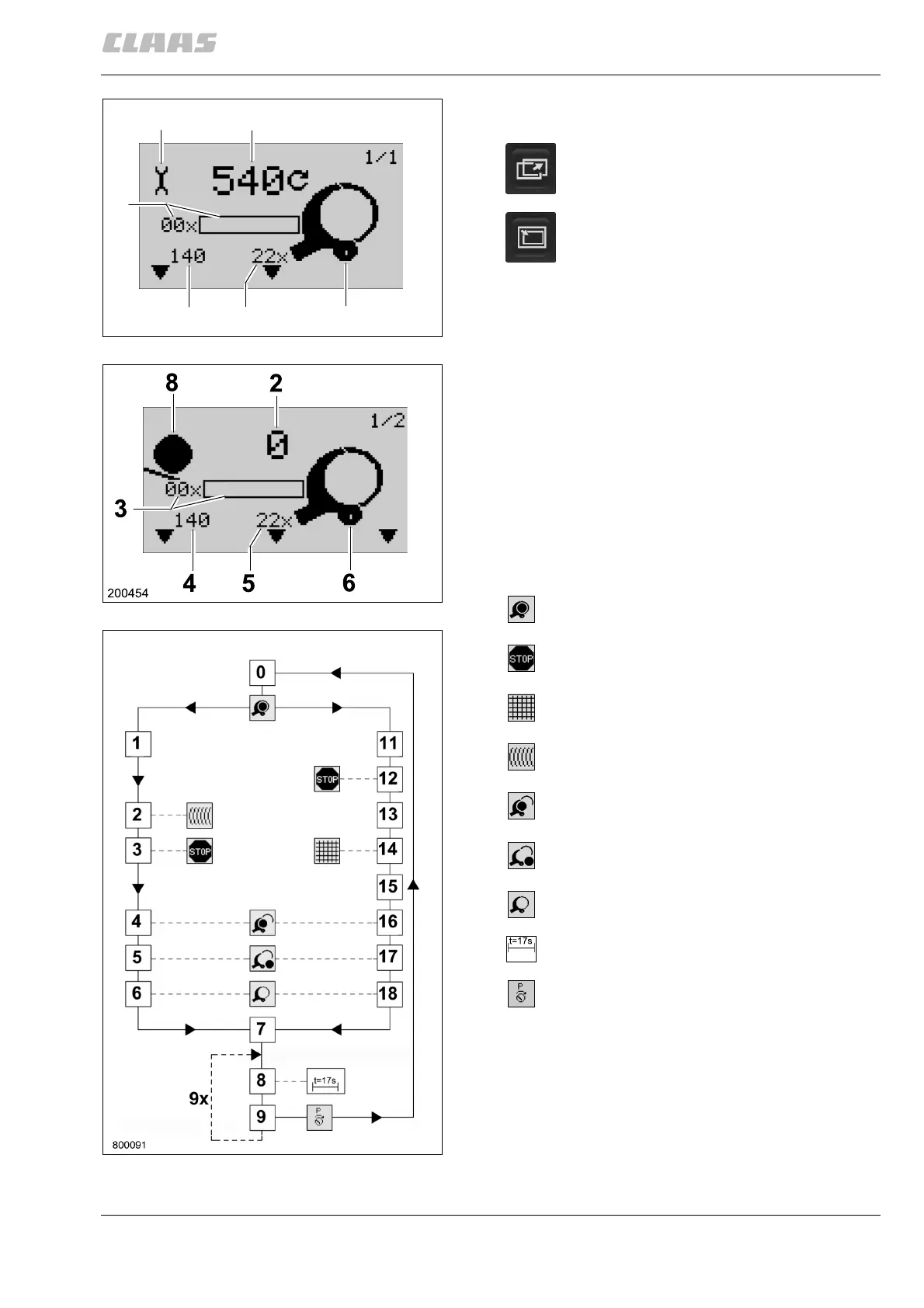000 299 119 5 - BA ROLLANT 240 - 250 - 254 - 255 10.2.1
Control Terminal
JOB DATA
The following parameters are displayed in the menu
“Job data”:
1 Drive speed (submenu 1)
2 Wrapping sequence (submenu 2)
Steps 1 to 18 are displayed during the baling and
wrapping cycles in submenu 2 “Wrapping sequence”:
see (Fig. 2) and (Fig. 3).
With twine wrapping, steps 0 to 9 are used; with net
wrapping, steps 0, 7 to 9 and 11 to 18 are used.
Faults are displayed using the number 100.
Fig. 3 shows the major steps as symbols:
Example: 3, 12 = Stop!
(Fig. 3)
200403
1
7
3
4 5
6
1
2
3
Press this key as many times as needed
until the “Job data” menu is displayed.
Press this key to switch between submenu
1, “Drive speed” (Fig. 1) and submenu 2,
“Wrapping sequence” (Fig. 2).
(Fig. 1, 2)
Bale is complete, wrapping may start
Stop!
Net wrapping in progress, net is being cut
Twine wrapping starts
Wrapping cycle is complete, tailgate opens
Tailgate open, bale is on the ramp
Tailgate closed, machine is in initial position
Length = 17 seconds
Pressure is automatically recharged 9 times
Control Terminal
