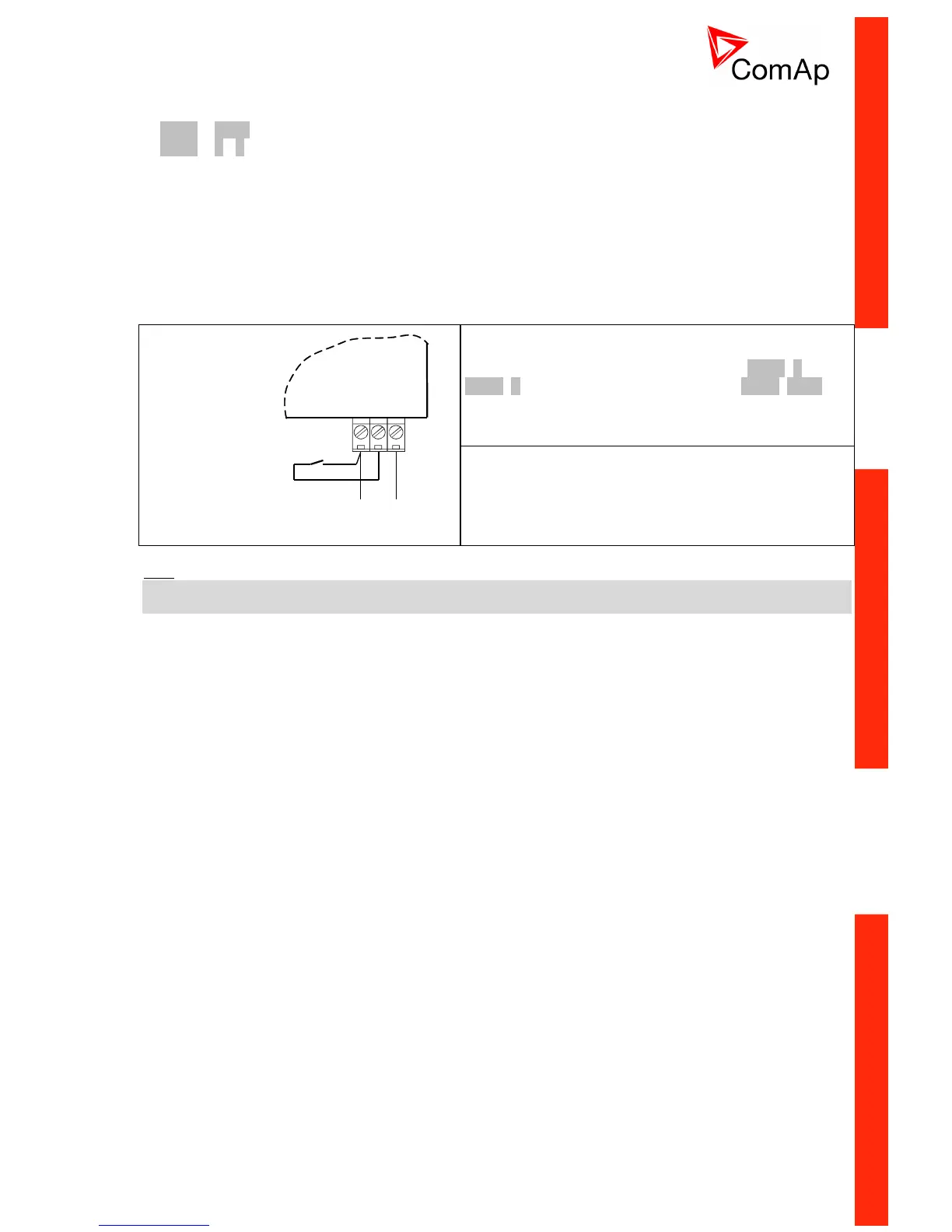ID-DCU-MARINE-2.2.2, ©ComAp – June 2015 - 22 -
ID-DCU-MARINE-2.2.2.pdf
I-RD-CAN-ID-DCU-MARINE backlight-brightness intensity change
(the same procedure for ID-DCU MARINE and I-RD-CAN-ID-DCU-MARINE)
1. Enter + Page buttons = switch to Info screen and then
2. Enter + / button increases/decreases the display backlight (it is stored - until the next change).
3. The setpoint Basic setting: LightTimeOff in I-RD-CAN-ID-DCU-MARINE works locally for I-RD-CAN-ID-
DCU-MARINE (this is only exception) and it is not transferred to the central unit. Backlight is after this time
switched off from current level. Any key touch activates the backlight.
That means it is possible to set I-RD-CAN-ID-DCU-MARINE backlight level and LightTimeOff independently
to ID-DCU MARINE.
From I-RD firmware version 1.2 and hardware version 2.0 from s.n. xxxx0006 it is possible to change
Remote panel display backlight between adjustable and full level via external switch – see drawing below.
Opened switch = Backlight is adjustable by Enter+ /
Enter+ panel buttons from INFO screen (Enter+Page)
