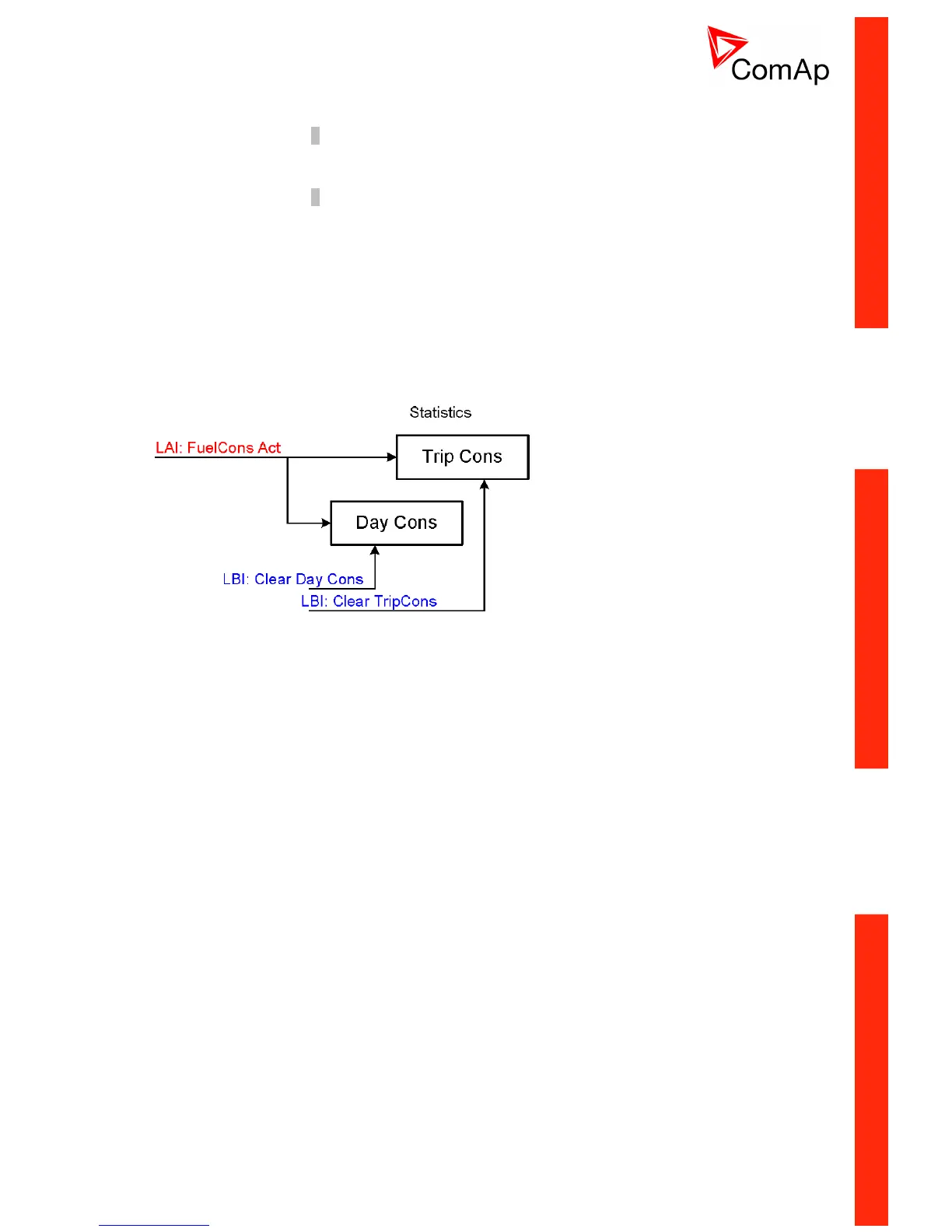ID-DCU-MARINE-2.2.2, ©ComAp – June 2015 - 65 -
ID-DCU-MARINE-2.2.2.pdf
Up Button
Input simulates the panel button.
Down Button
Input simulates the panel button.
ECU DiagBlck
Input controls ECU Diagnostic functionality in case of setting ECU Diag = EXTERNAL.
Clear DayCons
Rising edge clears Day consumption counter.
Clear TripCons
Rising edge clears Trip consumption counter.
