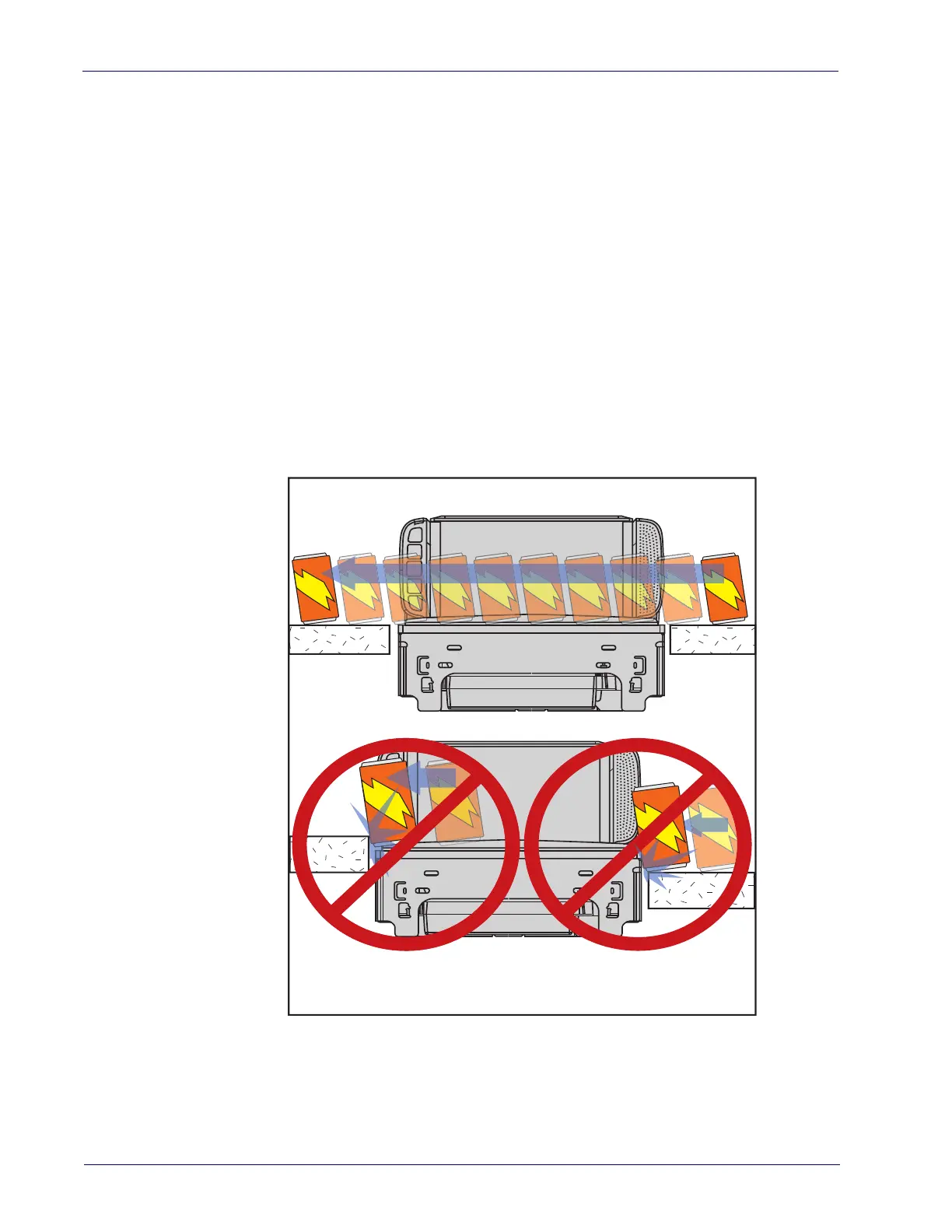42 Magellan™ 9300i / 9400i Scanners
5. Scanner In-Counter Installation
These setup and installation procedures assume that you have already prepared
your checkstand to receive the scanner or scanner-scale. If you have not
already made the counter cutout and routed power and interface cables, do so
now as described in the previous instructions.
5.1 Checkstand Mounting
There are a number of things to take into account when installing the unit into
a checkstand. Key factors are ergonomic/worker safety, loading capacity and
stability. If you have not already done so, refer to
"Checkstand Design" starting
on page 19.
The scanner will need to be installed so that leading and trailing edges of the
All Weighs™ Platter are flush with the countertop to enhance smooth, slide-
through scanning
. Keep in mind that the debris chutes on both sides of the
platter provide the necessary clearance for proper scale operation if you are
installing a scanner-scale (you won’t need to provide additional gap for that).
Figure 22. Mounting the Scanner Flush
Scanner Mounted Flush — Correct
Scanner Mounted
Above Flush — Incorrect
Scanner Mounted
Below Flush — Incorrect
