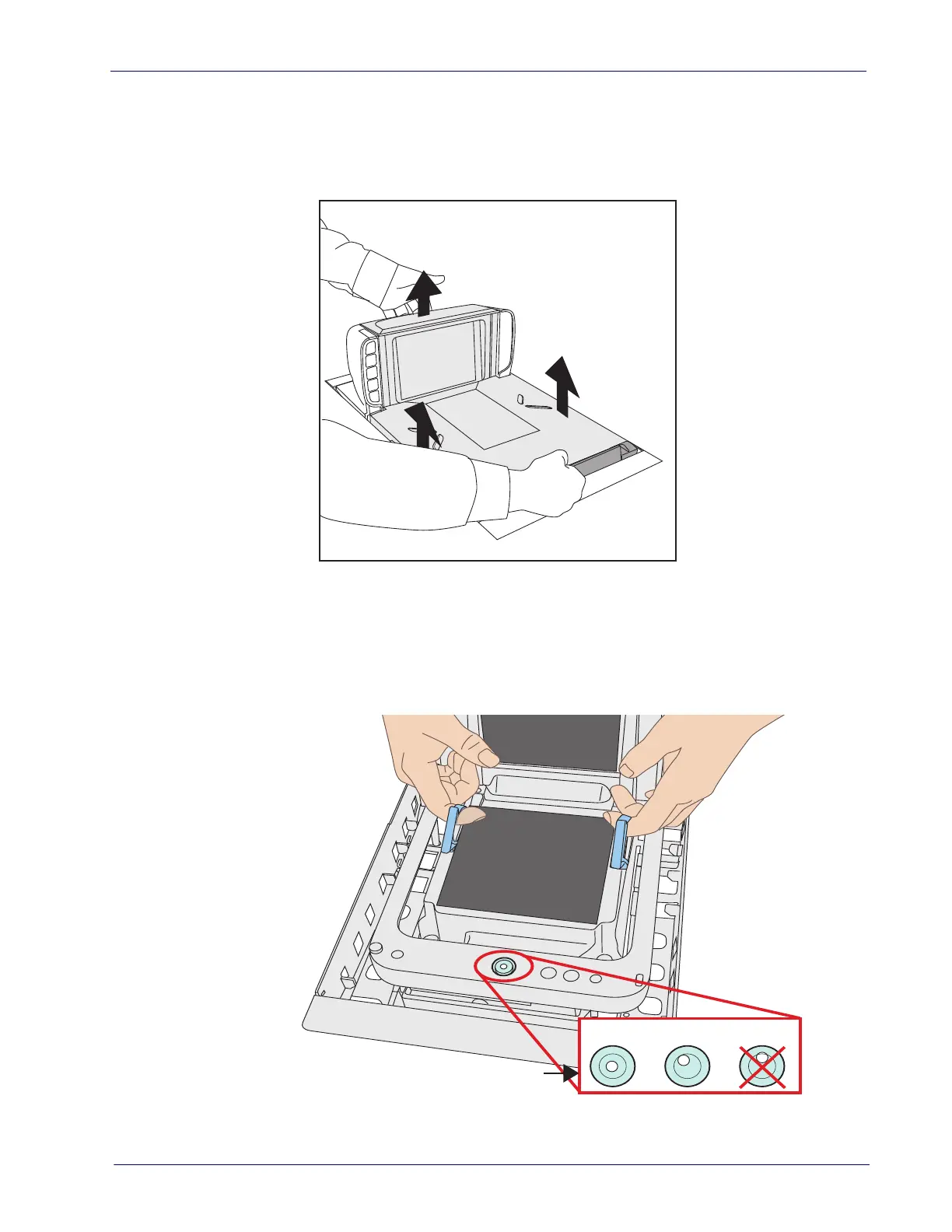Ergonomic Recommendations
Product Reference Guide
43
1. Remove the All Weighs™ Platter to gain access to the lift handles. Lift the
top edge of the platter bezel as shown in
Figure 23 and gently lift it from
the scanner. If the top edge of the platter is blocked, you may find it easier
to grasp edges of the platter as shown by the blue arrows.
Figure 23. Removing the All Weighs™ Platter
2. The scanner provides lift handles that must be rotated up into position for
use as shown in
Figure 24. When released, these handles should be
allowed to rotate back down into their seated positions in the cavity. Use
reasonable care when attempting to lift the unit using any features other
than the lift handles.
Figure 24. Using the Lift Handles
