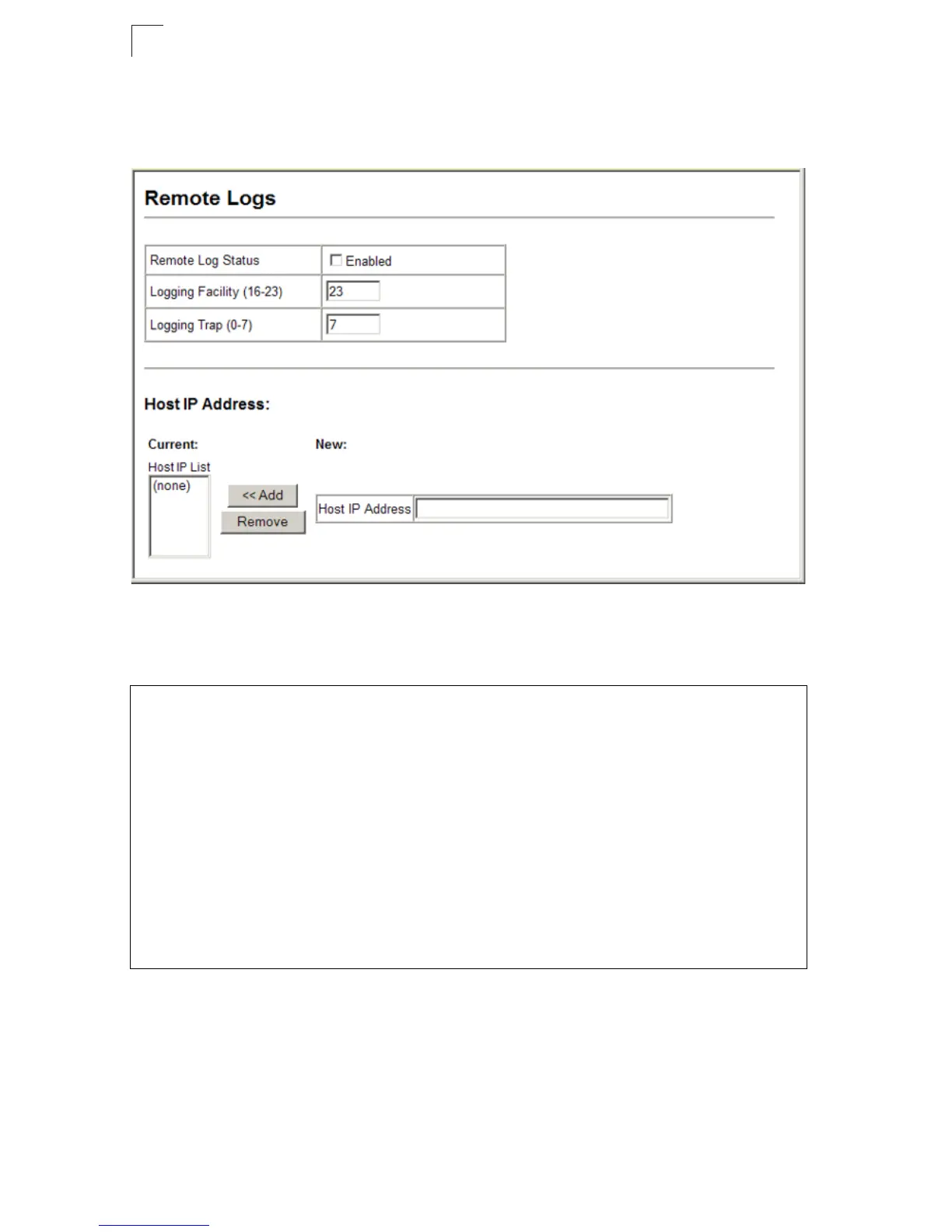Basic Management Tasks
4-32
4
Web – Click System, Logs, Remote Logs. To add an IP address to the Host IP List,
type the new IP address in the Host IP Address box, and then click Add. To delete
an IP address, click the entry in the Host IP List, and then click Remove.
Figure 4-19 Remote Logs
CLI – Enter the syslog server host IP address, choose the facility type and set the
logging trap.
Console(config)#logging host 10.1.0.9 23-28
Console(config)#logging facility 23 23-28
Console(config)#logging trap 4 23-29
Console(config)#logging trap
Console(config)#exit
Console#show logging trap 23-30
Syslog logging: Enabled
REMOTELOG status: Disabled
REMOTELOG facility type: local use 7
REMOTELOG level type: Warning conditions
REMOTELOG server ip address: 10.1.0.9
REMOTELOG server ip address: 0.0.0.0
REMOTELOG server ip address: 0.0.0.0
REMOTELOG server ip address: 0.0.0.0
REMOTELOG server ip address: 0.0.0.0
Console#