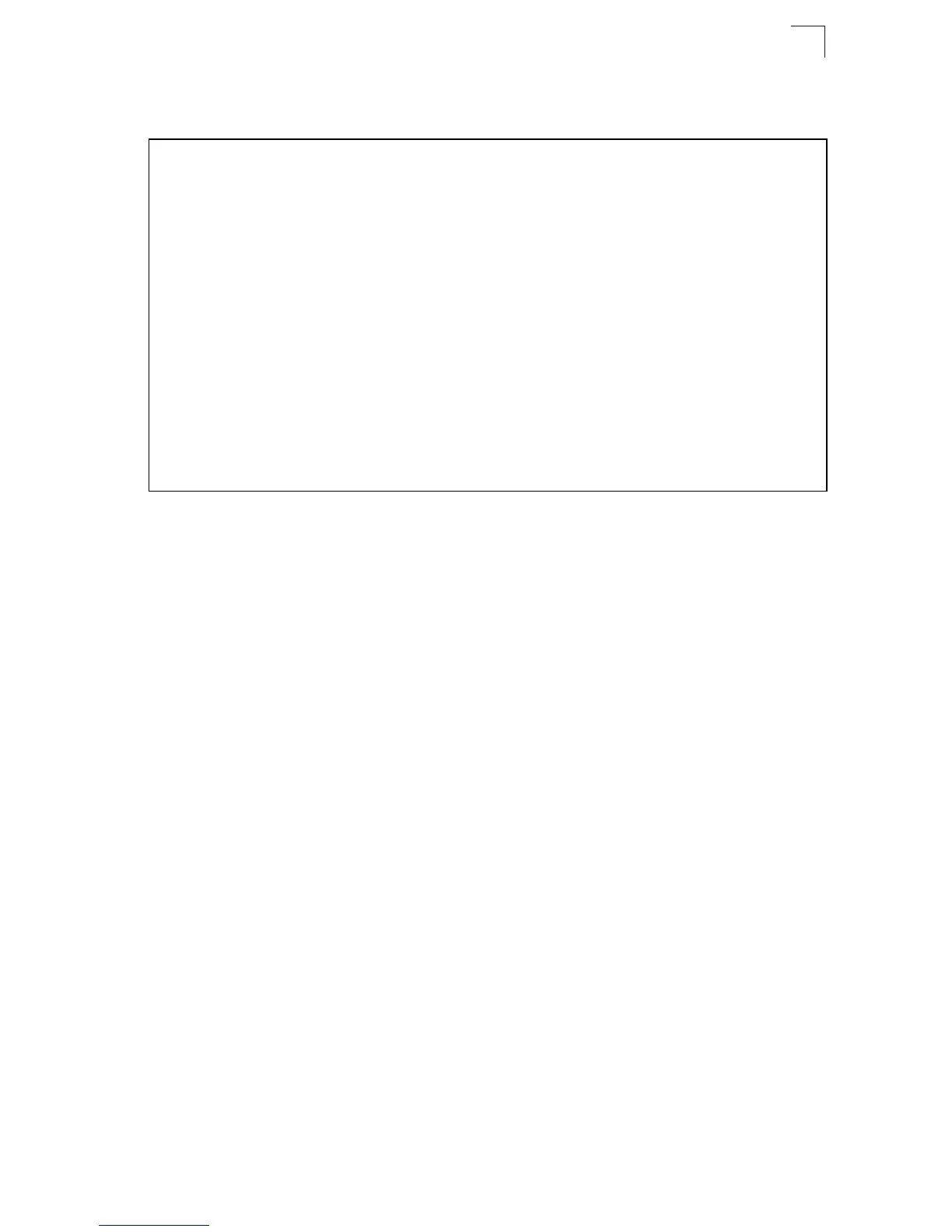Displaying Device Statistics
12-11
12
CLI – This example displays LLDP information for an LLDP-enabled remote device
attached to a specific port this switch.
Displaying Device Statistics
Use the LLDP Device Statistics screen to general statistics for LLDP-capable
devices attached to the switch, and for LLDP protocol messages transmitted or
received on all local interfaces.
Field Attributes
General Statistics on Remote Devices
• Neighbor Entries List Last Updated – The time the LLDP neighbor entry list was
last updated.
• New Neighbor Entries Count – The number of LLDP neighbors for which the
remote TTL has not yet expired.
• Neighbor Entries Deleted Count – The number of LLDP neighbors which have
been removed from the LLDP remote systems MIB for any reason.
• Neighbor Entries Dropped Count – The number of times which the local remote
database dropped an LLDPDU because of insufficient resources.
• Neighbor Entries Age-out Count – The number of times that a neighbor’s
information has been deleted from the LLDP remote systems MIB because the
remote TTL timer has expired.
Interface Statistics on LLDP Protocol Messages
• Num Frames Recvd – Number of LLDP PDUs received.
• Num Frames Sent – Number of LLDP PDUs transmitted.
• Num Frames Discarded – Number of frames discarded because they did not
conform to the general validation rules as well as any specific usage rules defined
for the particular TLV.
Console#show lldp info remote-device detail ethernet 1/1 32-16
LLDP Remote Devices Information Detail
---------------------------------------------------------------
Local PortName : Eth 1/1
Chassis Type : MAC Address
Chassis Id : 00-01-02-03-04-05
PortID Type : MAC Address
PortID : 00-01-02-03-04-06
SysName :
SysDescr : 24/48 port 10/100/1000 Stackable Managed
Switch with 2 X 10G uplinks
PortDescr : Ethernet Port on unit 1, port 1
SystemCapSupported : Bridge
SystemCapEnabled : Bridge
Remote Management Address :
00-01-02-03-04-05 (MAC Address)
Console#