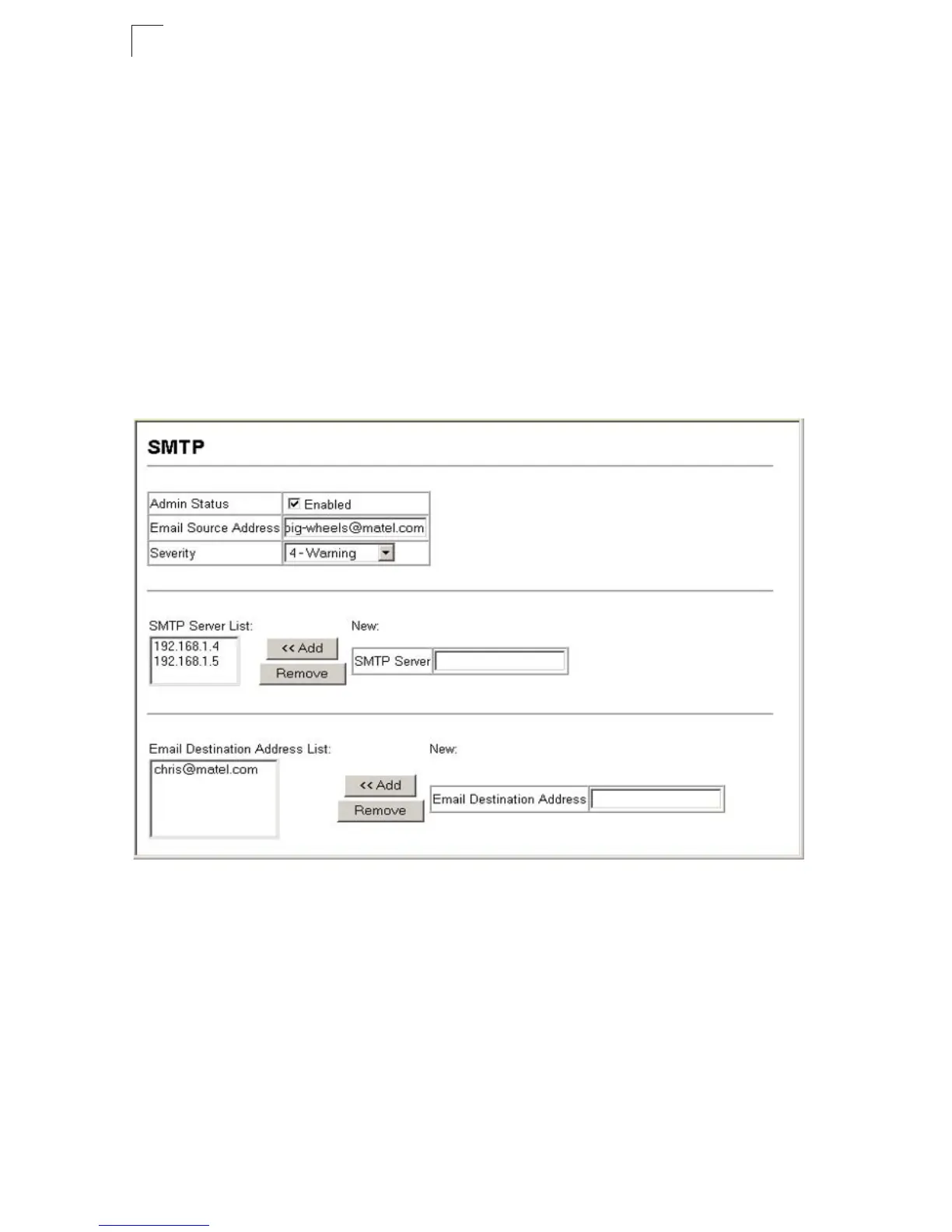Basic Management Tasks
4-34
4
configured email recipients. For example, using Level 7 will report all events from
level 7 to level 0. (Default: Level 7)
• SMTP Server List – Specifies a list of up to three recipient SMTP servers. The
switch attempts to connect to the other listed servers if the first fails. Use the New
SMTP Server text field and the Add/Remove buttons to configure the list.
• Email Destination Address List – Specifies the email recipients of alert
messages. You can specify up to five recipients. Use the New Email Destination
Address text field and the Add/Remove buttons to configure the list.
Web – Click System, Log, SMTP. Enable SMTP, specify a source email address,
and select the minimum severity level. To add an IP address to the SMTP Server
List, type the new IP address in the SMTP Server field and click Add. To delete an IP
address, click the entry in the SMTP Server List and click Remove. Specify up to five
email addresses to receive the alert messages, and click Apply.
Figure 4-21 Enabling and Configuring SMTP Alerts