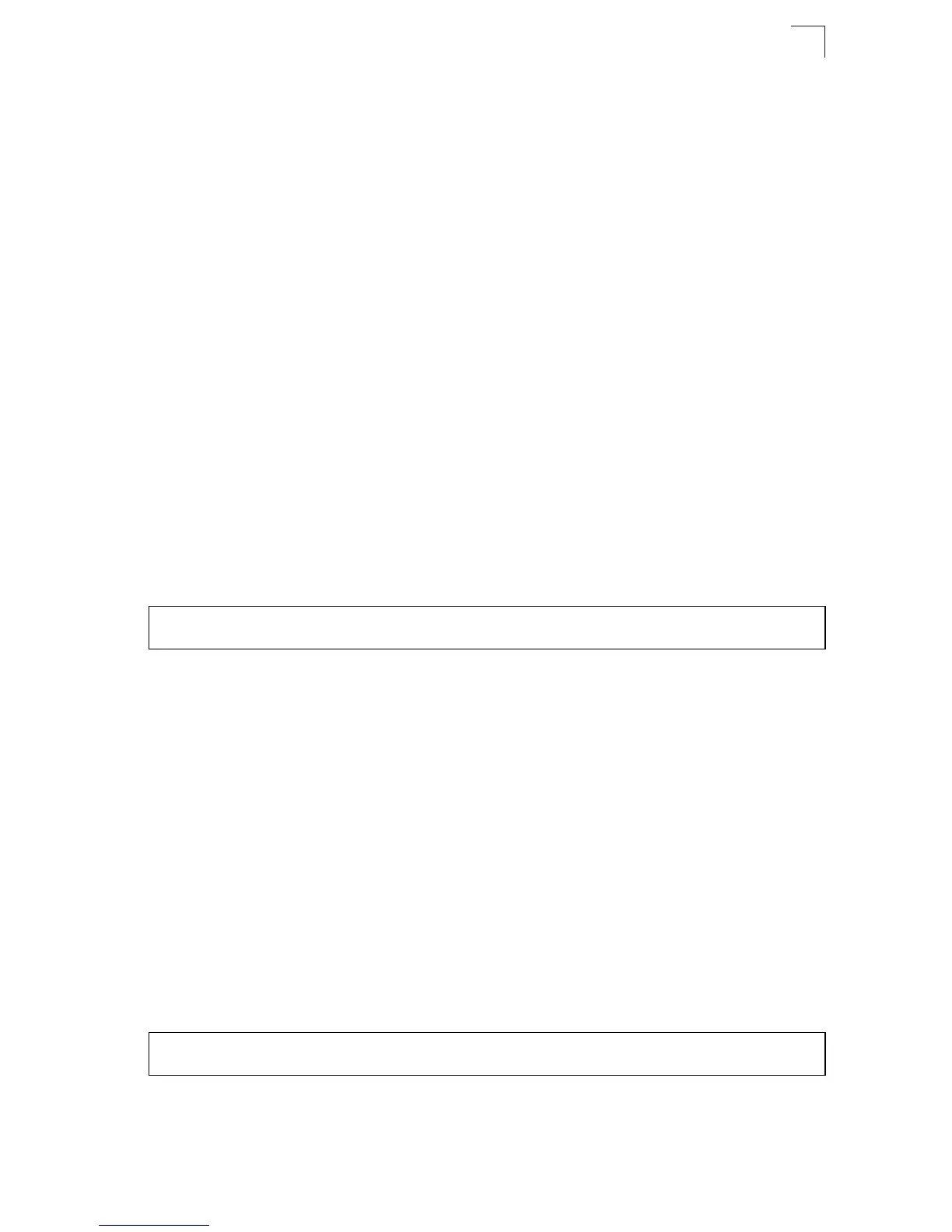DHCP Server
39-9
39
dns-server
This command specifies the Domain Name System (DNS) IP servers available to a
DHCP client. Use the no form to remove the DNS server list.
Syntax
dns-server address1 [address2]
no dns-server
• address1 - Specifies the IP address of the primary DNS server.
• address2 - Specifies the IP address of the alternate DNS server.
Default Setting
None
Command Mode
DHCP Pool Configuration
Usage Guidelines
• If DNS IP servers are not configured for a DHCP client, the client cannot
correlate host names to IP addresses.
• Servers are listed in order of preference (starting with address1 as the most
preferred server).
Example
next-server
This command configures the next server in the boot process of a DHCP client. Use
the no form to remove the boot server list.
Syntax
[no] next-server address
address - Specifies the IP address of the next server in the boot process,
which is typically a Trivial File Transfer Protocol (TFTP) server.
Default Setting
None
Command Mode
DHCP Pool Configuration
Example
Related Commands
bootfile (39-10)
Console(config-dhcp)#dns-server 10.1.1.253 192.168.3.19
Console(config-dhcp)#
Console(config-dhcp)#next-server 10.1.0.21
Console(config-dhcp)#