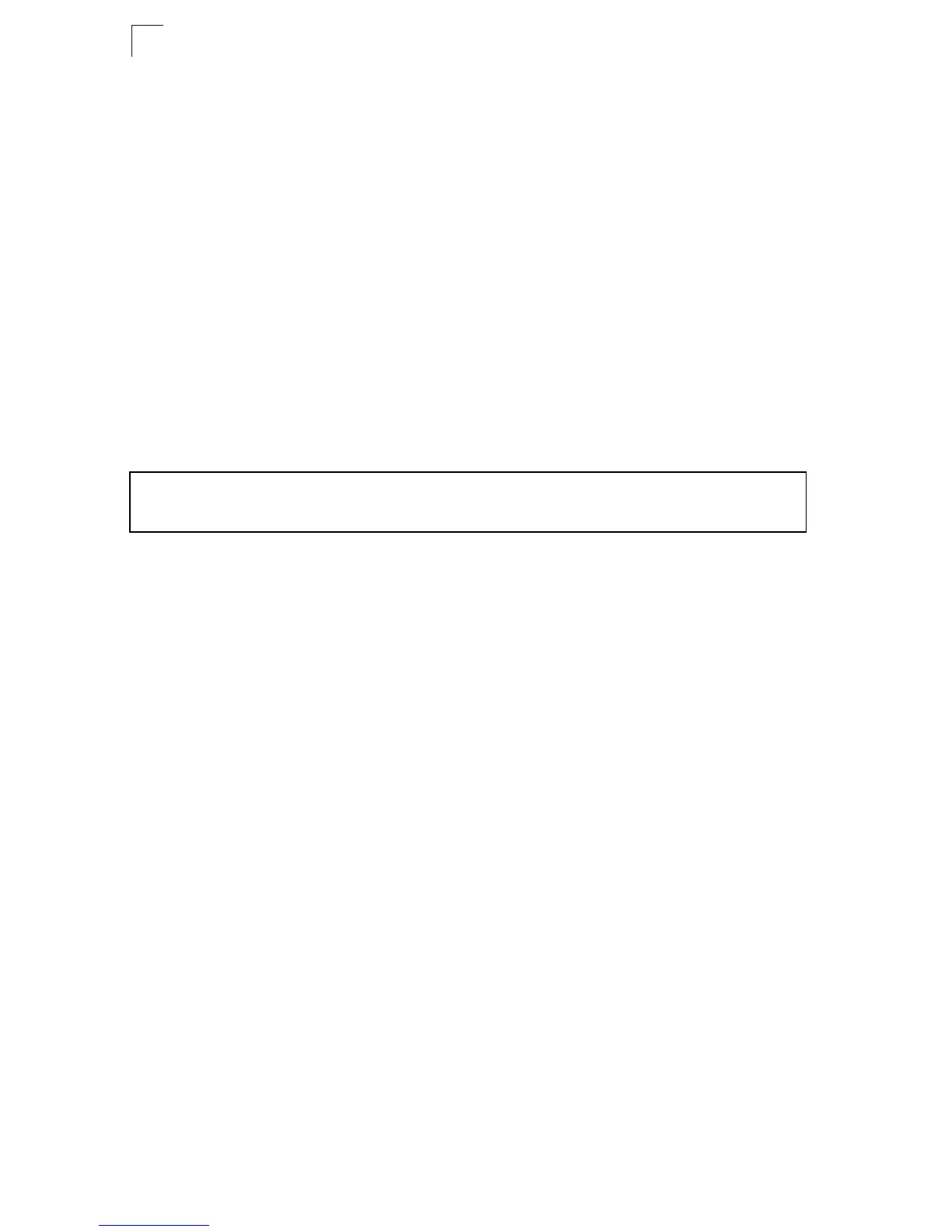User Authentication Commands
25-32
25
dot1x timeout tx-period
This command sets the time that an interface on the switch waits during an
authentication session before re-transmitting an EAP packet. Use the no form to
reset to the default value.
Syntax
dot1x timeout tx-period seconds
no dot1x timeout tx-period
seconds - The number of seconds. (Range: 1-65535)
Default
30 seconds
Command Mode
Interface Configuration
Example
show dot1x
This command shows general port authentication related settings on the switch or a
specific interface.
Syntax
show dot1x [statistics] [interface interface]
• statistics - Displays dot1x status for each port.
• interface
• ethernet unit/port
- unit - Stack unit. (Range: 1-8)
- port - Port number. (Range: 1-26/50)
Command Mode
Privileged Exec
Command Usage
This command displays the following information:
• Global 802.1X Parameters – Shows whether or not 802.1X port
authentication is globally enabled on the switch.
• 802.1X Port Summary – Displays the port access control parameters for
each interface that has enabled 802.1X, including the following items:
- Status – Administrative state for port access control.
- Operation Mode – Allows single or multiple hosts (page 25-29).
- Mode – Dot1x port control mode (page 25-28).
- Authorized – Authorization status (yes or n/a - not authorized).
Console(config)#interface eth 1/2
Console(config-if)#dot1x timeout tx-period 300
Console(config-if)#