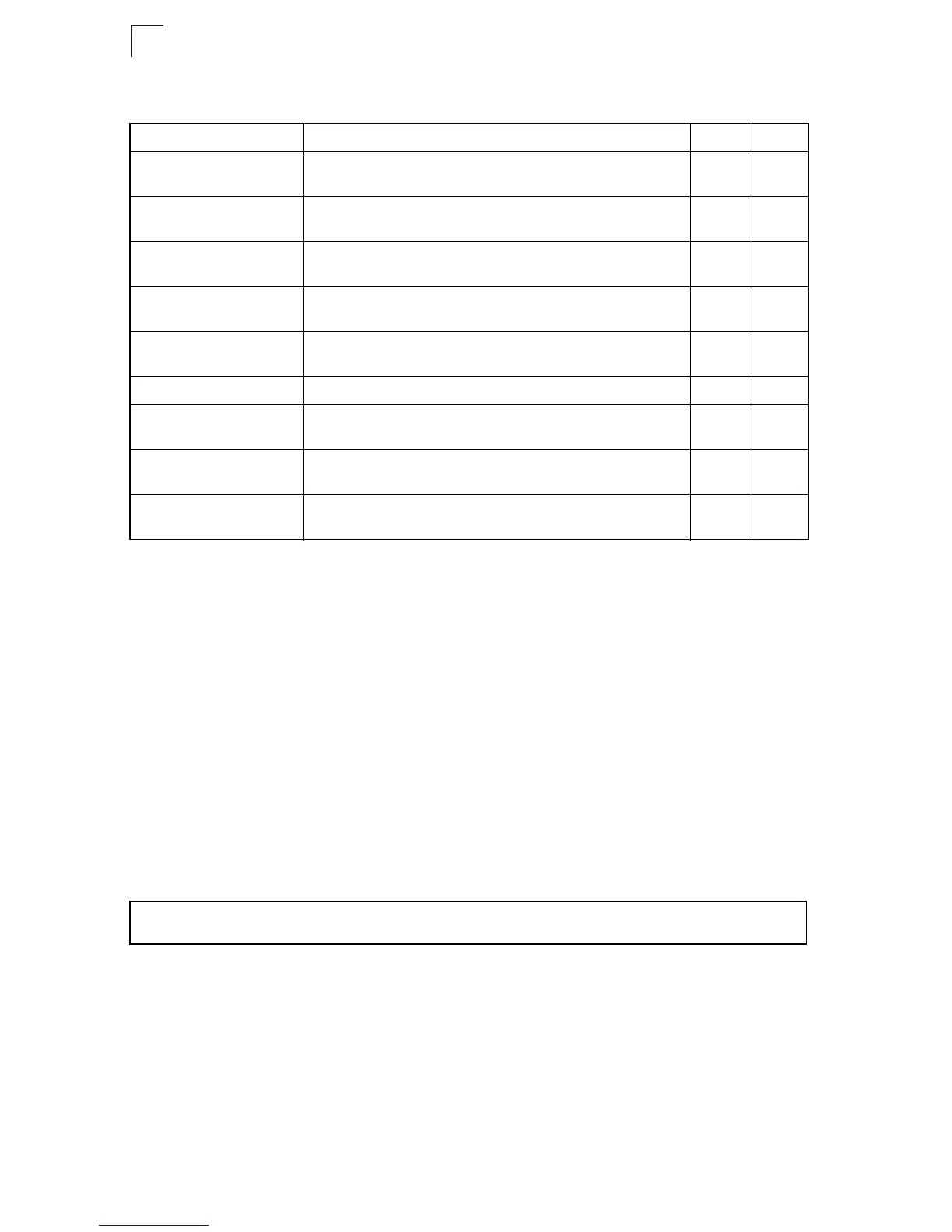LLDP Commands
32-2
32
* Vendor-specific options may or may not be advertised by neighboring devices.
lldp
This command enables LLDP globally on the switch. Use the no form to disable
LLDP.
Syntax
[no] lldp
Default Setting
Enabled
Command Mode
Global Configuration
Example
lldp dot1-tlv
vlan-name*
Configures an LLDP-enabled port to advertise its VLAN
name
IC 32-11
lldp dot3-tlv
link-agg
Configures an LLDP-enabled port to advertise its link
aggregation capabilities
IC 32-12
lldp dot3-tlv
mac-phy
Configures an LLDP-enabled port to advertise its MAC and
physical layer specifications
IC 32-12
lldp dot3-tlv
max-frame
Configures an LLDP-enabled port to advertise its maximum
frame size
IC 32-13
lldp dot3-tlv
poe
Configures an LLDP-enabled port to advertise its
Power-over-Ethernet capabilities
IC 32-13
show lldp config Shows LLDP configuration settings for all ports PE 32-14
show lldp info
local-device
Shows LLDP global and interface-specific configuration
settings for this device
PE 32-15
show lldp info
remote-device
Shows LLDP global and interface-specific configuration
settings for remote devices
PE 32-16
show lldp info
statistics
Shows statistical counters for all LLDP-enabled interfaces PE 32-18
Console(config)#lldp
Console(config)#
Table 32-1 LLDP Commands (Continued)
Command Function Mode Page