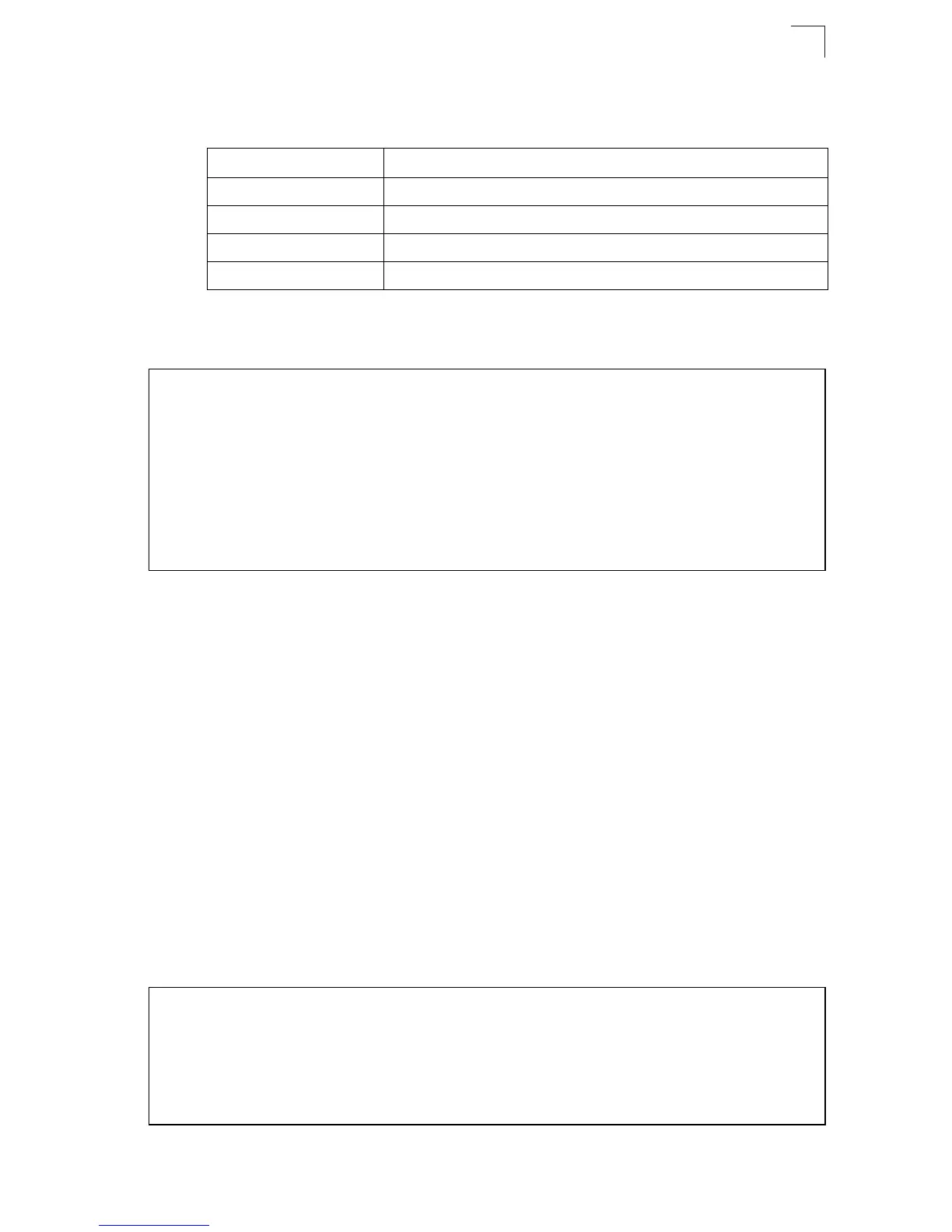File Management Commands
23-15
23
• File information is shown below:
Example
The following example shows how to display all file information:
whichboot
This command displays which files were booted when the system powered up.
Syntax
whichboot [unit]
unit - Stack unit. (Range: 1-8)
Default Setting
None
Command Mode
Privileged Exec
Example
This example shows the information displayed by the whichboot command. See
the table under the dir command for a description of the file information displayed by
this command.
Table 23-6 File Directory Information
Column Heading Description
file name The name of the file.
file type File types: Boot-Rom, Operation Code, and Config file.
startup Shows if this file is used when the system is started.
size The length of the file in bytes.
Console#dir
File name File type Startup Size (byte)
------------------------------------- -------------- ------- -----------
Unit1:
Unit1:
ES4626_50F_DIAG_V1.1.0.1.BIX Boot-Rom Image Y 1595976
ES4626_50F-FLF-38_V1.1.0.2.BIX Operation Code Y 4973264
Factory_Default_Config.cfg Config File N 455
startup1.cfg Config File Y 3653
---------------------------------------------------------------------------
Total free space: 58851328
Console#
Console#whichboot
File name File type Startup Size (byte)
-------------------------------- -------------- ------- -----------
Unit1:
ES4626_50F_DIAG_V1.1.0.1.BIX Boot-Rom Image Y 1595976
ES4626_50F-FLF-38_V1.1.0.2.BIX Operation Code Y 4973264
startup1.cfg Config File Y 3653
Console#
