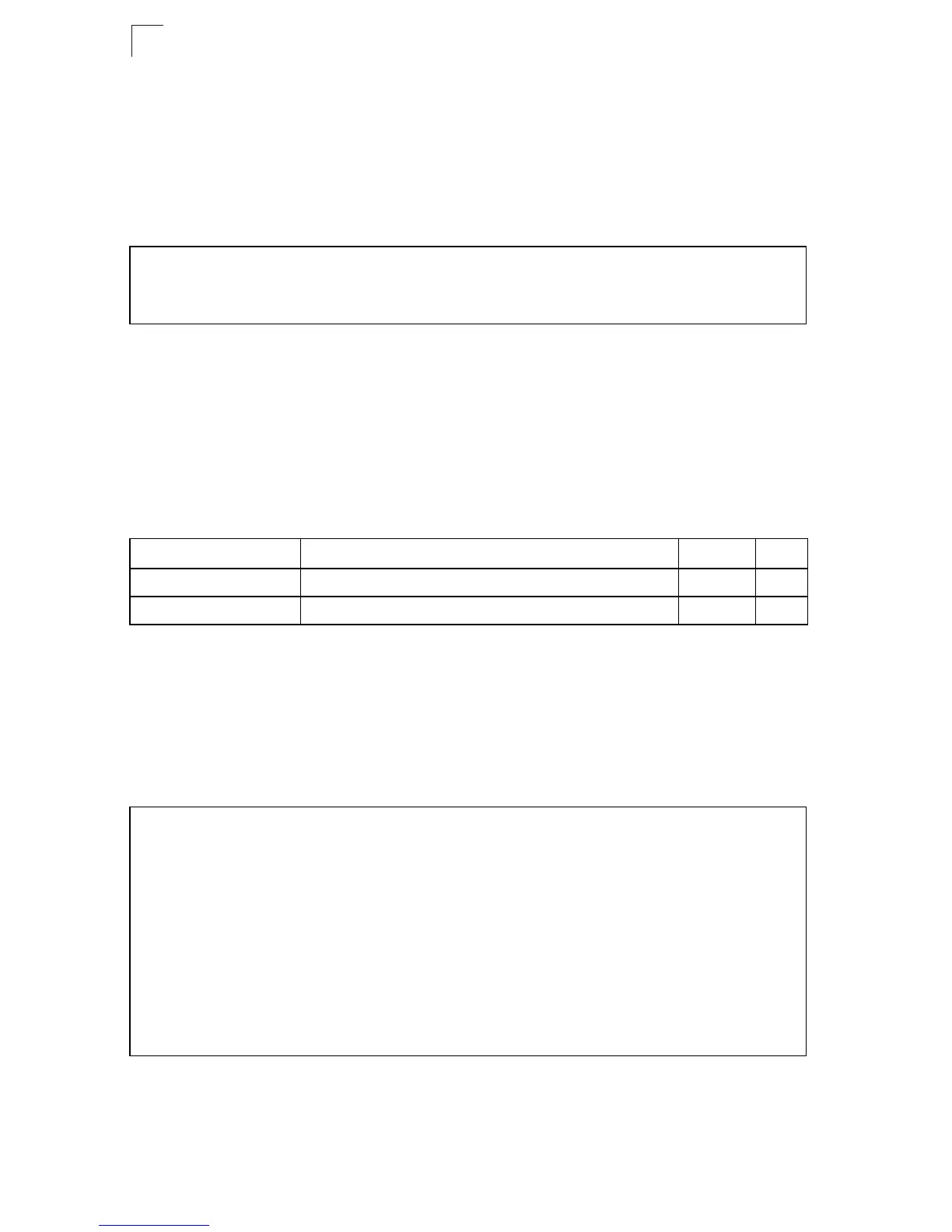Access Control List Commands
26-16
26
show mac access-group
This command shows the ports assigned to MAC ACLs.
Command Mode
Privileged Exec
Example
Related Commands
mac access-group (26-15)
ACL Information
This section describes commands used to display ACL information.
show access-list
This command shows all IPv4 ACLs and associated rules.
Command Mode
Privileged Exec
Example
Console#show mac access-group
Interface ethernet 1/5
MAC access-list M5 in
Console#
Table 26-5 ACL Information Commands
Command Function Mode Page
show access-list Show all IPv4 ACLs and associated rules PE 26-16
show access-group Shows the IPv4 ACLs assigned to each port PE 26-17
Console#show access-list
IP standard access-list david:
permit host 10.1.1.21
permit 168.92.0.0 255.255.15.0
IP extended access-list bob:
permit 10.7.1.1 255.255.255.0 any
permit 192.168.1.0 255.255.255.0 any destination-port 80 80
permit 192.168.1.0 255.255.255.0 any protocol tcp control-code 2 2
MAC access-list jerry:
permit any host 00-30-29-94-34-de ethertype 800 800
IP extended access-list A6:
deny tcp any any control-flag 2 2
permit any any
Console#
