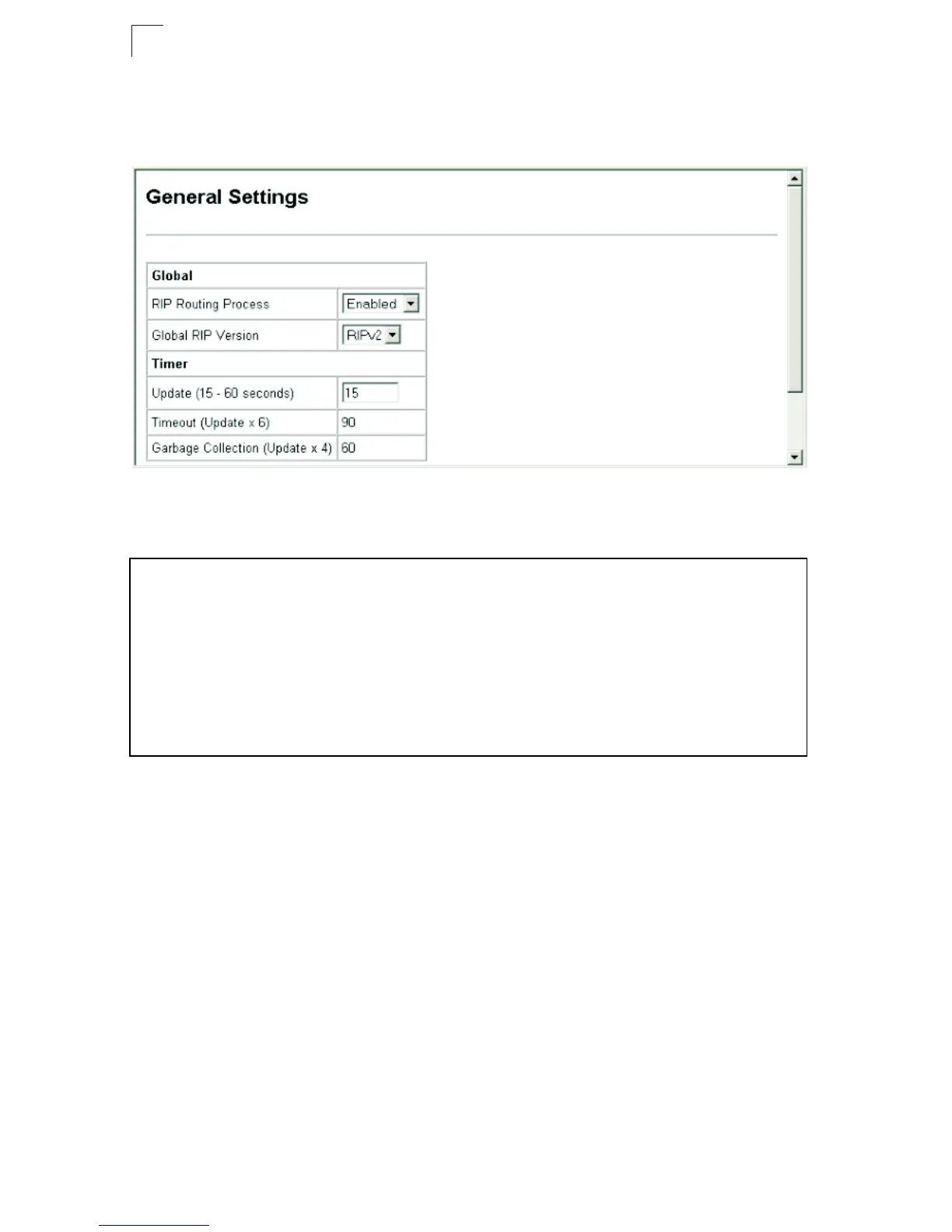Unicast Routing
20-4
20
Web - Click Routing Protocol, RIP, General Settings. Enable or disable RIP, set the
RIP version used on previously unset interfaces to RIPv1 or RIPv2, set the basic
update timer, and then click Apply.
Figure 20-1 RIP General Settings
CLI - This example sets the router to use RIP Version 2, and sets the basic timer to
15 seconds.
Console(config)#router rip 42-6
Console(config-router)#version 2 42-11
Console(config-router)#timers basic 15 42-8
Console(config-router)#end
Console#show rip globals 42-16
RIP Process: Enabled
Update Time in Seconds: 15
Number of Route Change: 0
Number of Queries: 1
Console#