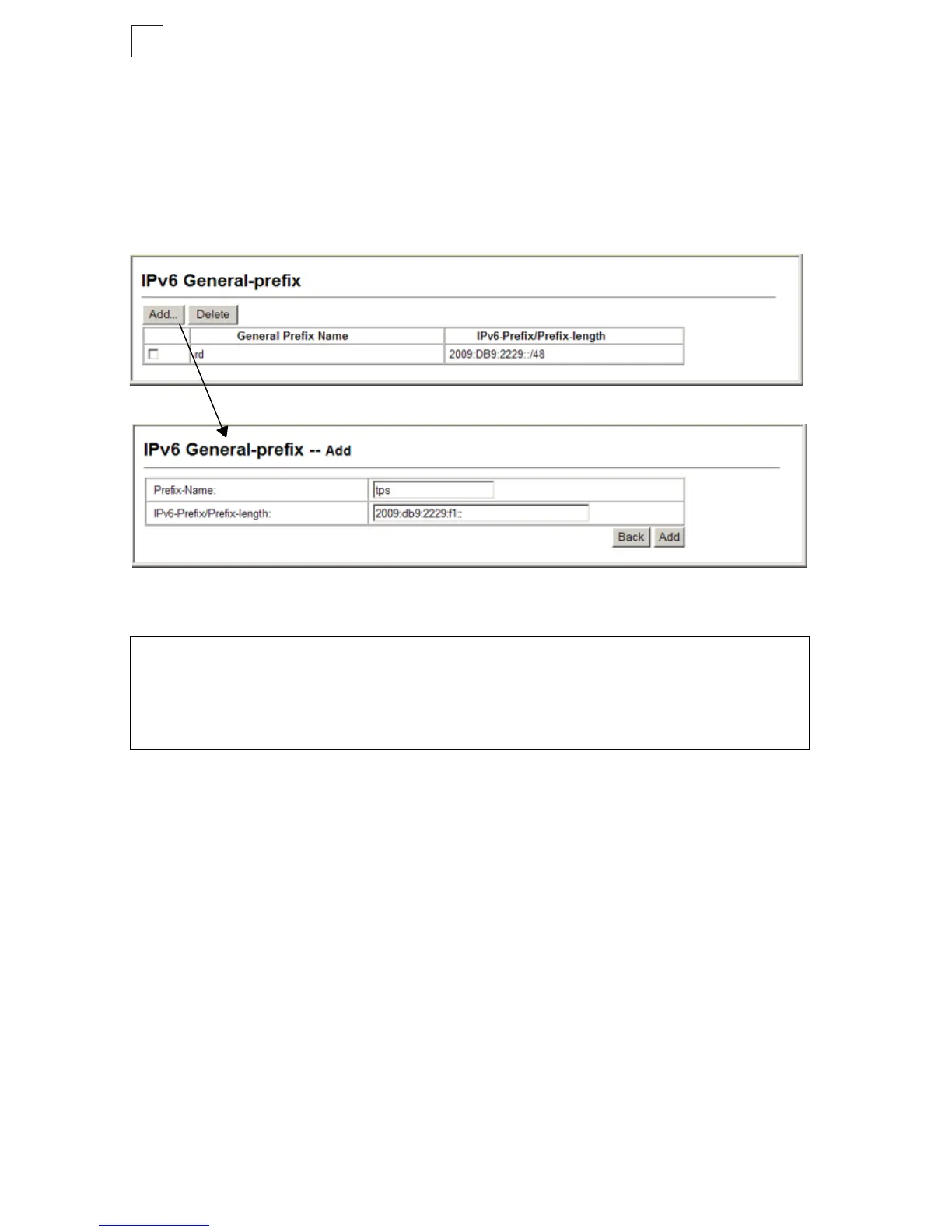Basic Management Tasks
4-16
4
Follow the prefix by a forward slash and a decimal value indicating how many of
the contiguous bits (from the left) of the address comprise the prefix (i.e., the
network portion of the address).
Web – Click System, IPv6 Configuration, IPv6 General Prefix. Click Add to open the
editing fields for a prefix entry. Enter a name for the general prefix, the value for the
general prefix, and the prefix length. Then click Add to enable the entry.
Figure 4-8 IPv6 General Prefix Configuration
CLI – This example creates a general network prefix of 2009:DB9:2229::/48.
Console(config)#ipv6 general-prefix rd 2009:DB9:2229::/48 41-8
Console(config)#end
Console#show ipv6 general-prefix 41-9
IPv6 general prefix: rd
2009:DB9:2229::/48
Console#