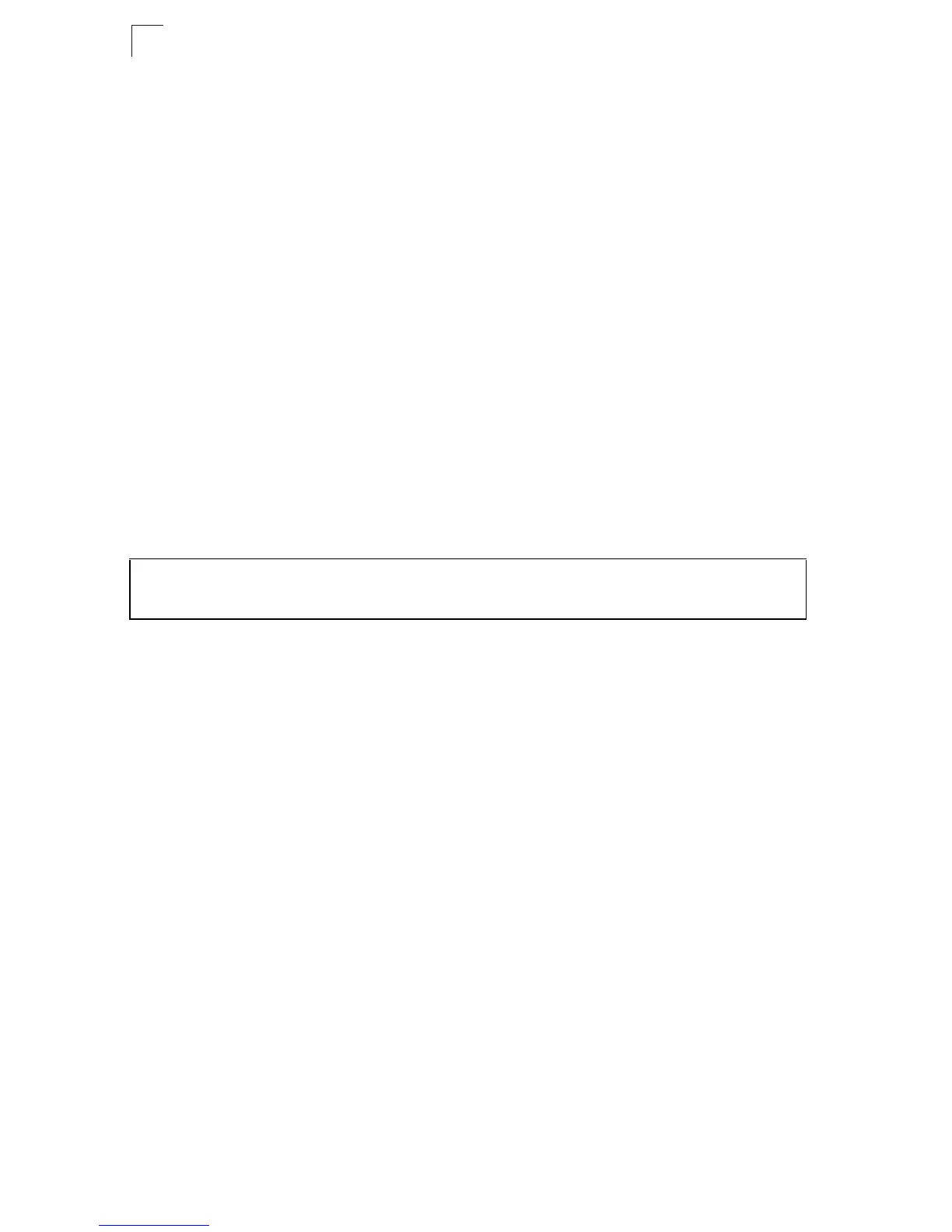DHCP Commands
39-4
39
ip dhcp relay server
This command specifies the addresses of DHCP servers to be used by the switch’s
DHCP relay agent. Use the no form to clear all addresses.
Syntax
ip dhcp relay server address1 [address2 [address3 ...]]
no ip dhcp relay server
address - IP address of DHCP server. (Range: 1-3 addresses)
Default Setting
None
Command Mode
Interface Configuration (VLAN)
Usage Guidelines
• You must specify the IP address for at least one DHCP server. Otherwise, the
switch’s DHCP relay agent will not forward client requests to a DHCP server.
• To start DHCP relay service, enter the ip dhcp restart relay command.
Example
Related Commands
ip dhcp restart relay (39-3)
Console(config)#interface vlan 1
Console(config-if)#ip dhcp relay server 10.1.0.99
Console(config-if)#