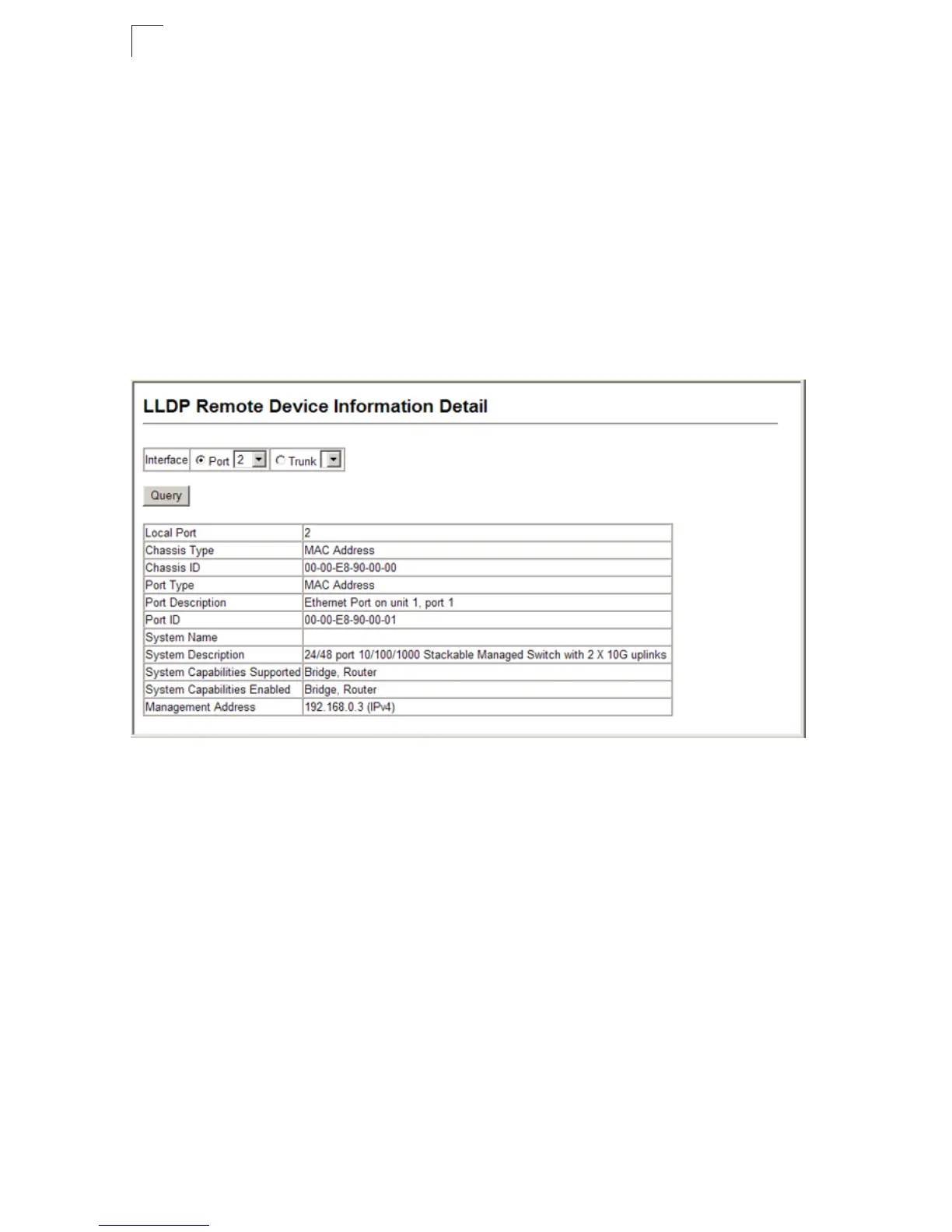Link Layer Discovery Protocol
12-10
12
• System Description – A textual description of the network entity.
• System Capabilities Supported – The capabilities that define the primary
function(s) of the system. (See Table 12-2, “System Capabilities,” on page 12-6.)
• System Capabilities Enabled – The primary function(s) of the system which are
currently enabled. Refer to the preceding table. (See Table 12-2, “System
Capabilities,” on page 12-6.)
• Management Address – The IPv4 address of the remote device. If no
management address is available, the address should be the MAC address for the
CPU or for the port sending this advertisement.
Web – Click LLDP, Remote Information Details. Select an interface from the drop
down lists, and click Query.
Figure 12-8 LLDP Remote Information Details