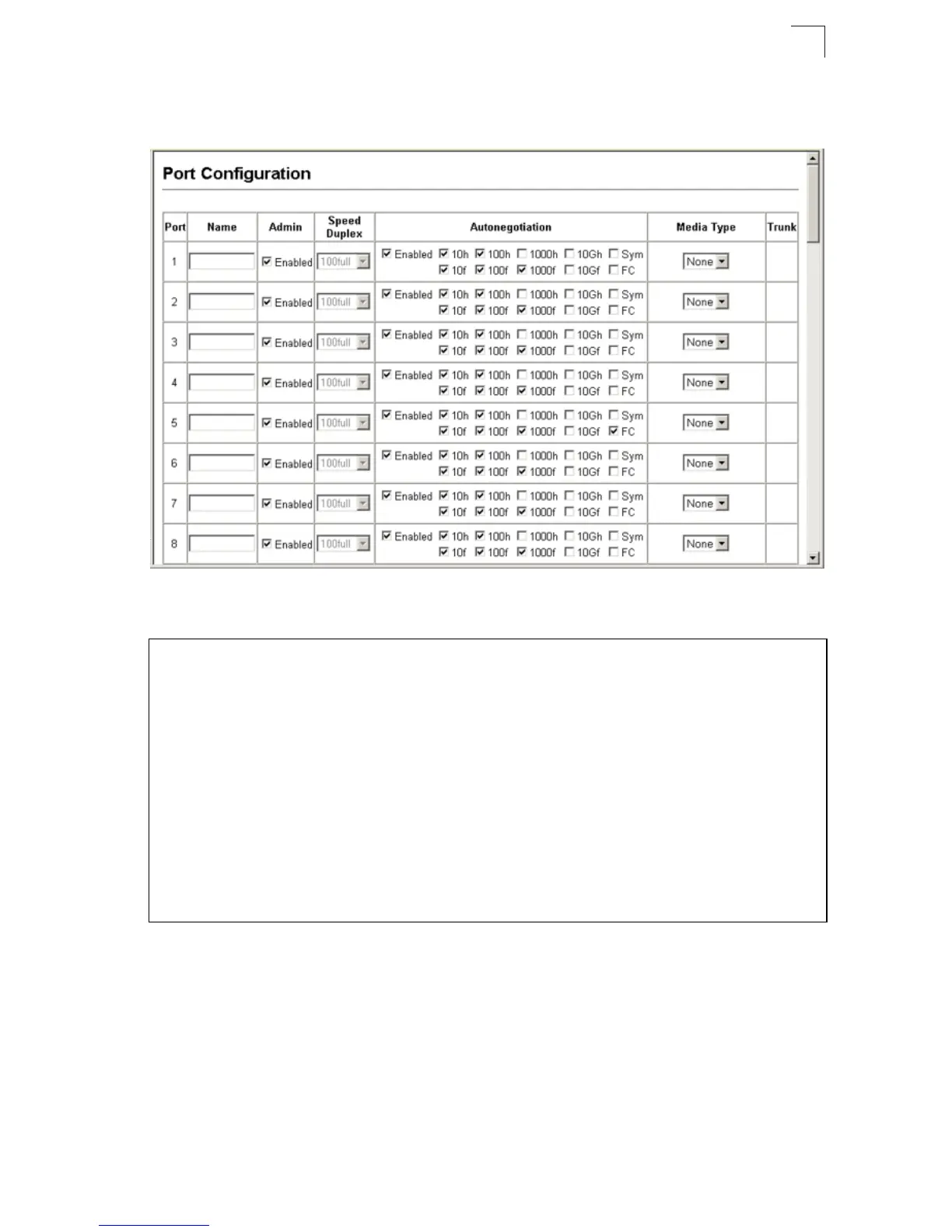Configuring Interface Connections
8-5
8
Web – Click Port, Port Configuration or Trunk Configuration. Modify the required
interface settings, and click Apply.
Figure 8-2 Port - Port Configuration
CLI – Select the interface, and then enter the required settings.
Console(config)#interface ethernet 1/13 27-1
Console(config-if)#description RD SW#13 27-2
Console(config-if)#shutdown 27-7
.
Console(config-if)#no shutdown
Console(config-if)#no negotiation 27-4
Console(config-if)#speed-duplex 100half 27-3
.
Console(config-if)#negotiation
Console(config-if)#capabilities 100half 27-4
Console(config-if)#capabilities 100full
Console(config-if)#capabilities flowcontrol
Console(config-if)#exit
Console(config)#interface ethernet 1/21
Console(config-if)#media-type copper-forced 27-6
Console(config-if)#