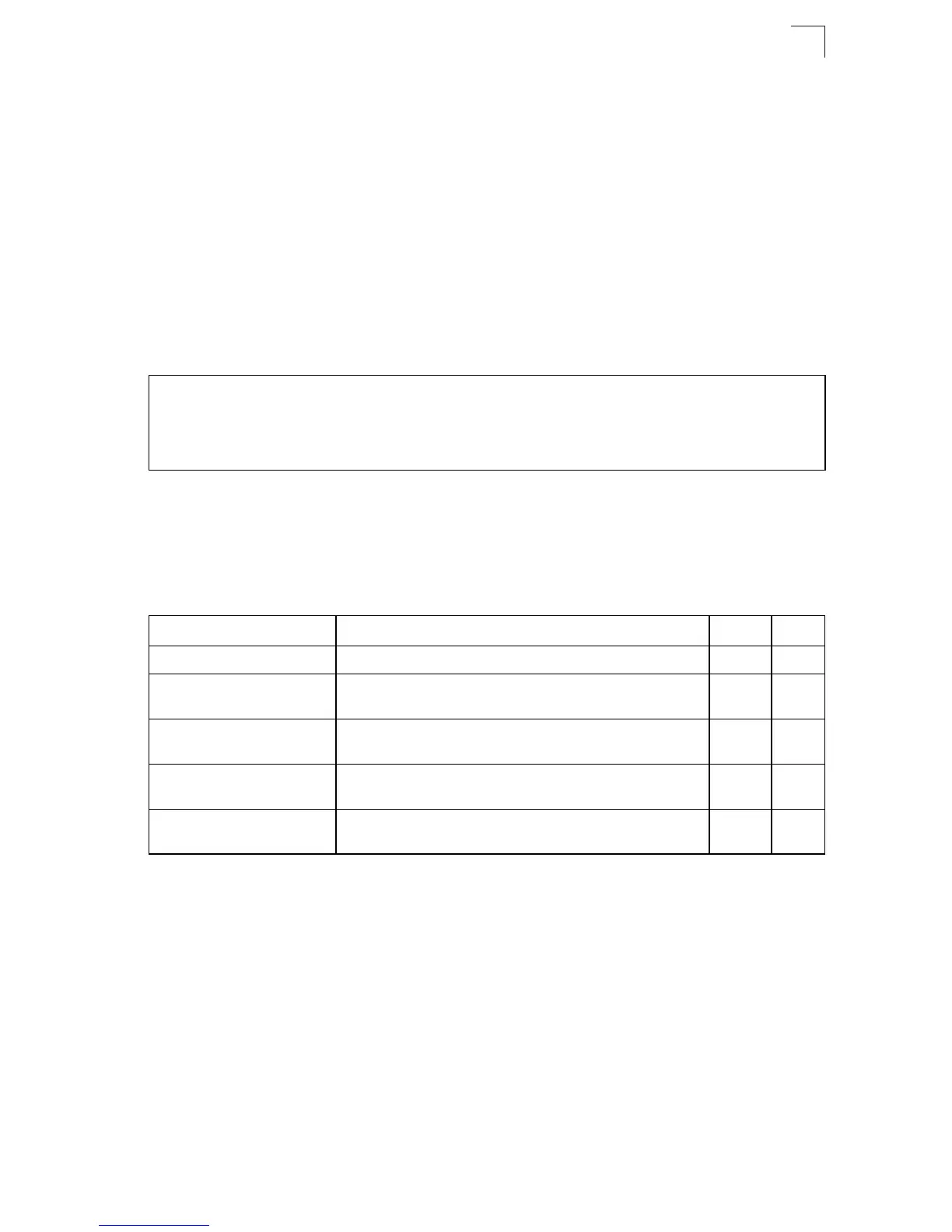IGMP Query Commands
37-5
37
Default Setting
None
Command Mode
Privileged Exec
Command Usage
Member types displayed include IGMP or USER, depending on selected
options.
Example
The following shows the multicast entries learned through IGMP snooping for
VLAN 1:
IGMP Query Commands
This section describes commands used to configure IGMP query on the switch.
ip igmp snooping querier
This command enables the switch as an IGMP querier. Use the no form to disable it.
Syntax
[no] ip igmp snooping querier
Default Setting
Enabled
Command Mode
Global Configuration
Console#show mac-address-table multicast vlan 1 igmp-snooping
VLAN M'cast IP addr. Member ports Type
---- --------------- ------------ -------
1 224.1.2.3 Eth1/11 IGMP
Console#
Table 37-3 IGMP Query Commands
Command Function Mode Page
ip igmp snooping querier Allows this device to act as the querier for IGMP snooping GC 37-5
ip igmp snooping
query-count
Configures the query count GC 37-6
ip igmp snooping
query-interval
Configures the query interval GC 37-7
ip igmp snooping
query-max-response-time
Configures the report delay GC 37-7
ip igmp snooping
router-port-expire-time
Configures the query timeout GC 37-8
