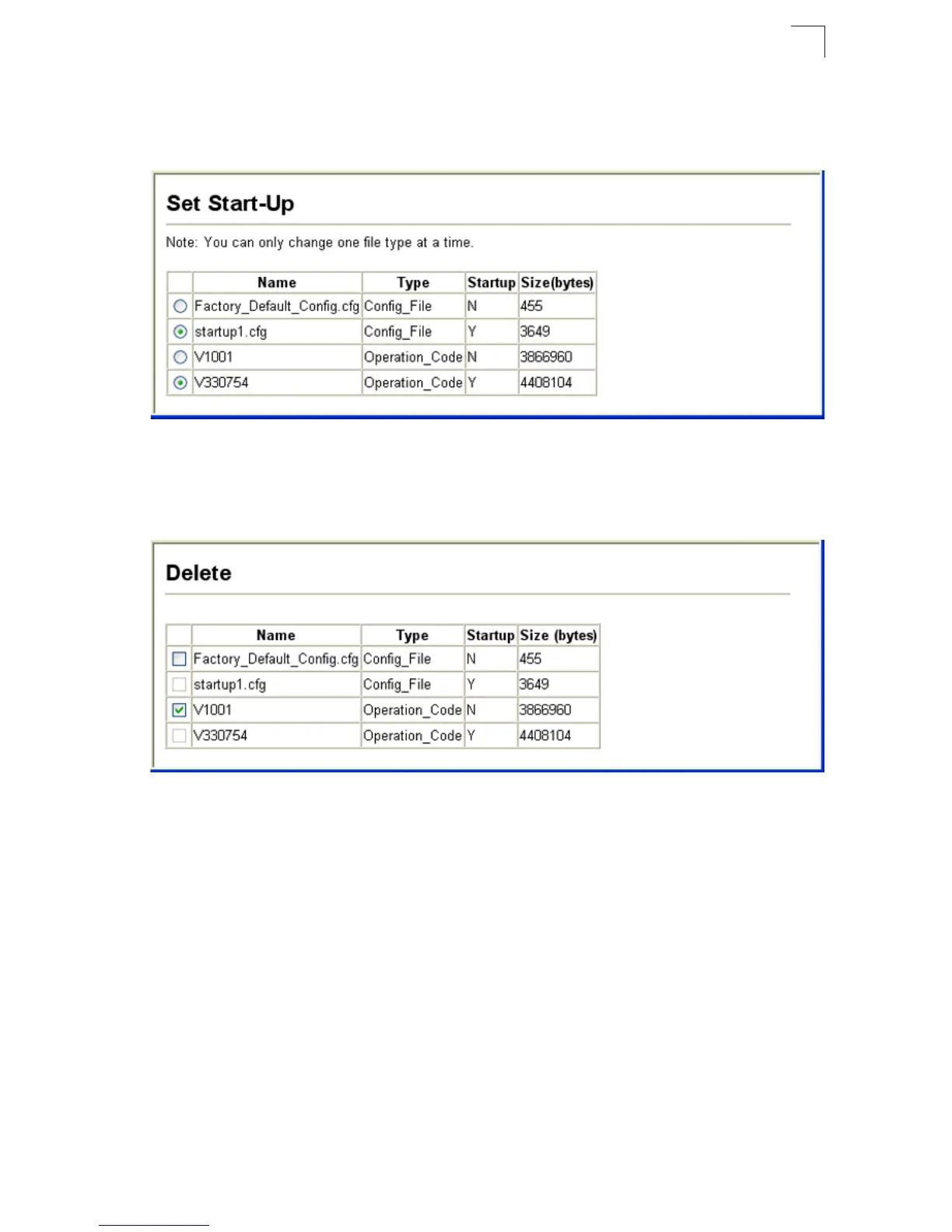Managing Firmware
4-23
4
If you download to a new destination file, go to the File Management, Set Start-Up
menu, mark the operation code file used at startup, and click Apply. To start the new
firmware, reboot the system via the System/Reset menu.
Figure 4-12 Setting the Startup Code
To delete a file select System, File Management, Delete. Select the file name from
the given list by checking the tick box and click Apply. Note that the file currently
designated as the startup code cannot be deleted.
Figure 4-13 Deleting Files
CLI – To download new firmware form a TFTP server, enter the IP address of the
TFTP server, select “config” as the file type, then enter the source and destination
file names. When the file has finished downloading, set the new file to start up the
system, and then restart the switch.
