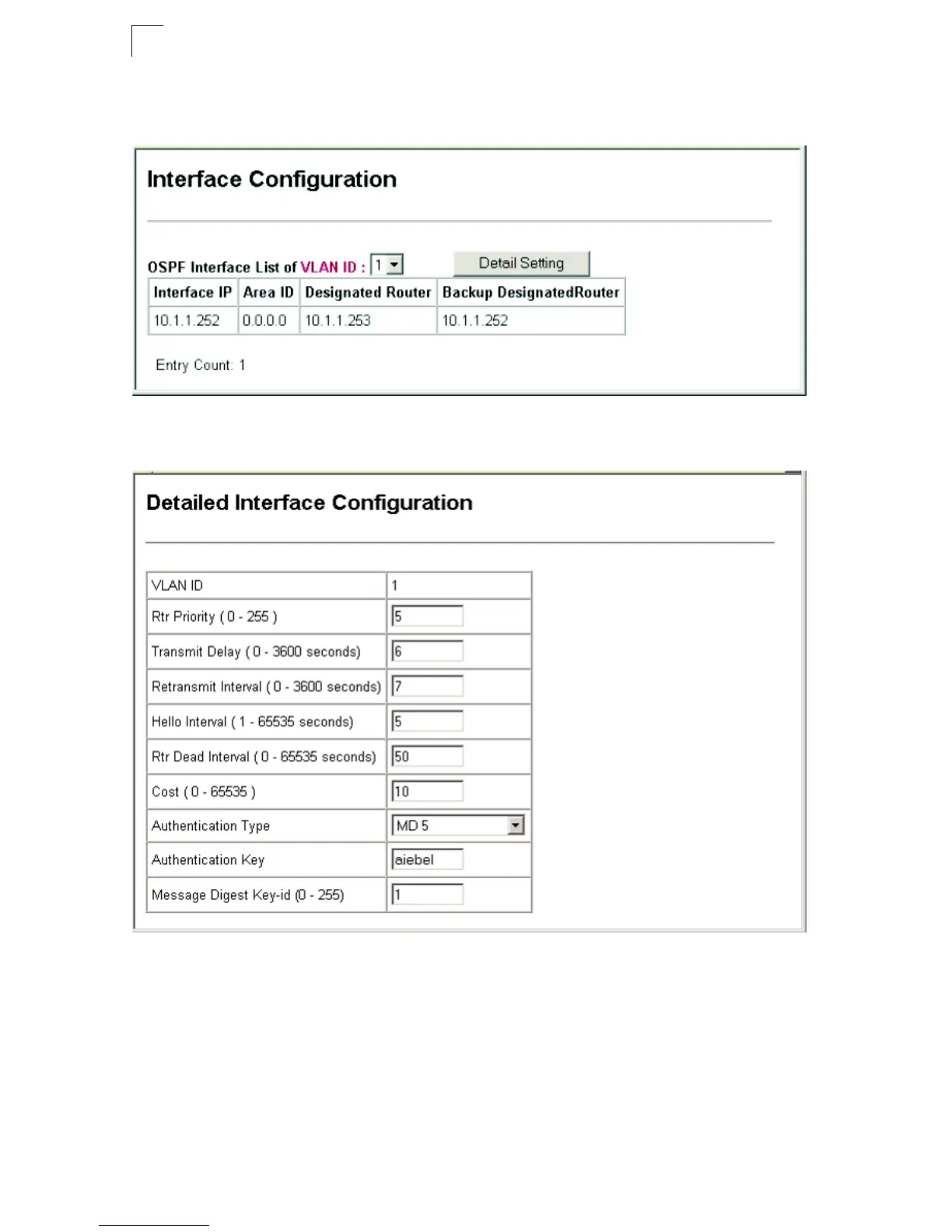Unicast Routing
20-28
20
Web - Click Routing Protocol, OSPF, Interface Configuration. Select the required
interface from the scroll-down box, and click Detailed Settings.
Figure 20-9 OSPF Interface Configuration
Change any of the interface-specific protocol parameters, and then click Apply.
Figure 20-10 OSPF Interface Configuration - Detailed
