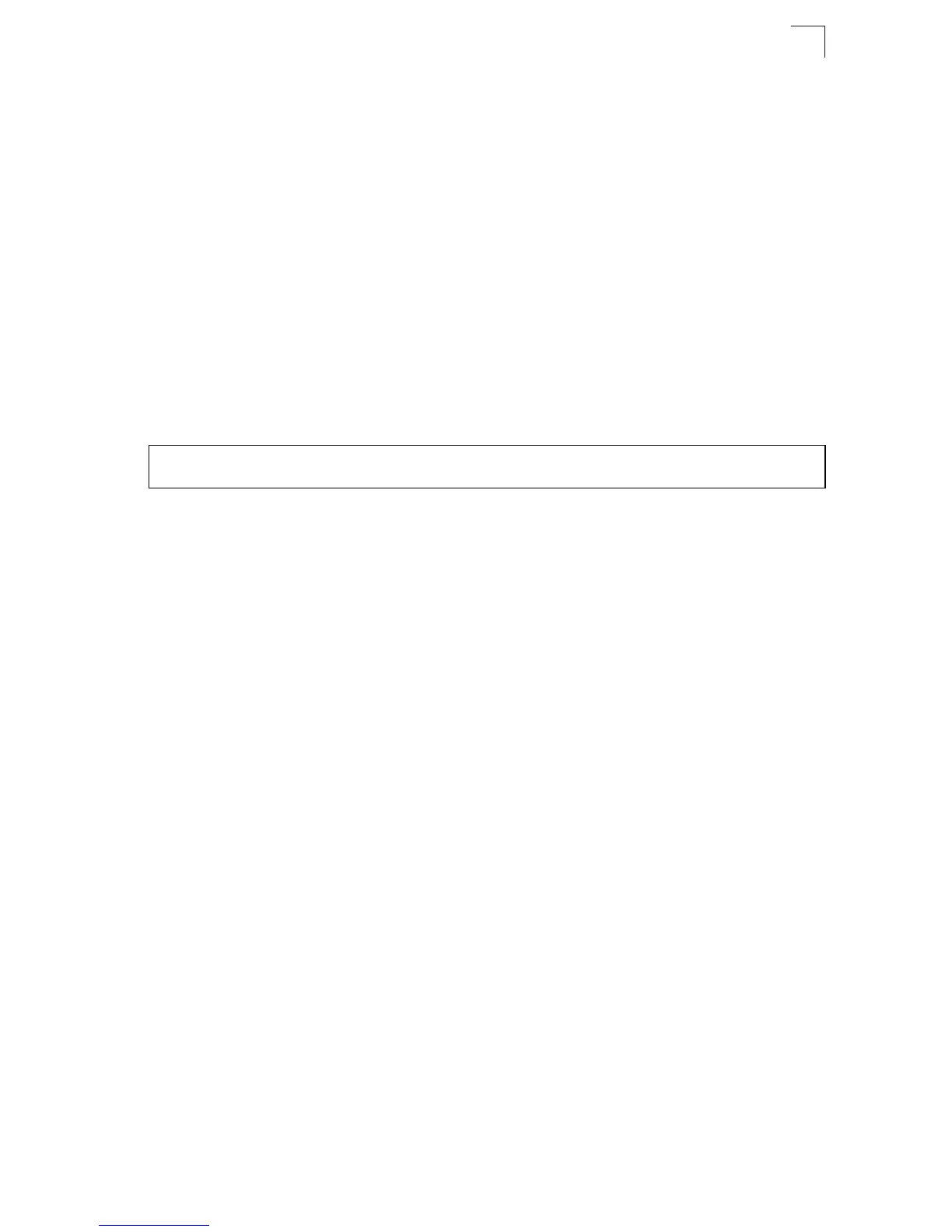IGMP Snooping Commands
37-3
37
Default Setting
IGMP Version 2
Command Mode
Global Configuration
Command Usage
• This command configures the IGMP report/query version used by IGMP
snooping. Versions 1 - 3 are all supported, and versions 2 and 3 are backward
compatible, so the switch can operate with other devices, regardless of the
snooping version employed.
• Some commands are only enabled for IGMPv2, including ip igmp
query-max-response-time and ip igmp query-timeout.
Example
The following configures the switch to use IGMP Version 1.
ip igmp snooping immediate-leave
This command immediately deletes a member port of a multicast service if a leave
packet is received at that port and immediate-leave is enabled for the parent VLAN.
Use the no form to restore the default.
Syntax
[no] ip igmp snooping immediate-leave
Default Setting
Disabled
Command Mode
Interface Configuration (VLAN)
Command Usage
• If immediate-leave is not used, a multicast router (or querier) will send a
group-specific query message when an IGMPv2/v3 group leave message is
received. The router/querier stops forwarding traffic for that group only if no
host replies to the query within the timeout period (see the ip igmp snooping
query-count and ip igmp snooping query-max-response-time commands
on page 37-6 and 37-7).
• If immediate-leave is enabled, the switch assumes that only one host is
connected to the interface. Therefore, immediate leave should only be
enabled on an interface if it is connected to only one IGMP-enabled device,
either a service host or a neighbor running IGMP snooping.
• This command is only effective if IGMP snooping is enabled, and IGMPv2 or
IGMPv3 snooping is used.
Console(config)#ip igmp snooping version 1
Console(config)#
