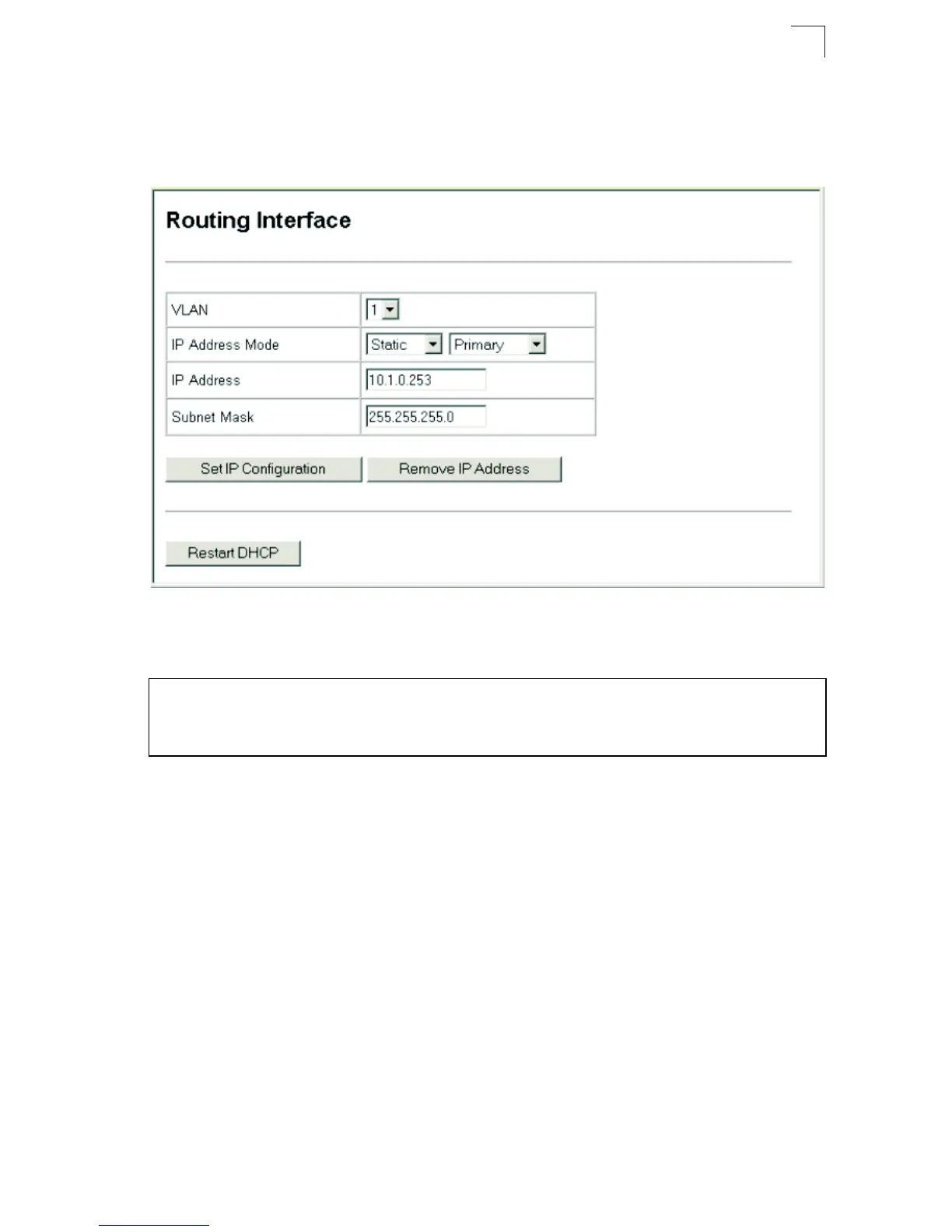Configuring IP Routing Interfaces
19-7
19
Web - Click IP, General, Routing Interface. Specify an IP interface for each VLAN
that will support routing to other subnets. First specify a primary address, and click
Set IP Configuration. If you need to assign secondary addresses, enter these
addresses one at a time, and click Set IP Configuration after entering each address.
Figure 19-2 IP Routing Interface
CLI - This example sets a primary IP address for VLAN 1, and then adds a
secondary IP address for a different subnet also attached to this router interface.
Console(config)#interface vlan 1
Console(config-if)#ip address 10.1.0.253 255.255.255.0 41-3
Console(config-if)#ip address 10.1.9.253 255.255.255.0 secondary
Console(config-if)#