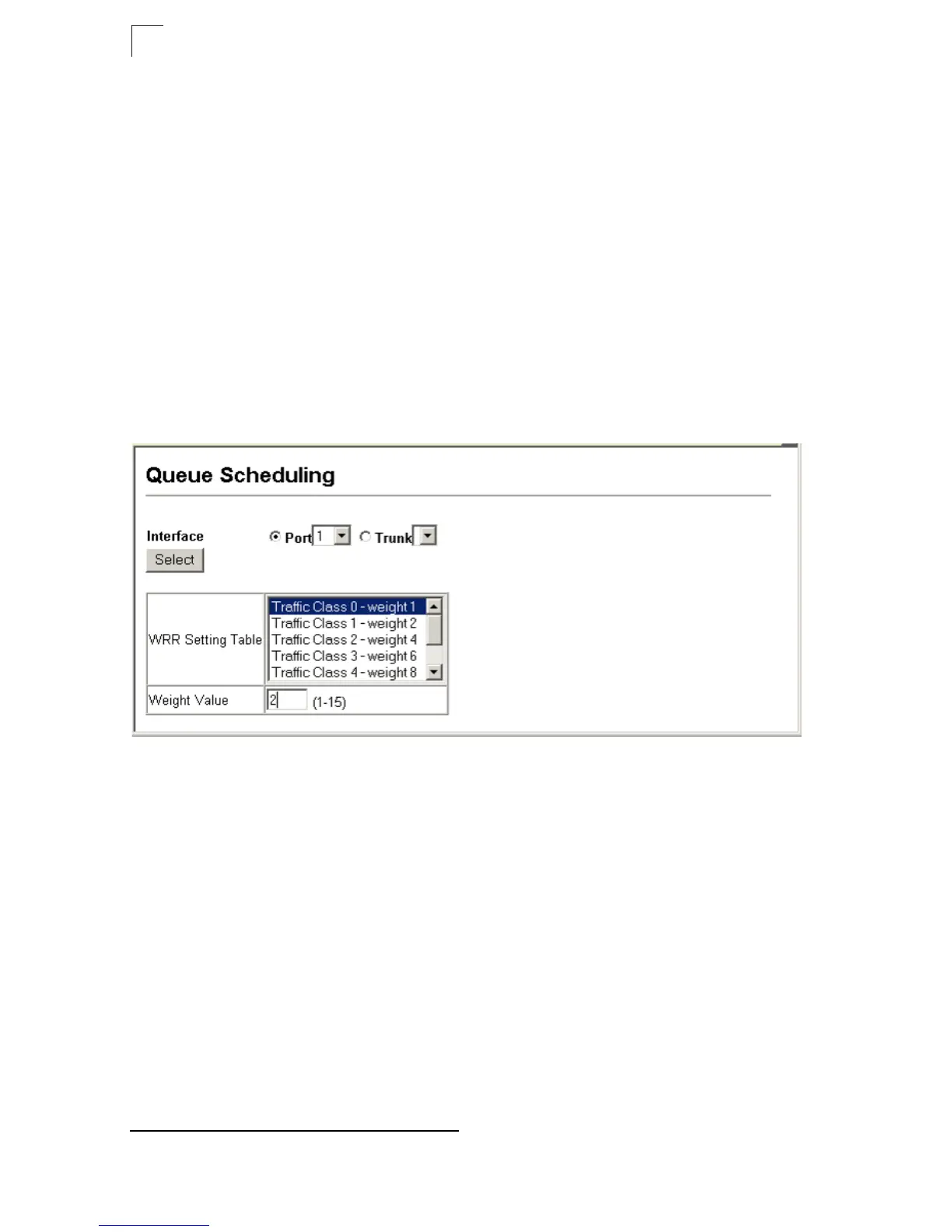Class of Service
13-6
13
Setting the Service Weight for Traffic Classes
This switch uses the Weighted Round Robin (WRR) algorithm to determine the
frequency at which it services each priority queue. As described in “Mapping CoS
Values to Egress Queues” on page 3, the traffic classes are mapped to one of the
eight egress queues provided for each port. You can assign a weight to each of
these queues (and thereby to the corresponding traffic priorities). This weight sets
the frequency at which each queue will be polled for service, and subsequently
affects the response time for software applications assigned a specific priority value.
Command Attributes
• WRR Setting Table
17
– Displays a list of weights for each traffic class (i.e., queue).
• Weight Value – Set a new weight for the selected traffic class. (Range: 1-15)
Web – Click Priority, Queue Scheduling. Select the interface, highlight a traffic class
(i.e., output queue), enter a weight, then click Apply.
Figure 13-4 Queue Scheduling
17. CLI shows Queue ID.
