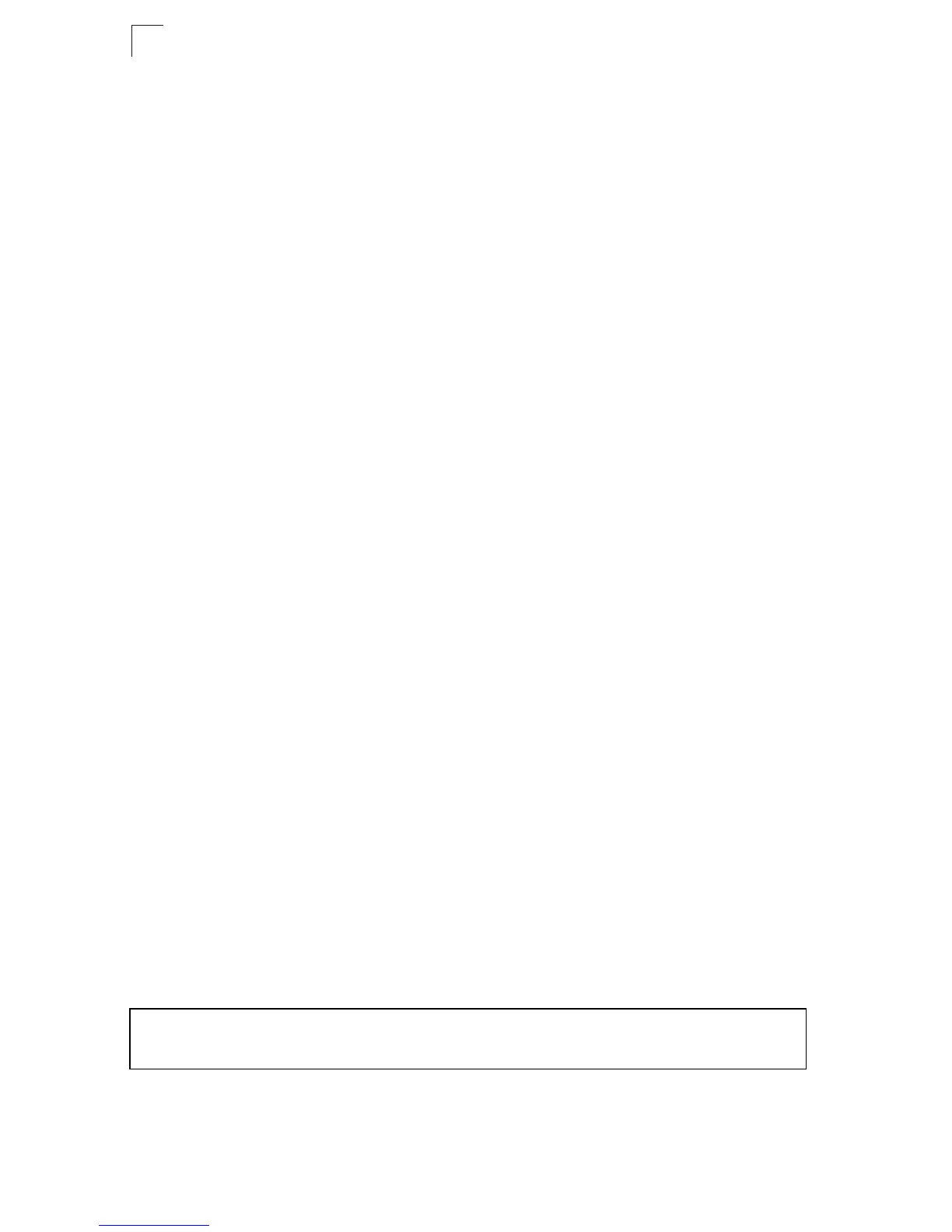Quality of Service Commands
36-2
36
any traffic that exceeds the specified rate, or just reduce the DSCP service level
for traffic exceeding the specified rate.
6. Use the service-policy command to assign a policy map to a specific interface.
Notes: 1.
You can configure up to 16 rules per Class Map. You can also include
multiple classes in a Policy Map.
2. You should create a Class Map (page 36-2) before creating a Policy Map
(page 36-5). Otherwise, you will not be able to specify a Class Map with the
class command (page 36-5) after entering Policy-Map Configuration mode.
class-map
This command creates a class map used for matching packets to the specified
class, and enters Class Map configuration mode. Use the no form to delete a class
map and return to Global configuration mode.
Syntax
[no] class-map class-map-name [match-any]
• match-any - Match any condition within a class map.
• class-map-name - Name of the class map. (Range: 1-16 characters)
Default Setting
None
Command Mode
Global Configuration
Command Usage
• First enter this command to designate a class map and enter the Class Map
configuration mode. Then use the match command (page 36-3) to specify the
criteria for ingress traffic that will be classified under this class map.
• Up to 16 match commands are permitted per class map.
• One or more class maps can be assigned to a policy map (page 36-5). The
policy map is then bound by a service policy to an interface (page 36-8). A
service policy defines packet classification, service tagging, and bandwidth
policing. Once a policy map has been bound to an interface, no additional
class maps may be added to the policy map, nor any changes made to the
assigned class maps with the match or set commands.
Example
This example creates a class map call “rd_class,” and sets it to match packets
marked for DSCP service value 3:
Related Commands
show class map (36-9)
Console(config)#class-map rd_class match-any
Console(config-cmap)#match ip dscp 3
Console(config-cmap)#