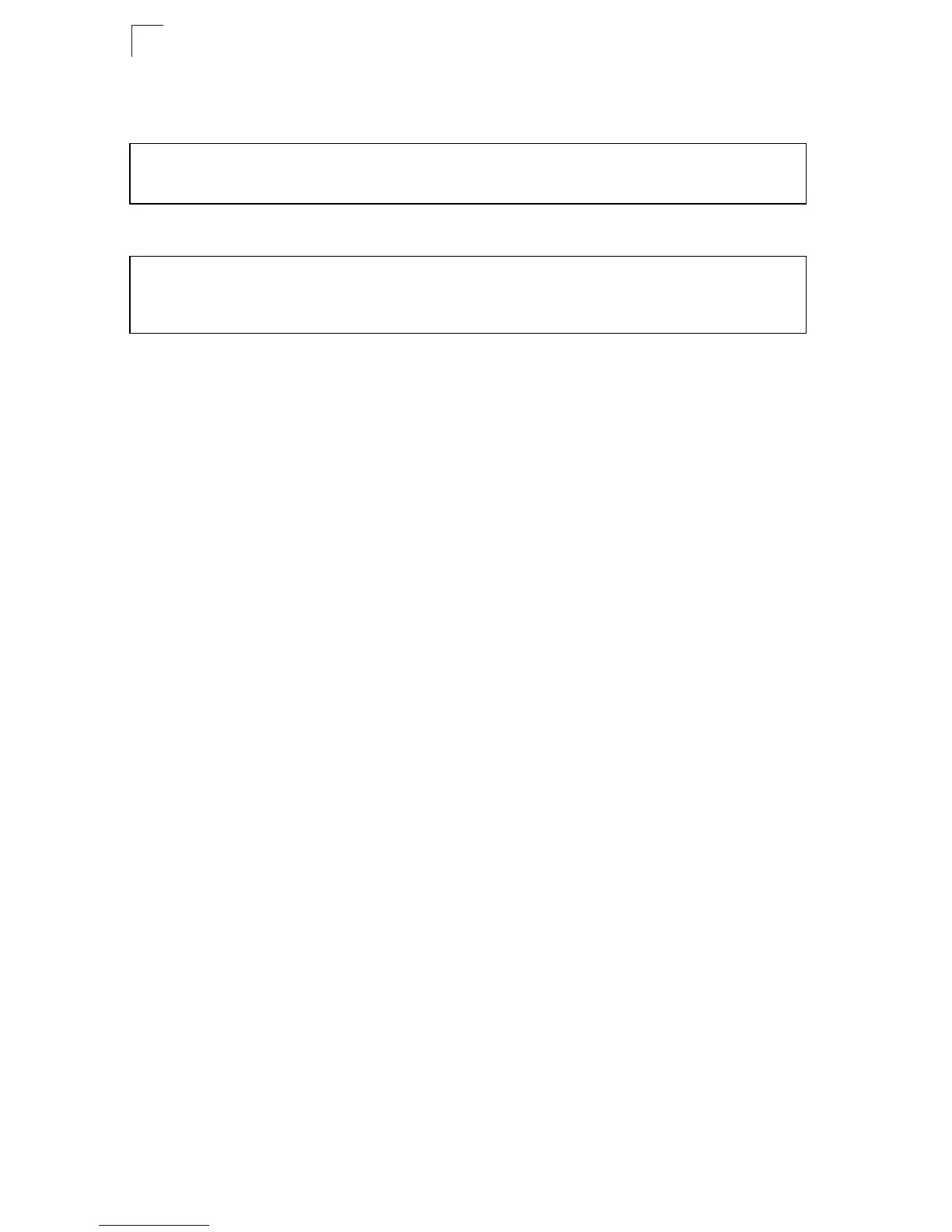IP Routing Commands
42-32
42
Example
This example creates a virtual link using the defaults for all optional parameters.
This example creates a virtual link using MD5 authentication.
Related Commands
show ip ospf virtual-links (42-51)
ip ospf authentication
This command specifies the authentication type used for an interface. Enter this
command without any optional parameters to specify plain text (or simple password)
authentication. Use the no form to restore the default of no authentication.
Syntax
ip ospf authentication [message-digest | null]
no ip ospf authentication
• message-digest - Specifies message-digest (MD5) authentication.
• null - Indicates that no authentication is used.
Command Mode
Interface Configuration (VLAN)
Default Setting
No authentication
Command Usage
• Use authentication to prevent routers from inadvertently joining an
unauthorized area. Configure routers in the same area with the same
password or key. All neighboring routers on the same network with the same
password will exchange routing data.
• This command creates a password (key) that is inserted into the OSPF
header when routing protocol packets are originated by this device. Assign a
separate password to each network for different interfaces.
• When using simple password authentication, a password is included in the
packet. If it does not match the password configured on the receiving router,
the packet is discarded. This method provides very little security as it is
possible to learn the authentication key by snooping on routing protocol
packets.
• When using Message-Digest 5 (MD5) authentication, the router uses the MD5
algorithm to verify data integrity by creating a 128-bit message digest from the
Console(config-router)#network 10.4.0.0 0.255.255.0.0 area 10.4.0.0
Console(config-router)#area 10.4.0.0 virtual-link 10.4.3.254
Console(config-router)#
Console(config-router)#network 10.4.0.0 0.255.255.0.0 area 10.4.0.0
Console(config-router)#area 10.4.0.0 virtual-link 10.4.3.254
message-digest-key 5 md5 ld83jdpq
Console(config-router)#