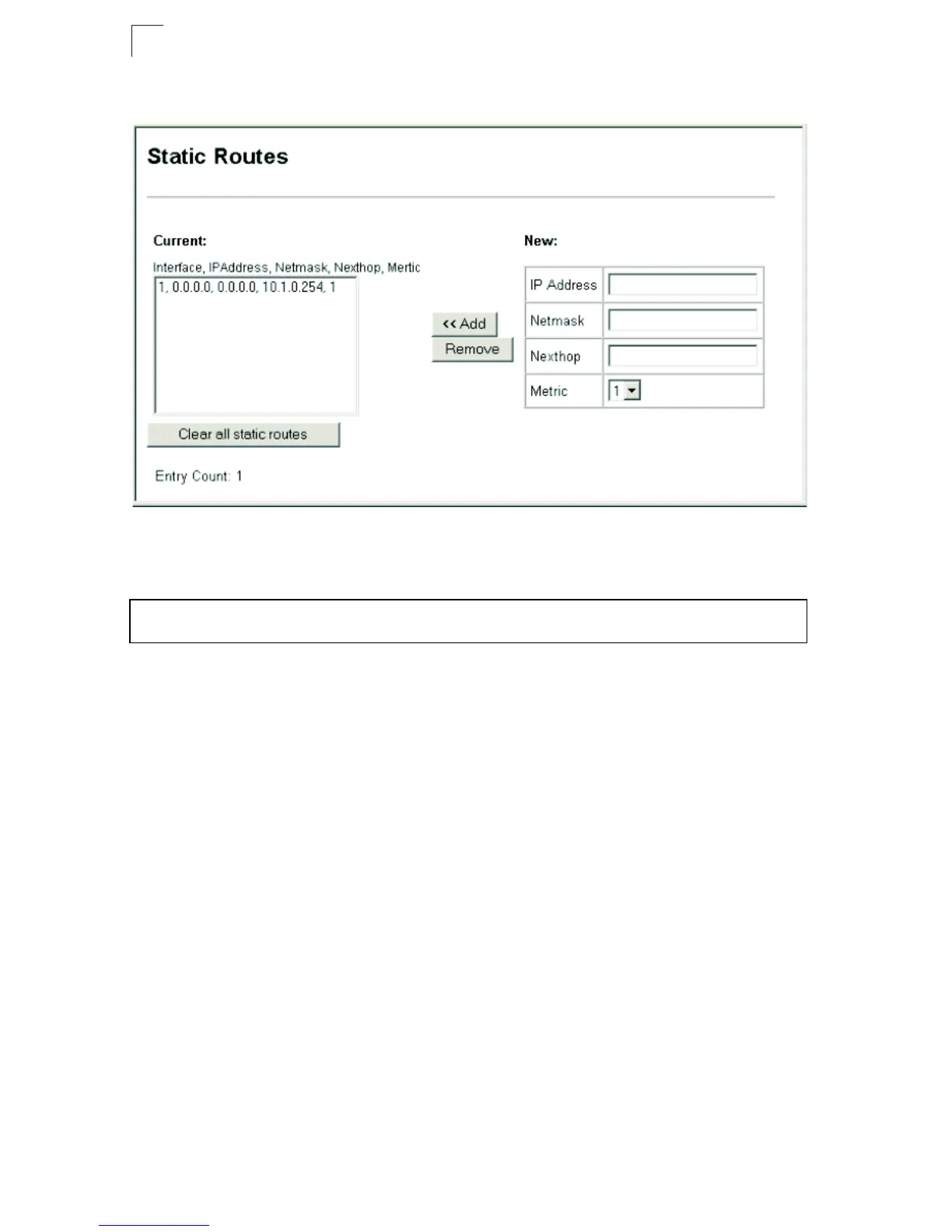IP Routing
19-22
19
Web - Click IP, Routing, Static Routes.
Figure 19-12 IP Static Routes
CLI - This example forwards all traffic for subnet 192.168.1.0 to the router
192.168.5.254, using the default metric of 1.
Displaying the Routing Table
You can display all the routes that can be accessed via the local network interfaces,
through static routes, or through a dynamically learned route. If route information is
available through more than one of these methods, the priority for route selection is
local, static, and then dynamic. Also note that the route for a local interface is not
enabled (i.e., listed in the routing table) unless there is at least one active link
connected to that interface.
Command Attributes
• Interface – Index number of the IP interface.
• IP Address – IP address of the destination network, subnetwork, or host.
Note that the address 0.0.0.0 indicates the default gateway for this router.
• Netmask – Network mask for the associated IP subnet. This mask identifies the
host address bits used for routing to specific subnets.
• Next Hop – The IP address of the next hop (or gateway) in this route.
• Protocol – The protocol which generated this route information.
(Options: Local, Static, RIP, OSPF)
• Metric – Cost for this interface.
• Entry Count – The number of table entries.
Console(config)#ip route 192.168.1.0 255.255.255.0 192.168.5.254 42-2
Console(config)#
