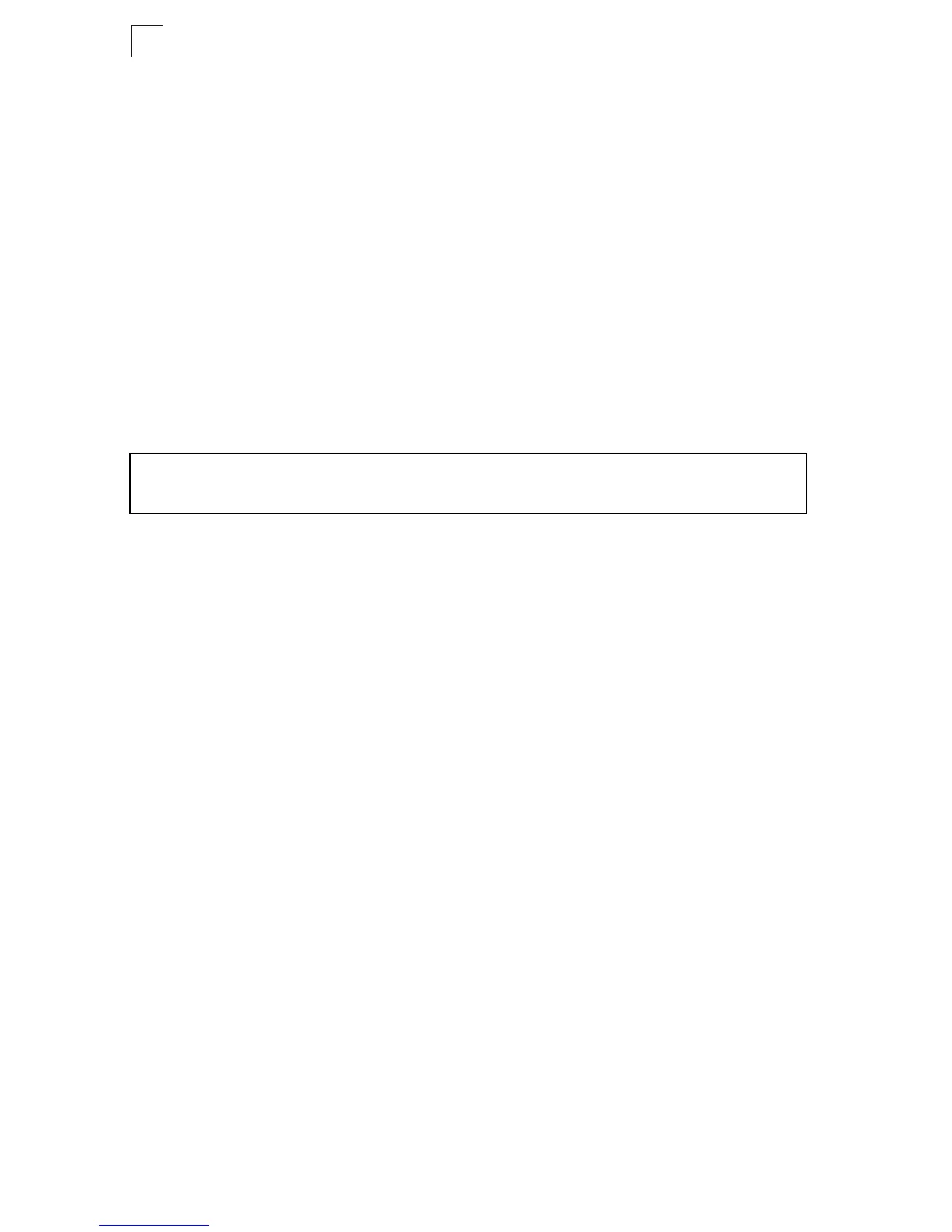IP Routing Commands
42-22
42
System Boundary Router (ASBR). However, an ASBR does not, by default,
generate a default route into the routing domain.
- If you use the always keyword, the router will advertise itself as a default
external route into the AS, even if a default external route does not actually
exist. (To define a default route, use the ip route command.)
- If you do not use the always keyword, the router can only advertise a
default external route into the AS if the redistribute command is used to
import external routes via RIP or static routing, and such a route is known.
• Type 1 route advertisements add the internal cost to the external route metric.
Type 2 routes do not add the internal cost metric. When comparing Type 2
routes, the internal cost is only used as a tie-breaker if several Type 2 routes
have the same cost.
Example
This example assigns a metric of 20 to the default external route advertised into an
autonomous system, sending it as a Type 2 external metric.
Related Commands
ip route (42-2)
redistribute (42-25)
timers spf
This command configures the hold time between making two consecutive shortest
path first (SPF) calculations. Use the no form to restore the default value.
Syntax
timers spf spf-holdtime
no timers spf
spf-holdtime - Minimum time between two consecutive SPF calculations.
(Range: 0-65535 seconds)
Command Mode
Router Configuration
Default Setting
10 seconds
Command Usage
• Setting the SPF holdtime to 0 means that there is no delay between
consecutive calculations.
• Using a low value allows the router to switch to a new path faster, but uses
more CPU processing time.
Console(config-router)#default-information originate metric 20
metric-type 2
Console(config-router)#