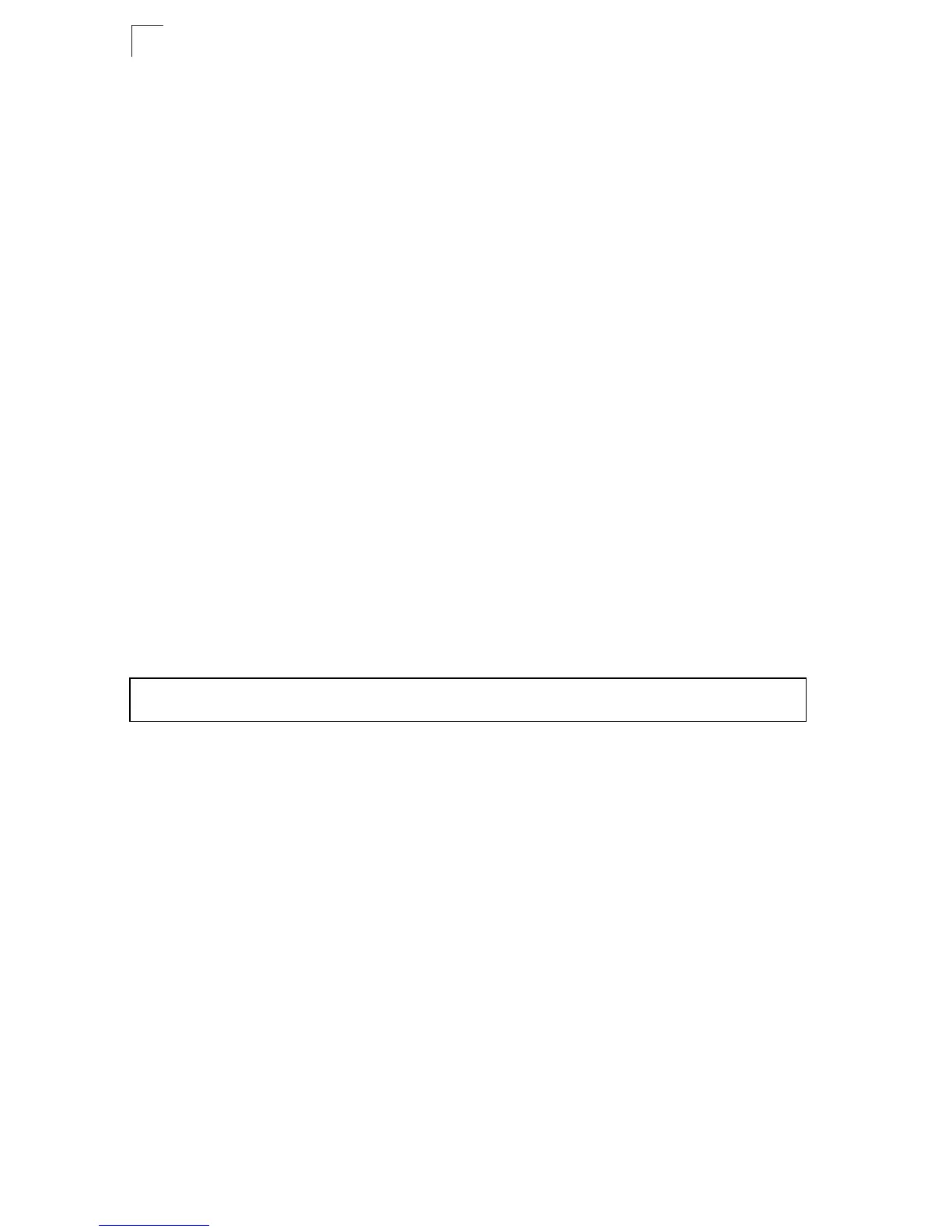DHCP Commands
39-14
39
hardware-address
This command specifies the hardware address of a DHCP client. This command is
valid for manual bindings only. Use the no form to remove the hardware address.
Syntax
hardware-address hardware-address type
no hardware-address
• hardware-address - Specifies the MAC address of the client device.
• type - Indicates the following protocol used on the client device:
- ethernet
- ieee802
-fddi
Default Setting
If no type is specified, the default protocol is Ethernet.
Command Mode
DHCP Pool Configuration
Command Usage
This command identifies a DHCP or BOOTP client to bind to an address
specified in the host command. BOOTP clients cannot transmit a client
identifier. To bind an address to a BOOTP client, you must associate a
hardware address with the host entry.
Example
Related Commands
host (39-12)
clear ip dhcp binding
This command deletes an automatic address binding from the DHCP server
database.
Syntax
clear ip dhcp binding {address | * }
• address - The address of the binding to clear.
• * - Clears all automatic bindings.
Default Setting
None
Command Mode
Privileged Exec
Console(config-dhcp)#hardware-address 00-e0-29-94-34-28 ethernet
Console(config-dhcp)#