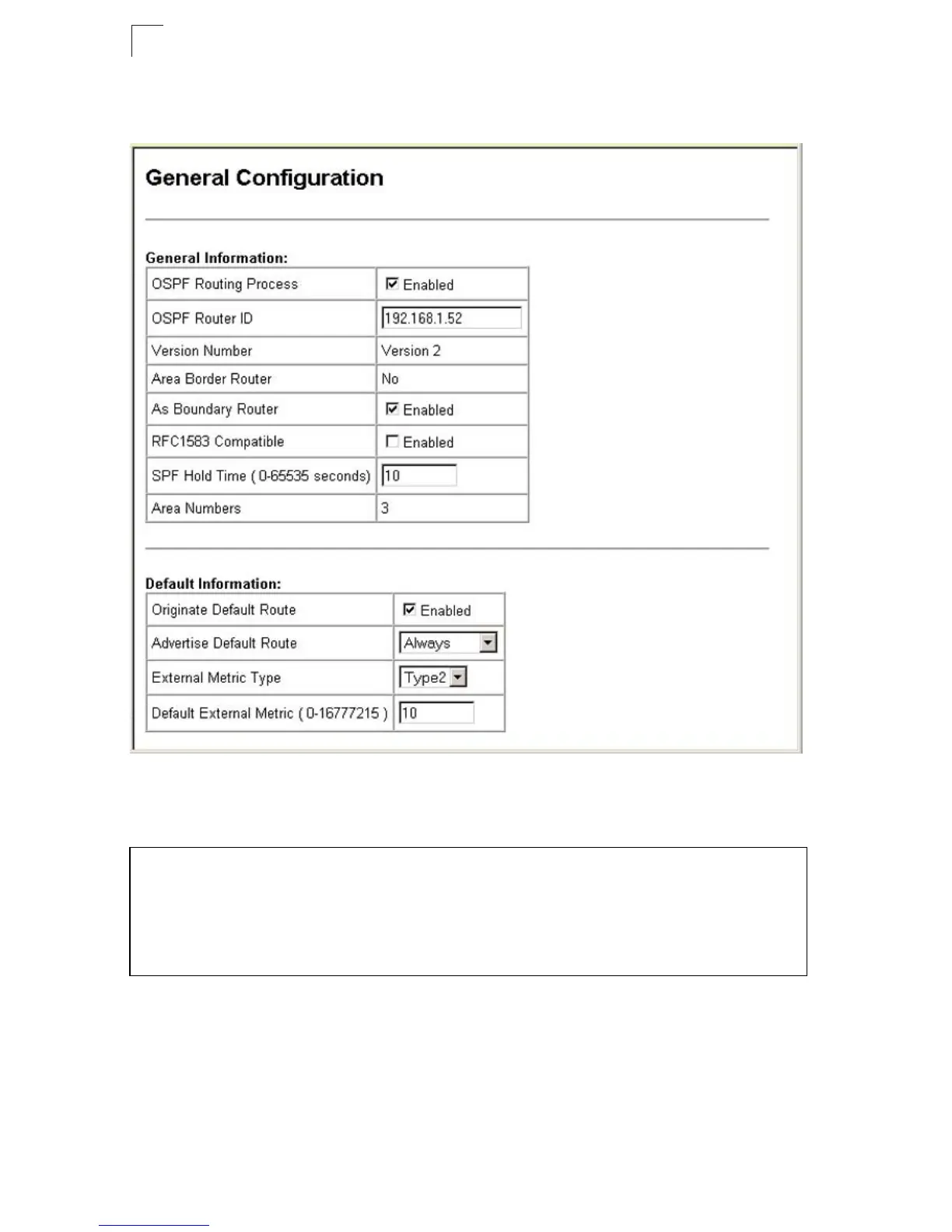Unicast Routing
20-18
20
Web - Click Routing Protocol, OSPF, General Configuration. Enable OSPF, specify
the Router ID, configure the other global parameters as required, and click Apply.
Figure 20-6 OSPF General Configuration
CLI - This example configures the router with the same settings as shown in the
screen capture for the web interface.
Console(config)#router ospf 42-19
Console(config-router)#router-id 10.1.1.253 42-20
Console(config-router)#no compatible rfc1583 42-20
Console(config-router)#default-information originate always
metric 10 metric-type 2 42-21
Console(config-router)#timers spf 10 42-22
Console(config-router)#