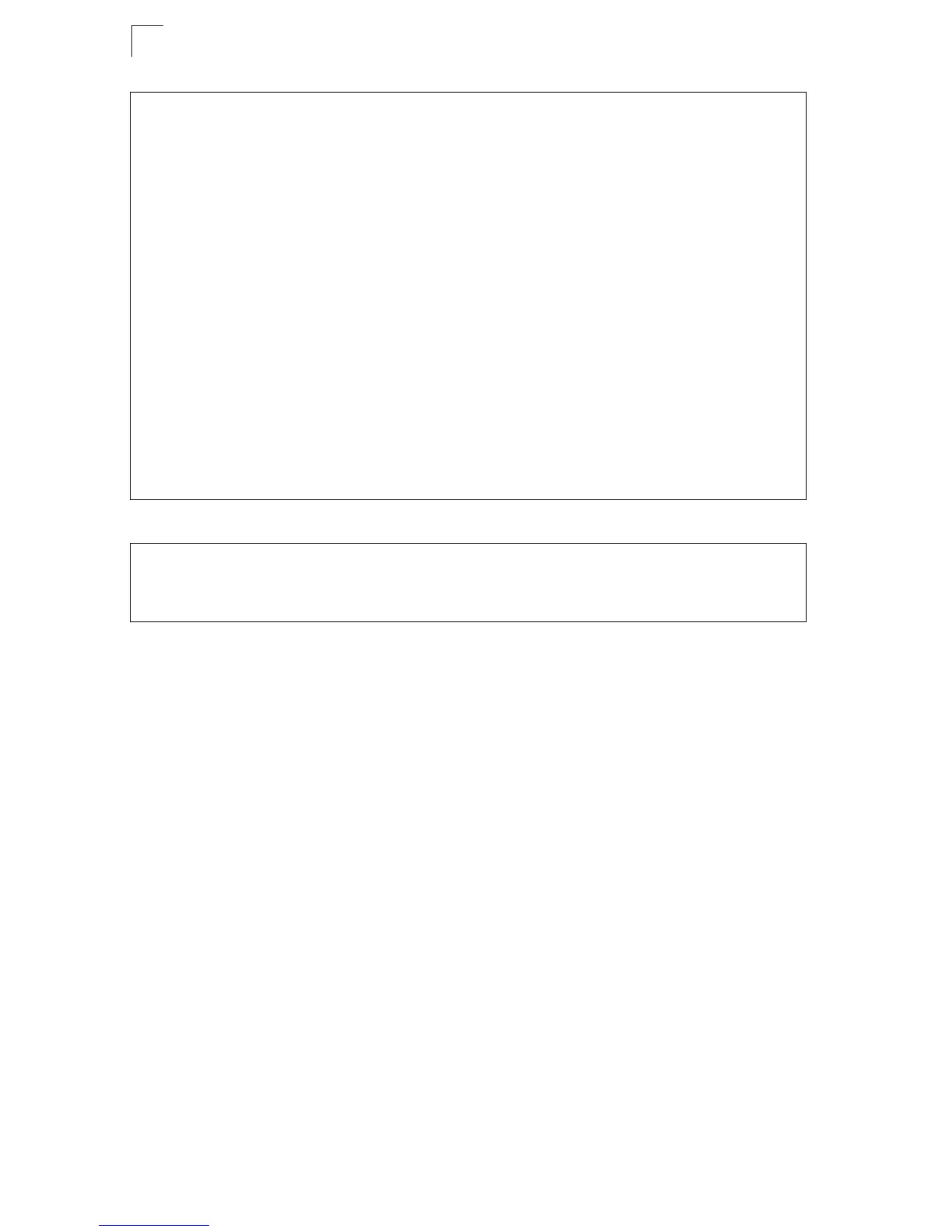Spanning Tree Algorithm
10-18
10
CLI – This example sets the priority for MSTI 1, and adds VLANs 1-5 to this MSTI.
---------------------------------------------------------------
Eth 1/ 7 information
---------------------------------------------------------------
Admin Status: Enabled
Role: designate
State: forwarding
External Admin Path Cost: 0
Internal Admin Path Cost: 0
External Oper Path Cost: 10000
Internal Oper Path Cost: 10000
Priority: 128
Designated Cost: 0
Designated Port: 128.23
Designated Root: 32768.1.0000E8900000
Designated Bridge: 32768.1.0000E8900000
Fast Forwarding: Disabled
Forward Transitions: 2
Admin Edge Port: Disabled
Oper Edge Port: Disabled
Admin Link Type: auto
Oper Link Type: Point-to-point
Spanning Tree Status: Enabled
.
.
.
Console(config)#spanning-tree mst-configuration 33-7
Console(config-mst)#mst 1 priority 4096 33-9
Console(config-mstp)#mst 1 vlan 1-5 33-8
Console(config-mst)#