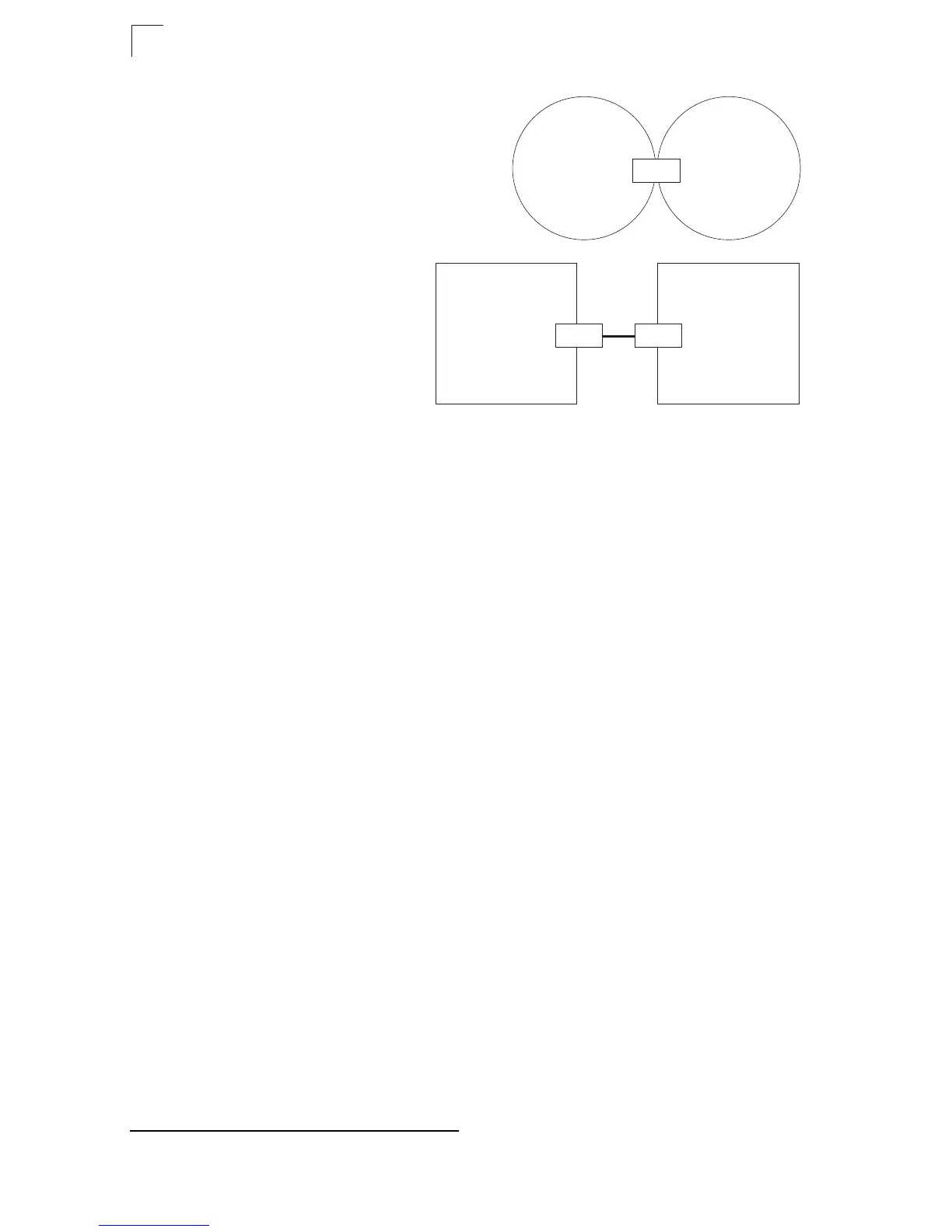Unicast Routing
20-16
20
• Area Border Router
21
– Indicates if this
router connects directly to networks in two
or more areas. An area border router runs
a separate copy of the Shortest Path First
algorithm, maintaining a separate routing
database for each area.
• AS Boundary Router
22
Autonomous System Boundary
Router – Allows this router to
exchange routing information
with boundary routers in other
autonomous systems to which it
may be attached. If a router is
enabled as an ASBR, then every
other router in the autonomous system can learn about external routes from this
device. (Default: Disabled)
• RFC1583 Compatible – If one or more routers in a routing domain are using early
Version 2 of OSPF, this router should use RFC 1583 (early OSPFv2) compatibility
mode to ensure that all routers are using the same RFC for calculating summary
route costs. Enable this field to force the router to calculate summary route costs
using RFC 1583. (Default: Disabled)
When RFC 1583 compatibility is enabled, only cost is used when choosing among
multiple AS-external LSAs advertising the same destination. When disabled,
preference is based on type of path, using cost only to break ties (see RFC 2328).
If there any OSPF routers in an area exchanging summary information
(specifically, ABRs) which have not been upgraded to OSPFv2 (RFC 2328),
RFC 1583 should be used on the newly upgraded OSPFv2 routers to ensure
compatibility with routers still running older OSPFv2 code.
• SPF Hold Time – The hold time between making two consecutive shortest path
first (SPF) calculations. (Range: 0-65535 seconds; Default: 10 seconds)
Setting the SPF holdtime to 0 means that there is no delay between consecutive
calculations.
• Area Numbers
21
– The number of configured areas attached to this router.
Default Route Information –
• Originate Default Route
22
– Generates a default external route into an
autonomous system. Note that the AS Boundary Router field must be enabled,
and the Advertise Default Route field properly configured. (Default: Disabled)
When this feature is used to redistribute routes into a routing domain (that is, an
Autonomous System), this router automatically becomes an Autonomous System
Boundary Router (ASBR). This allows the router to exchange routing information
with boundary routers in other autonomous systems to which it may be attached.
If a router is functioning as an ASBR, then every other router in the autonomous
system can learn about external routes from this device.
22. CLI - These are configured with the
default-information originate
command (page 42-21).
backbone
area,
stub,
NSSA
ABR
AS 1
ASBR
AS 2
ASBR
