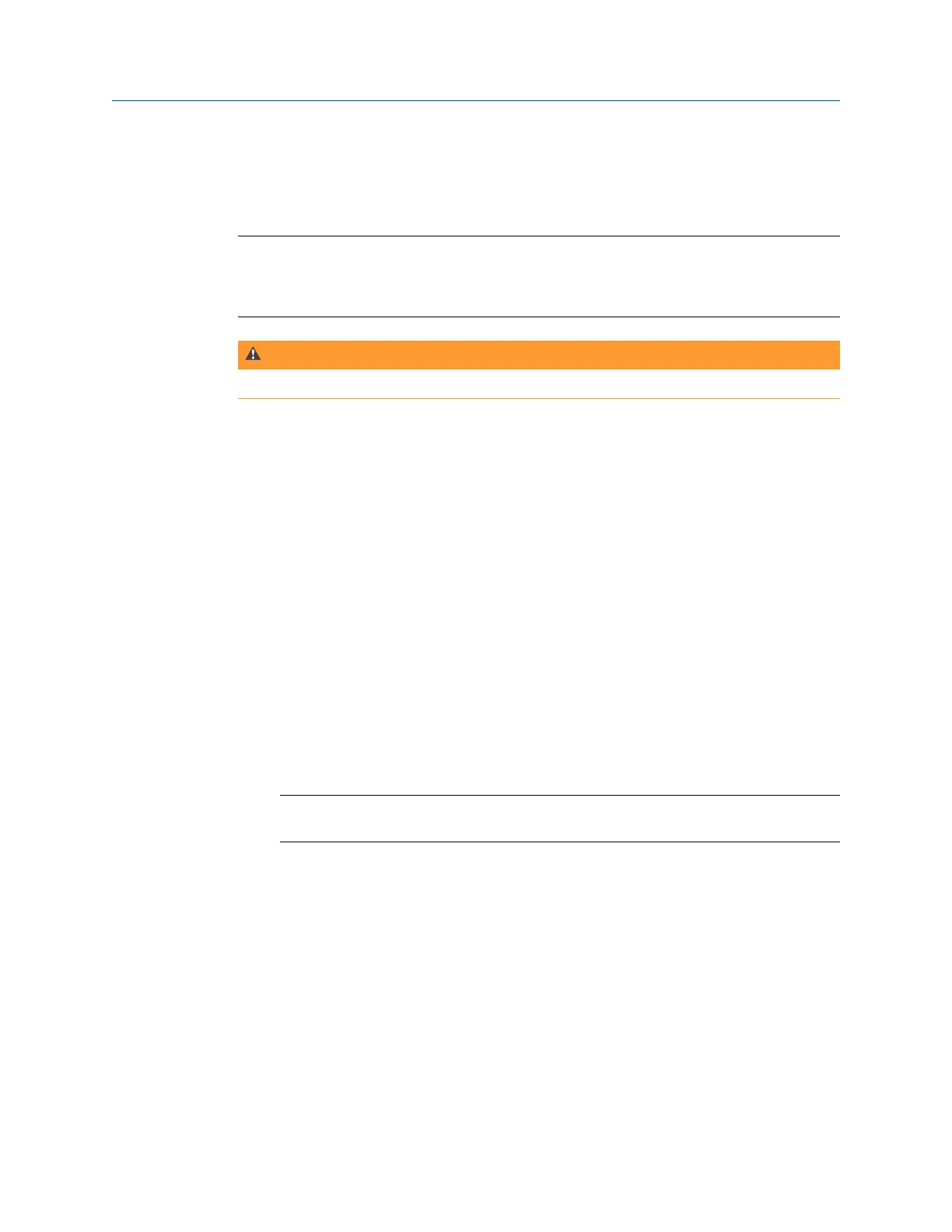6.8.8 Laser Speed Detection
Laser Speed Detection confirms shaft-turning speed using the CSI 430 SpeedVue Sensor.
Note
If you turned the tachometer power off from the Tach Setup in Manual Analyze, you can leave the switch
for the CSI 430 SpeedVue Sensor on. If the tachometer power is on and the switch is on, the CSI 430
SpeedVue Sensor remains powered on.
WARNING!
Do not use the CSI 430 SpeedVue Sensor in a hazardous location.
Prerequisites
Connect the CSI 430 SpeedVue Sensor to the tachometer input on the analyzer. Laser
Speed Detection automatically turns the power on for the CSI 430 SpeedVue Sensor and
turns the laser beam off after the measurements completes.
Procedure
1.
Create a job or open Analyze from a route measurement point.
2. From the Analyze main menu, press F12 Laser Speed Detection.
3. Press Start or Enter to collect the data.
4. Use the up and down arrow keys to select an estimated speed range.
5. Press Enter.
6. Press Enter to view the data.
You can modify the axis and use a cursor to mark a frequency. The analyzer displays
the detected speed at the bottom of the screen. To redo the measurement, press F8
Start.
Note
You cannot store this data.
6.8.9 Bump Tests
Bump Tests check for resonance on a machine. During the test, hit the machine with a
hammer and look for peaks at the different frequencies. You want to determine if the high
amplitude is caused by high input force or low input force that is amplified by resonance.
The analyzer has two Bump Test Analysis Experts: Bump Test Equipment Off and Bump Test
Equipment Running.
Recommendations when collecting data
For best results, turn off the machine. The Bump Test may be more accurate because the
sensor should pick up only the machine's vibration. Use a regular hammer to hit the
machine once per average near the sensor in the same direction.
Analyze and Advanced Analyze
MHM-97432 Rev 7 129
