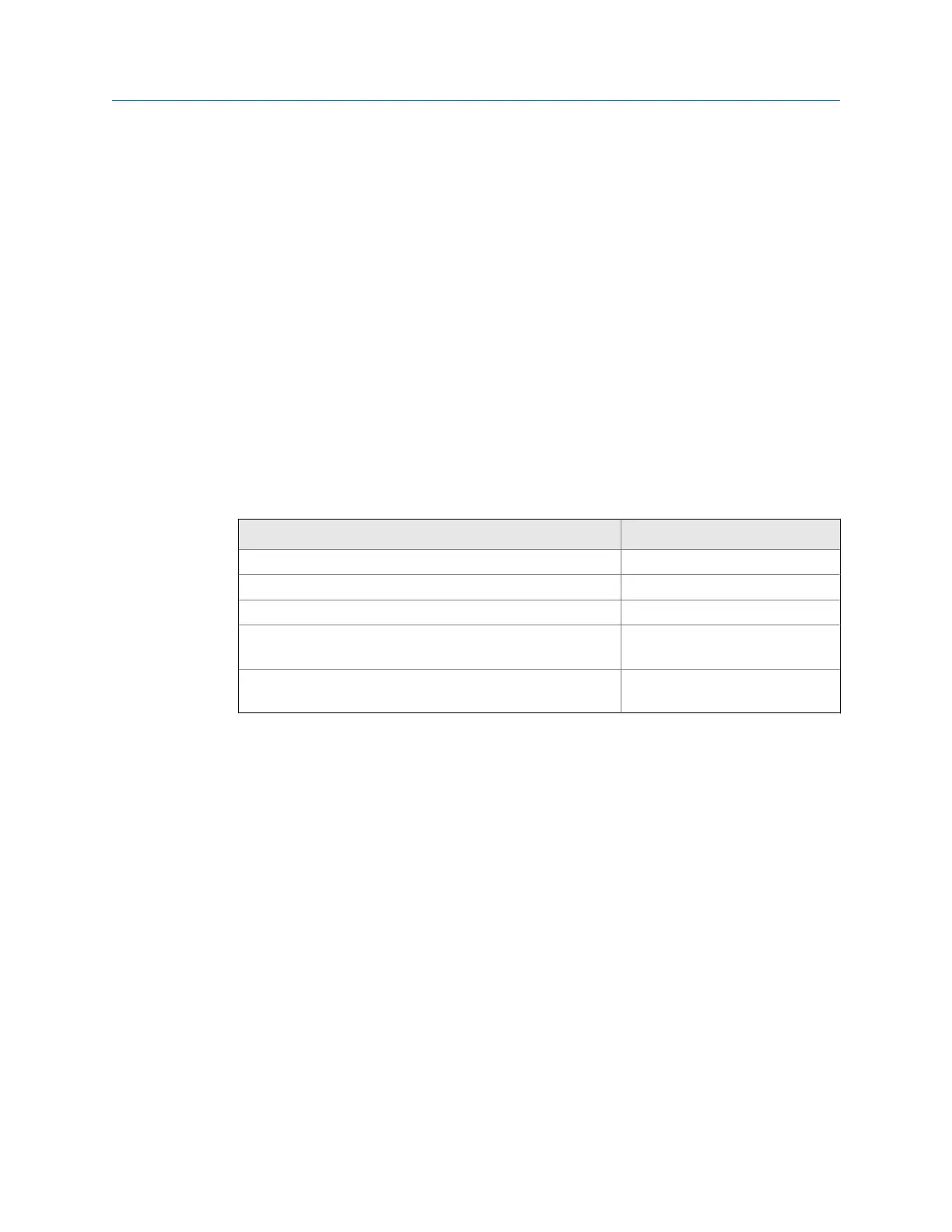Prerequisites
Set up the sensors. To distinguish between imbalance and resonance, place one sensor in
the vertical direction and the other in the horizontal direction at the bearing. To
distinguish between imbalance and misalignment, place the sensors in the same direction
on either side of the coupling.
Procedure
1.
Create a job or open Analyze from a route measurement point.
2. From the Analyze main menu, press F7 More Experts > F11 Cross Channel Amplitude/
Phase.
3. Press Start or Enter to collect the data.
4. Enter the phase frequency.
5. Press Enter.
Understanding phase shift
Phase shift Cause
90 degrees between the vertical and the horizontal directions Imbalance
0 (or 360) degrees across the coupling Imbalance
80 degrees across the coupling Misalignment
0 or 180 degrees between the vertical and the horizontal
directions
Resonance
Amplitude in one direction is greater than 10 times the
amplitude in the other direction
Resonance
6.9 Collect data using Manual Analyze
Manual Analyze lets you set your own analyze measurements and parameters to collect a
specific data type. If you prefer not to set your own measurement parameters, use the
predefined Analysis Experts. See Section 6.8.1.
Each analyze mode has default parameter values, but you can modify the parameters. Tach
Setup, PeakVue/Demodulation, Set Trigger, and Input Setup are Manual Analyze options available
with most modes. The options appear on the right side of the screen after you select an
analyze mode.
To collect data in Manual Analyze:
1.
Create a job or open Analyze from Route.
2. Select an analyze mode/measurement from Manual Analyze.
3. View and modify any data collection parameters as necessary.
4. Set up your sensor or tachometer using the Input Setup, Sensor Setup, or Tach Setup
options.
Analyze and Advanced Analyze
MHM-97432 Rev 7 137