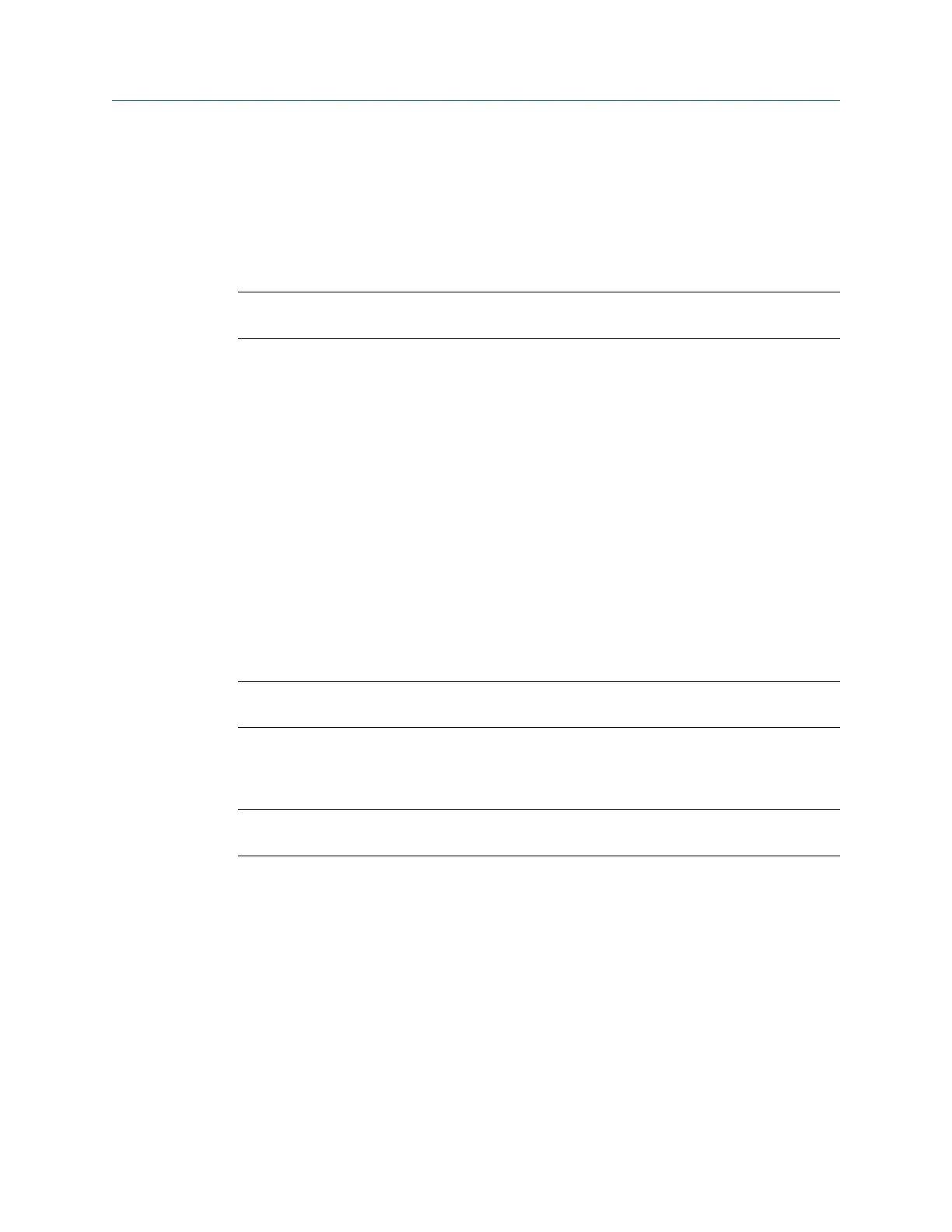10.4.7 Enable or disable the runout measurement
Runout is an optional measurement acquired using a displacement sensor during a slow
roll of the rotor. A slow roll means the rotor rotates so slowly that readings from the
sensors only detect mechanical irregularities on the rotor surface, not vibration. Use
runout data to help normalize the balance data.
Note
This is available only in Advanced Balance mode.
Procedure
1.
From the Balance main menu, press F3 Job Setup.
2. Press Enter or F4 Meas. Plane Setup.
3. Press F6 Sensor Setup > F11 Toggle Runout.
Subtract Runout changes each time you press F11 Toggle Runout. By default, Subtract
Runout is disabled.
10.5 Measurement Plane Setup
In Advanced Balance mode, set up your measurement planes after you set up the job. A
measurement plane is where you take measurements on equipment, such as at the
inboard or outboard bearing.
Note
This is available only in Advanced Balance mode.
The first plane is “Measurement Plane 1,” the second plane is “Measurement Plane 2,” and
additional planes are Measurement Planes 3-8.
Note
The Toggle Direction Rotation option does not change the rotation set in the Tach Configuration.
Each measurement plane may have up to three measurement sensors defined. No more
than one sensor can be axial to measure vibration parallel to the shaft. All three may be
defined as radial to measure vibration perpendicular to the shaft. The positions of the
sensors are important to the accuracy of special data checks, also known as Watchdog,
which are performed after the reference run data is acquired and in some special
calculations (such as Estimate Trial Weights and for system lag calculations) performed
under the Calculator Mode.
After you define all sensors for a measurement plane, compare the display to the
equipment to verify your setup information is correct.
Balance
316 MHM-97432 Rev 7