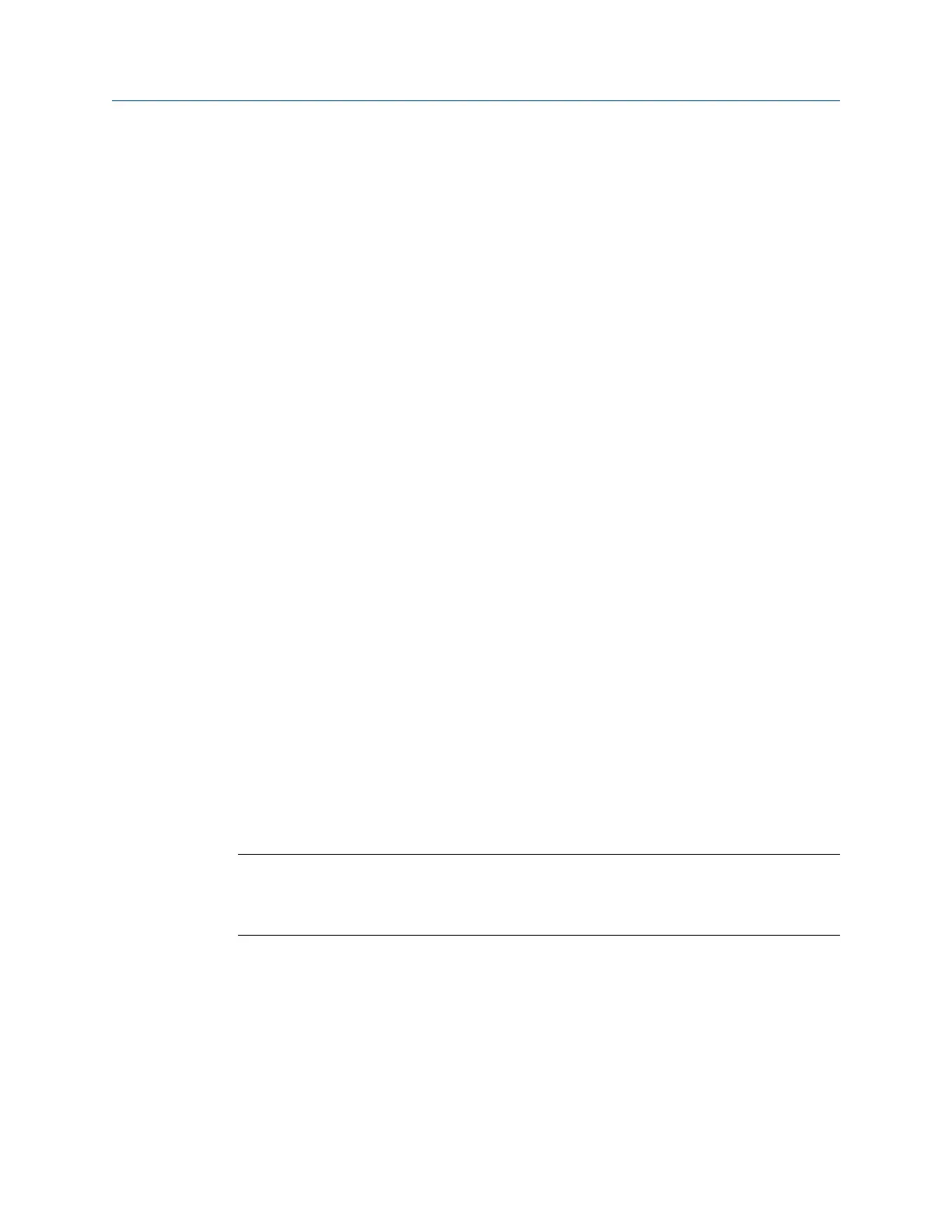Appendix B
View and control your CSI 2140 from a PC
Topics covered in this appendix:
• CSI 2140 Remote Display Viewer
• Load the CSI 2140 Remote Display Viewer onto your CSI 2140
• View and control the CSI 2140 from your PC
• Transfer files while using the CSI 2140 Remote Display Viewer
• View the version number of the CSI 2140 Remote Display Viewer
B.1 CSI 2140 Remote Display Viewer
The CSI 2140 Remote Display Viewer lets you connect your analyzer to a PC to display the
CSI 2140 screen onto your PC screen. You can then remotely view and control the analyzer
using your PC. You can use USB, Ethernet, or wireless communication to connect the
analyzer to your PC.
Suggested uses
• Use a projector connected to a PC to display the CSI 2140 screen onto a larger
screen for presentations, demonstrations, and training.
• Allow a more experienced vibration analyst to wirelessly and remotely control the
analyzer while a less experienced analyst holds the analyzer next to the equipment.
The more experienced analyst can run the measurement, while the less experienced
analyst places the sensors per the analyst's instructions via radio or phone.
• Temporarily place (less than one hour) the CSI 2140 in an inhospitable location while
the vibration analyst remotely monitors the measurement. If the analyzer enters
standby or is powered off, the analyzer disconnects from the CSI 2140 Remote
Display Viewer. Ensure your standby timer is properly set for your tasks.
Note
You can run multiple CSI 2140 Remote Display Viewers on a PC at one time. However, USB can be
used for only one connection. Ethernet and wireless can be used simultaneously, but you must use a
different Host Port ID for each of these two connections.
CSI 2140 Remote Display Viewer files
The CSI 2140 Remote Display Viewer has two files: one for your PC and one for your
analyzer. The files are on your firmware DVD. The PC file (2140RemoteHost.exe) must be
run on your PC to remotely view and control the analyzer from the PC. The analyzer file
must be on your analyzer to display the screen to your PC.
View and control your CSI 2140 from a PC
MHM-97432 Rev 7 377
