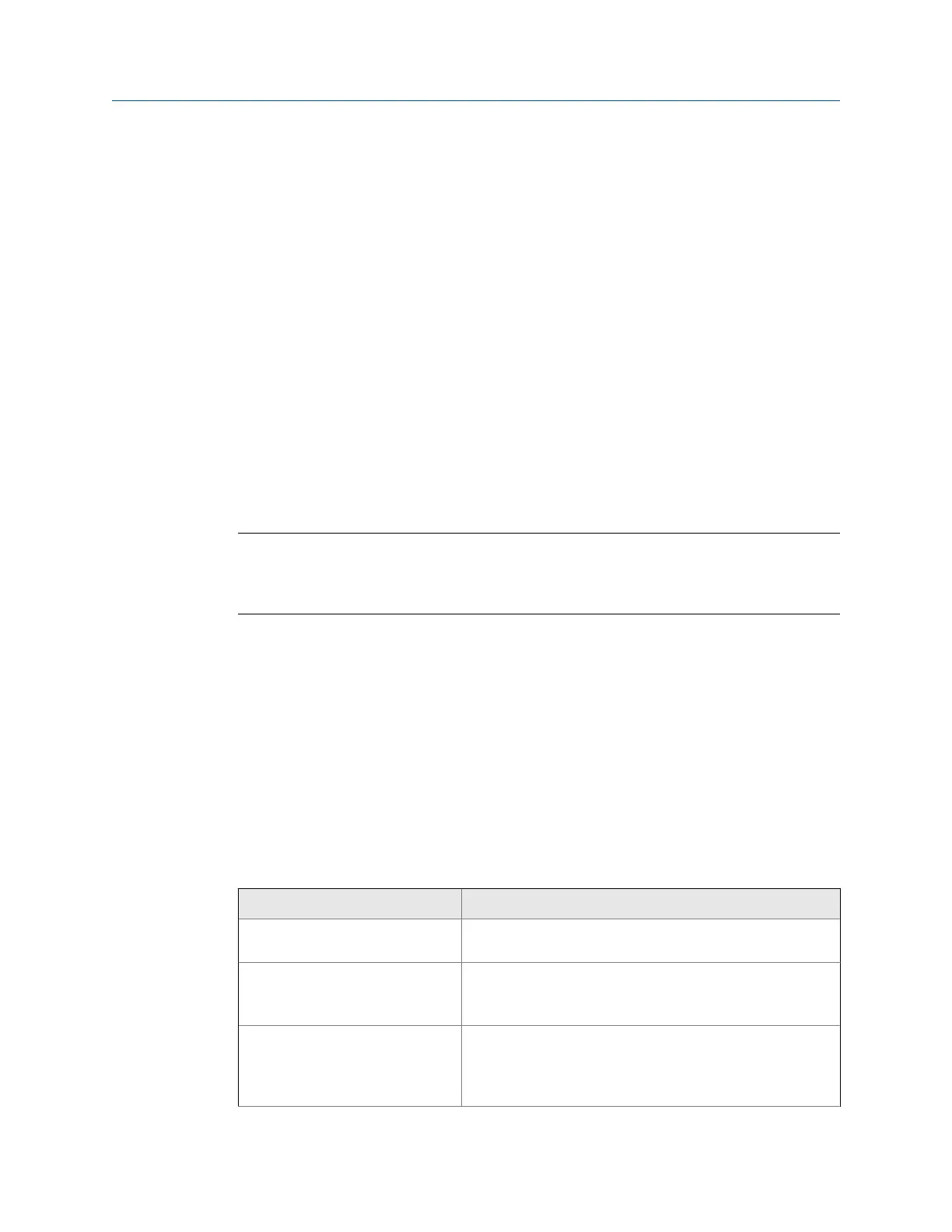6.8 Collecting data using an Analysis Expert
The Analysis Experts let you collect data for common troubleshooting tests, including bump
tests, PeakVue, coast down, speed detection, order tracking, orbit plots, and cross
channel. Each Analysis Expert has a predefined set of data collection parameters that you
can use for most situations. See Section 6.8.1 for when to use each Analysis Expert.
Help text in each Analysis Expert
Each Analysis Expert has help text that guides you through the measurement. You can
disable the help text. See Section 6.8.2. If you disable the help text, measurements begin
automatically when you select an Analysis Expert.
Routes and jobs
If you open Analyze from a route measurement point, even if you did not collect data, the
Analysis Expert uses the route setup information from the measurement point to perform a
customized acquisition.
Data Collection
Note
For best results, collect data and mark a frequency in the spectrum before you run an Analysis Expert.
The Analysis Expert performs a customized acquisition based on the marked frequency and other point
setup information. You are not required to mark a frequency before running an Analysis Expert.
To collect data using an Analysis Expert:
1.
Open Analyze from a route or create a job.
2. Select an Analysis Expert from the Analyze main menu.
3. Press Enter to collect the data.
4. Review the plot of the collected data.
5. Store the data.
6.8.1 Recommended uses of Analysis Experts
Uses for Analysis ExpertsTable 6-1:
Symptom or task Recommended Analyze Expert
You see unknown frequencies are
below the running speed.
• High Resolution Analysis. See Section 6.8.4.
• Low Frequency Analysis. See Section 6.8.6.
You suspect looseness. • High Resolution Analysis with 2x turning speed peak marked.
See Section 6.8.4.
• Synchronous Analysis. See Section 6.8.16.
You want to distinguish between
imbalance and resonance.
• Bump Test Equipment Running. See Section 6.8.11.
• Bump Test Equipment Off. See Section 6.8.10.
• High Resolution Analysis with 1x turning speed peak marked
with a cursor. See Section 6.8.4.
Analyze and Advanced Analyze
124 MHM-97432 Rev 7
