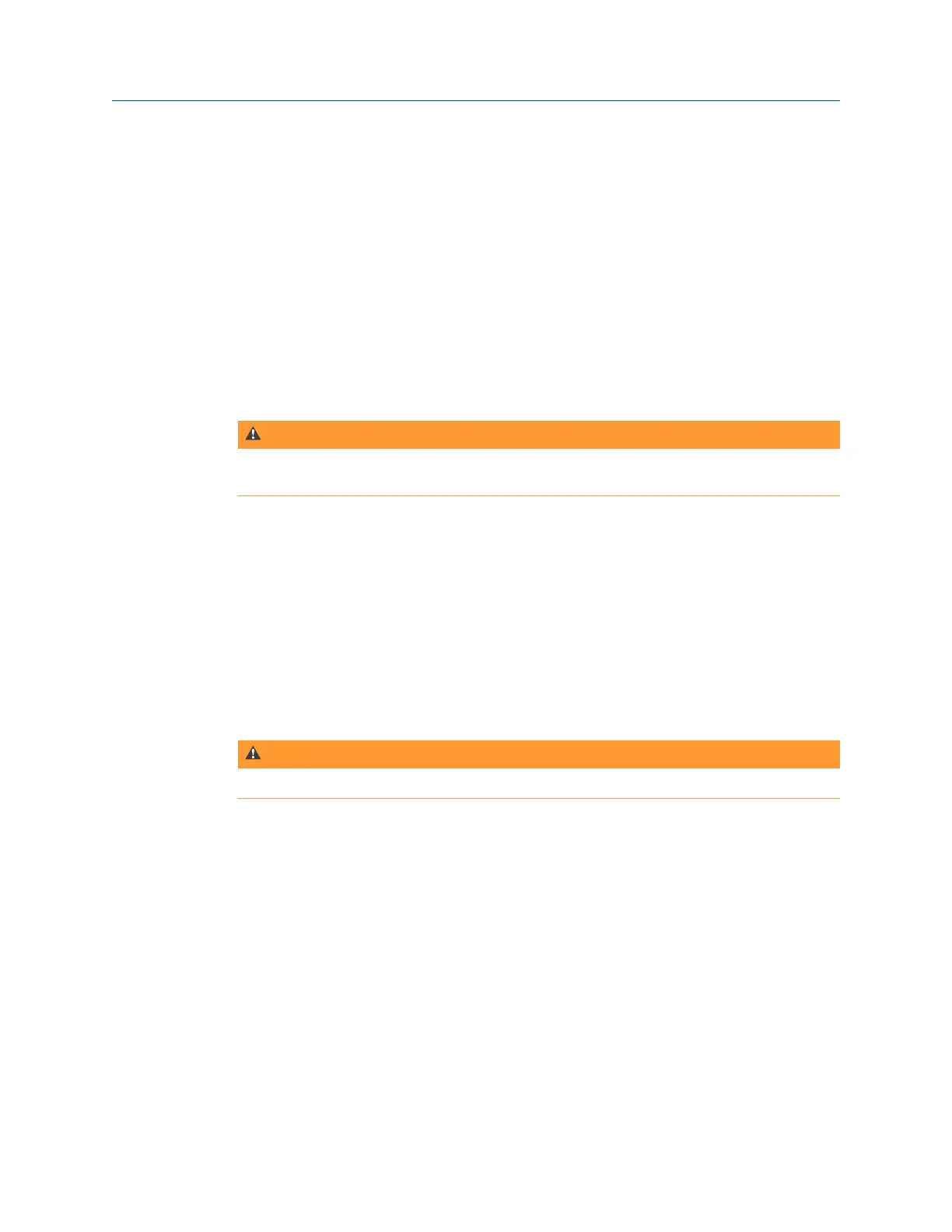3. Press Enter.
Enter storage mode for long-term storage
When storing the battery for longer than 3 months, contact Technical Support to learn
how to enter storage mode. Storage mode protects the battery during long term storage.
In storage mode, the analyzer and battery are non-functional. The analyzer does not power
on and the battery LEDs do not operate. Connect the charger to the unit to reactivate the
battery.
2.18 Clean the analyzer
WARNING!
An electrostatic discharge is possible when cleaning the equipment exterior. Clean the
analyzer only in a non-hazardous area.
To clean the exterior of the analyzer, use only a dry, lint-free towel or cloth dampened with
a mild soap and water solution. Do not use any abrasive or corrosive chemicals or
materials, or any petroleum distillates and ketone solvents (for example, acetone, gasoline
and kerosene).
2.19 CSI 2140 Four-Channel Input Adapter
The CSI 2140 Four-Channel Input Adapter expands the capabilities of your CSI 2140 by
enabling four inputs.
WARNING!
Use the CSI 2140 Four-Channel Input Adapter in non-hazardous areas only.
The CSI 2140 Four-Channel Input Adapter has two sides that display connectors for Volts
and Accel. Each side has a connector labeled "To CSI 2140". Use the appropriate Interface
cable to connect the CSI 2140 Four-Channel Input Adapter to the CSI 2140. The Accel side
has a 5-pin connector. The Volts side has an 8-pin connector.
Connect to the CSI 2140
Attach the CSI 2140 Four-Channel Input Adapter to the shoulder strap connectors on each
side of the analyzer, and press the tabs until they click into place. To release the adapter,
press the tabs on each side of the CSI 2140 Four-Channel Input Adapter. To attach the
shoulder strap, use the connectors on the sides of the CSI 2140 Four-Channel Input
Adapter.
Use the appropriate Interface cable to connect the CSI 2140 Four-Channel Input Adapter
to the CSI 2140.
Introduction to the analyzer
40 MHM-97432 Rev 7