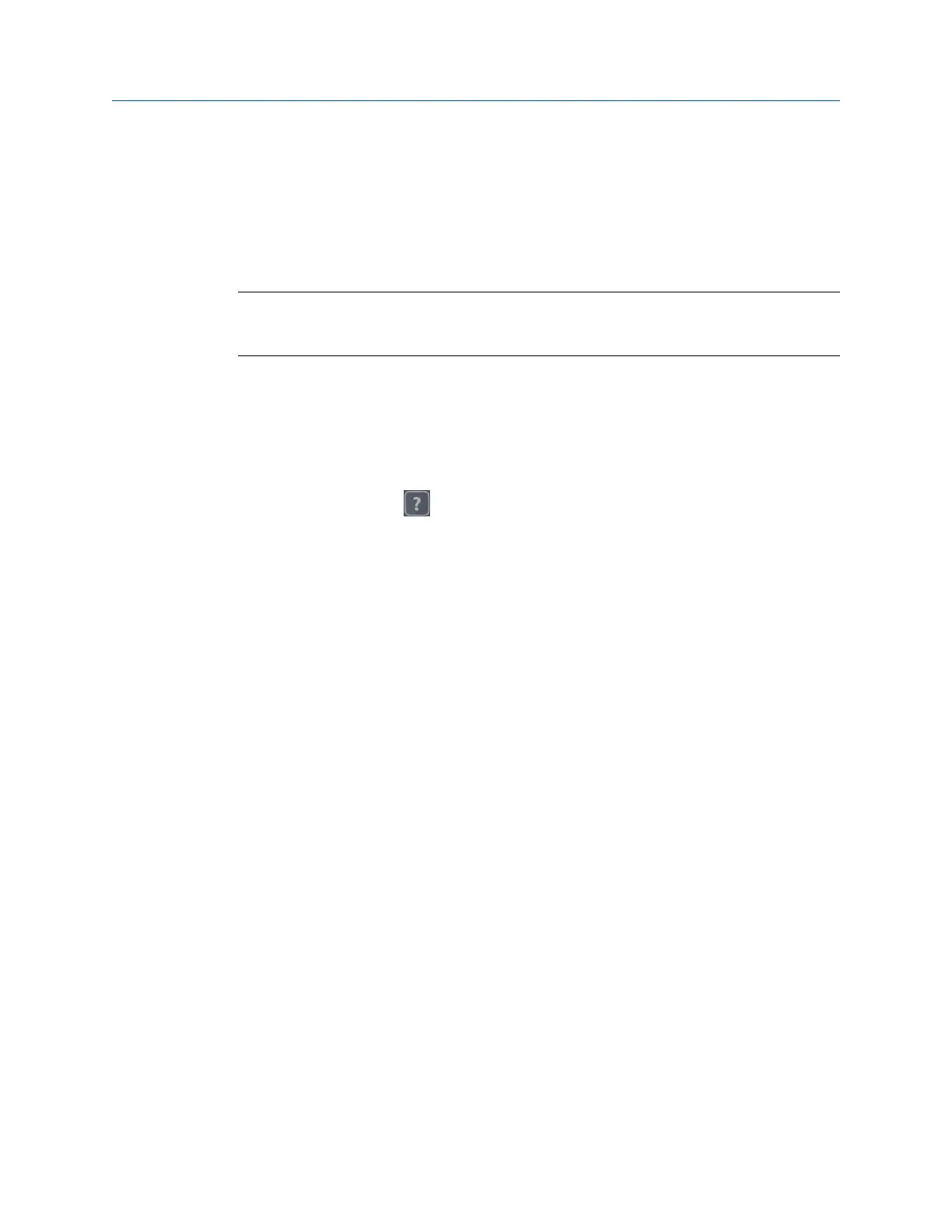2.13.2 Entering text
If a menu option lets you enter text, an onscreen keyboard appears or the analyzer lists a
set of characters on the side of the screen. Tap the touchscreen or repeatedly press the key
until the desired character appears. Wait until the cursor moves and then enter the next
character. See Section 2.12.4 for more information about entering text using the keyboard.
Note
The onscreen keyboard appears only if the touchscreen is enabled/unlocked. By default, the
touchscreen is enabled/unlocked.
2.13.3 Display Help
Use the Help key to access information about a menu option or key.
Procedure
1.
Press the Help key .
2.
Press a menu option.
The analyzer displays the Help text for that menu option.
3. Press Enter to close the Help text.
2.14 Settings
View and modify the default global settings from the Home ALT1 or ALT2 screens.
2.14.1 Enable or disable the beeper for key presses and status
indicators
You can enable or disable the beeper for status indicators or key presses.
Procedure
1. Press Home > ALT > F2 General Setup.
2. Press F2 Set Keypad Beeper to enable or disable the sound when you press a key.
3. Press F3 Set Status Beeper to enable or disable sounds for alerts and status indicators.
4. Press Enter.
2.14.2 Set the standby timer
To conserve battery pack power, set the timer to automatically put the analyzer in standby
after a period of inactivity, such as no data collection or key presses. Standby is similar to
the standby mode on a computer. The analyzer is powered on, but the backlight is off to
Introduction to the analyzer
28 MHM-97432 Rev 7