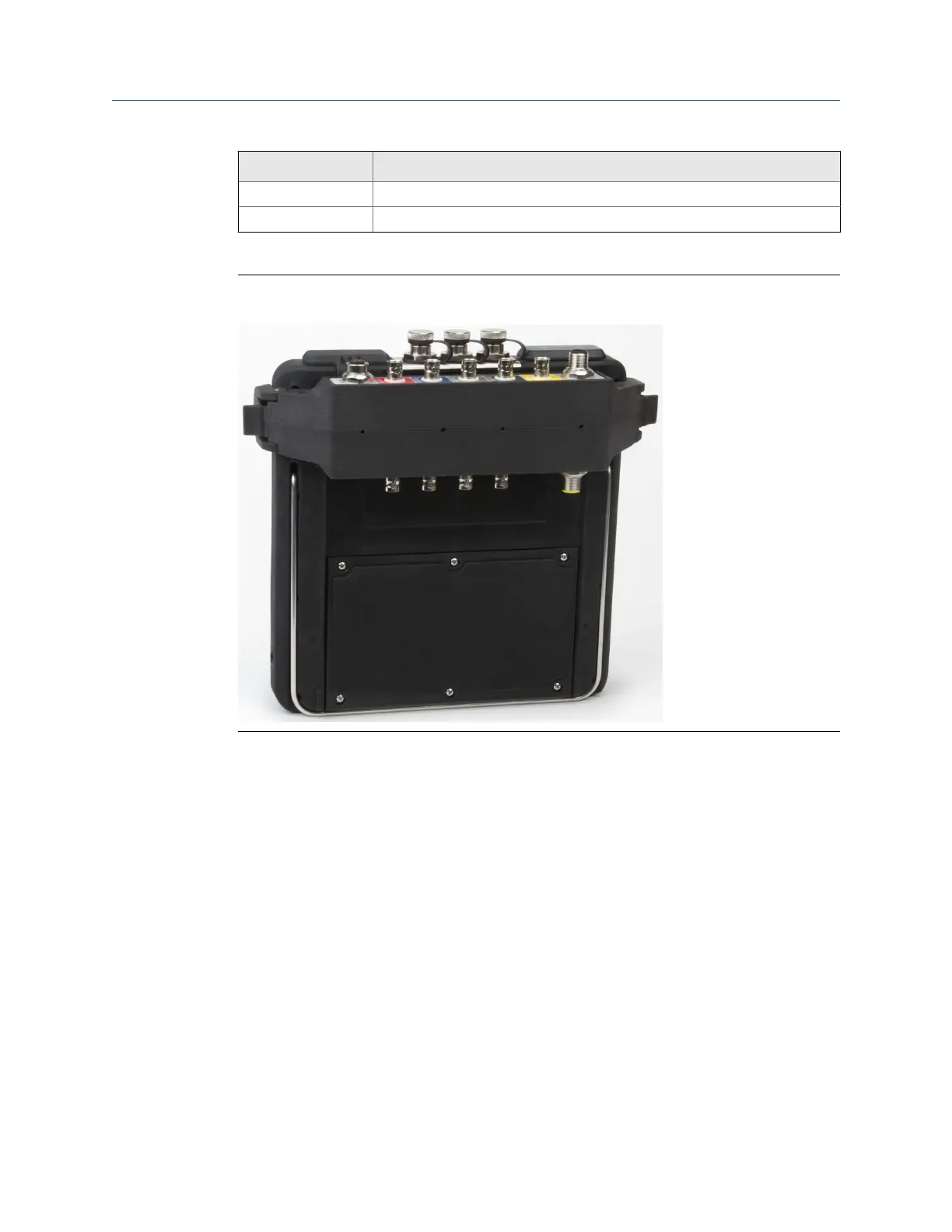Side Required interface cable
Accel A40ADAPTR Accel Interface Cable
Volts A40ADAPTR Tach/Volts Interface Cable
CSI 2140 Four-Channel Input Adapter attached to the CSI 2140 without
the interface cable
Figure 2-13:
Use with the CSI 2140
The CSI 2140 Four-Channel Input Adapter requires no additional setup, except in the
Balance program. For the Balance program, you must enable the mux option to use the CSI
2140 Four-Channel Input Adapter.
To access the other connectors, turn the adapter over and connect to the CSI 2140 using
the appropriate Interface cable.
2.20 Multiple inputs
Your analyzer may support up to four channels in each program to simultaneously collect
data. To use the multi-channel functionality, set the number of inputs in the Input Setup
menu in each program, set up a sensor for each input, and use a connection listed below.
For routes, you need to set up the inputs and sensors in AMS Machinery Manager.
Introduction to the analyzer
MHM-97432 Rev 7 41