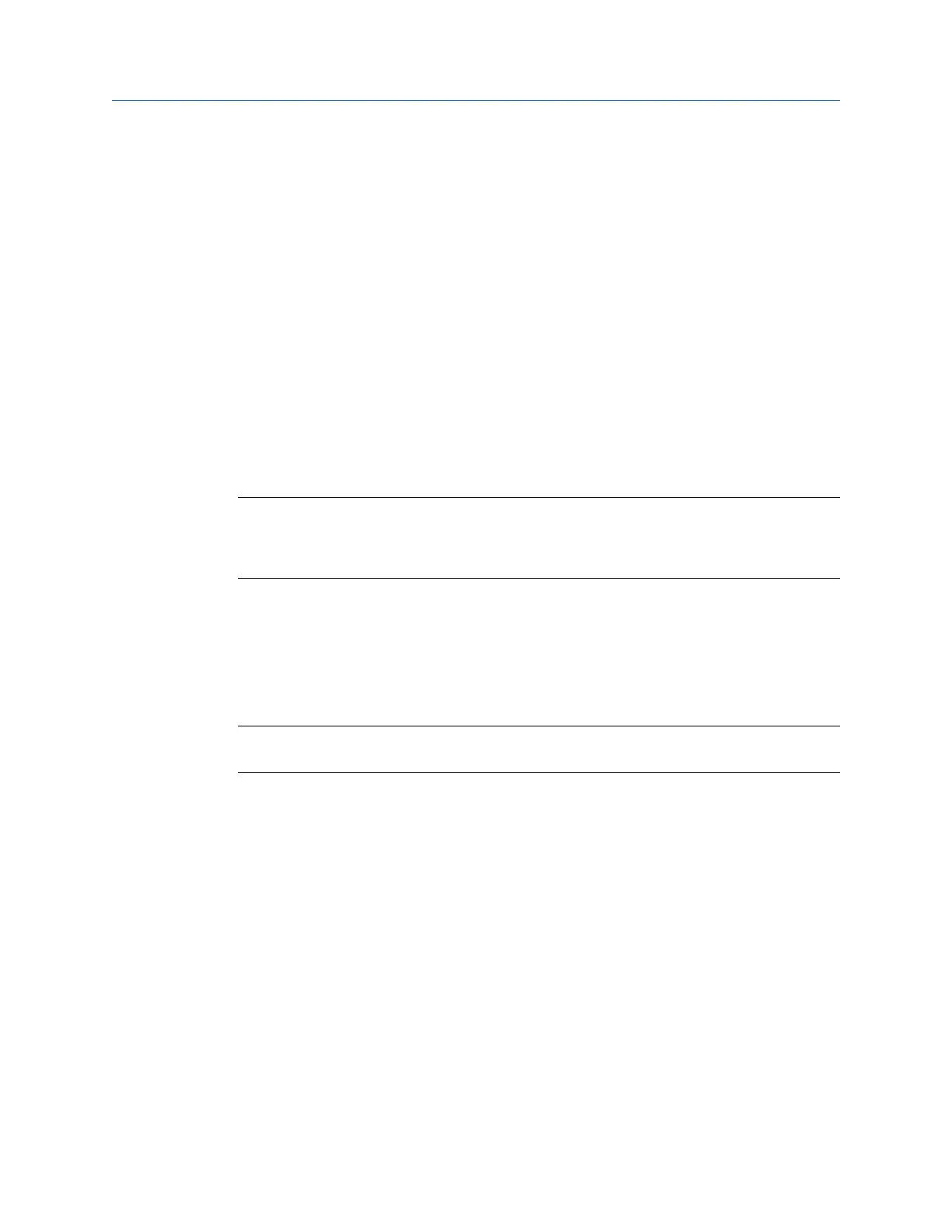8.7 Set data collection parameters
8.7.1 Setup/Acquire Data
The Setup/Acquire Data option on the Transient main menu lets you set the data collection
parameters for your job, including:
• The Fmax
• The sample rate, number, and time
• PeakVue technology or Demodulation
• The tachometer
• Trigger values for a tachometer
• Data collection actions for overload conditions
• Sensors
Note
If you collected data on the current measurement point, the analyzer prompts you to delete the
data. If you select No, the Setup/Acquire Data screen displays, but you cannot change any
parameters.
8.7.2 Set the Fmax in Advanced Transient
The Fmax defines the maximum frequency in the spectra. The Fmax setting is not
continuous; it is a set of predefined values. The analyzer automatically selects the next
higher value.
Note
If you change the Fmax, the sample time and sample rate also change.
Procedure
1.
Activate a job.
2. From the Transient main menu, press F1 Setup / Acquire Data > F2 Set Fmax.
3. Enter a value between 10 and 20,000 Hz.
The default is 200 Hz.
4. Press Enter.
8.7.3 Set up the samples in Advanced Transient
In most measurements, you specify only the Fmax and the Sample Time. Based on those two
values, the analyzer adjusts the Sample Rate and Number of Samples.
Advanced Transient
270 MHM-97432 Rev 7
