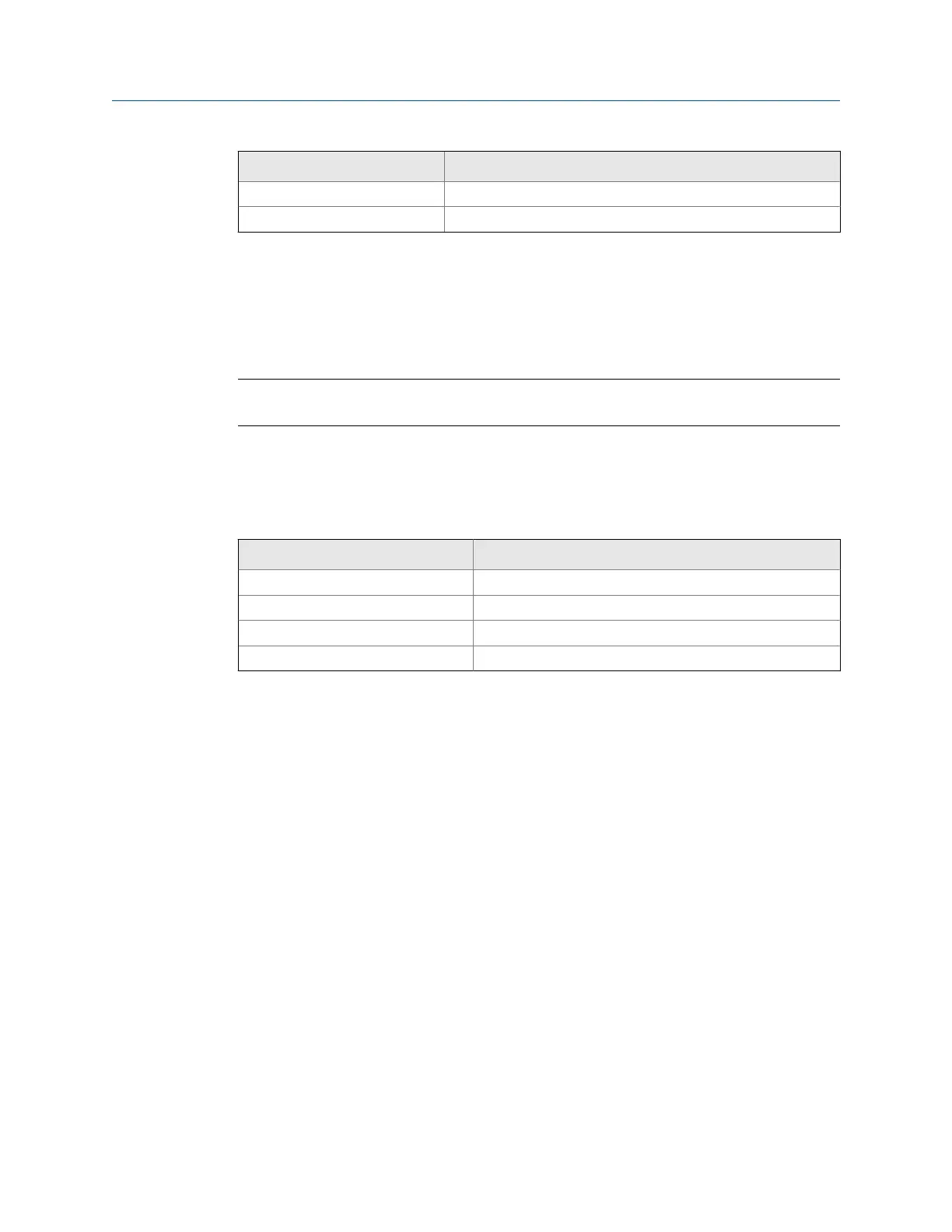Option Description
F11 Intentionally blank.
F12 Intentionally blank.
9.1.4 Measurement point abbreviations and symbols
Measurement points have a number and a three-letter abbreviation to indicate the
direction.
Note
ME'scope VES
™
uses X, Y, Z.
• X, Y, Z: rectangular
• R, T, Z: cylindrical
• R, T, P: spherical
Letter Description
P Phi
T Theta
R Radial
Z Axial
9.1.5 Four-channel ODS/Modal
You use can the four-channel functionality and the triaxial accelerometer to make your
ODS/Modal data collection quicker and more efficient. Use the triaxial accelerometer to
simultaneously collect horizontal, vertical, and axial measurements, while you keep your
reference sensor in the same spot. This allows you to collect data and move the sensor only
once, rather than three times.
Set up the triaxial accelerometer and the reference channel in the Input Setup menu. See
Section 9.3.1.
9.2 Manage jobs
9.2.1 Job Manager
Job Manager lets you create and modify jobs. You can also view all the jobs saved in your
analyzer for the program. The Job Manager screen lists the job ID, description, and the date
you saved the job.
ODS/Modal
MHM-97432 Rev 7 279