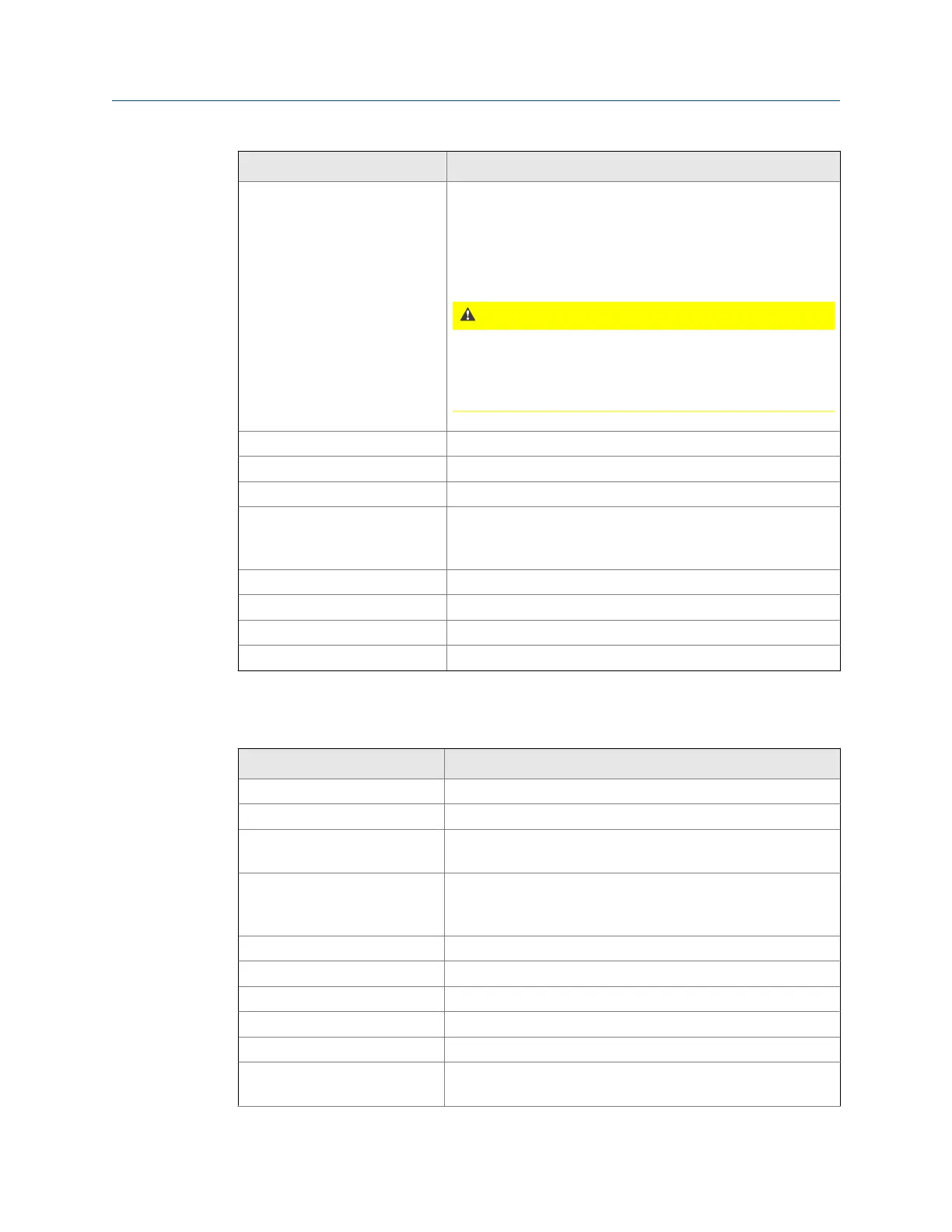Option Description
F4 Change Meas Input Change the inputs for each direction. This option is available
only when you collected data for the job, and you have 3 or
more inputs set up. This is useful if you want to change the
orientation of the triaxial accelerometer, or you want to switch
from a triax to single sensors.
CAUTION!
Be careful when changing the orientation. The changes
apply until you revert back to the previous set up. You may
inadvertently collect data on the wrong measurement
direction.
F5 Clear Data Delete data for the current measurement point.
F6 Intentionally blank.
F7 Display Data Display the data collected on a measurement point.
F8 Job Manager Create, edit, activate, copy, and transfer jobs to AMS Machinery
Manager. Also, set up most of the data collection parameters in
Job Manager.
F9 Point Search Select a new measurement point.
F10 Page Scroll up the list of measurement points.
F11 Page Scroll down the list of measurement points.
F12 Show Unmeas Points Highlight all unmeasured measurement points.
ALT2 keys
Option Description
F1 Intentionally blank.
F2 Intentionally blank.
F3 Sensor Setup Set up the sensor parameters, including sensor type, sensitivity,
power, signal coupling, and accelerometer configuration.
F4 Tach Setup Set up the tachometer parameters, including pseudo tach,
power, trigger level, edge display, and RPM. You can also save a
setup or reset the parameters to the default.
F5 Plot Setup Set up the plots to display during and after data collection.
F6 Intentionally blank.
F7 Exit ODS/Modal Close the ODS/Modal program and return to the Home screen.
F8 Intentionally blank.
F9 Copy Data Copy the data saved in the measurement point ID.
F10 Paste From: Paste the data to the current point. This option displays after
you copy data.
ODS/Modal
278 MHM-97432 Rev 7
