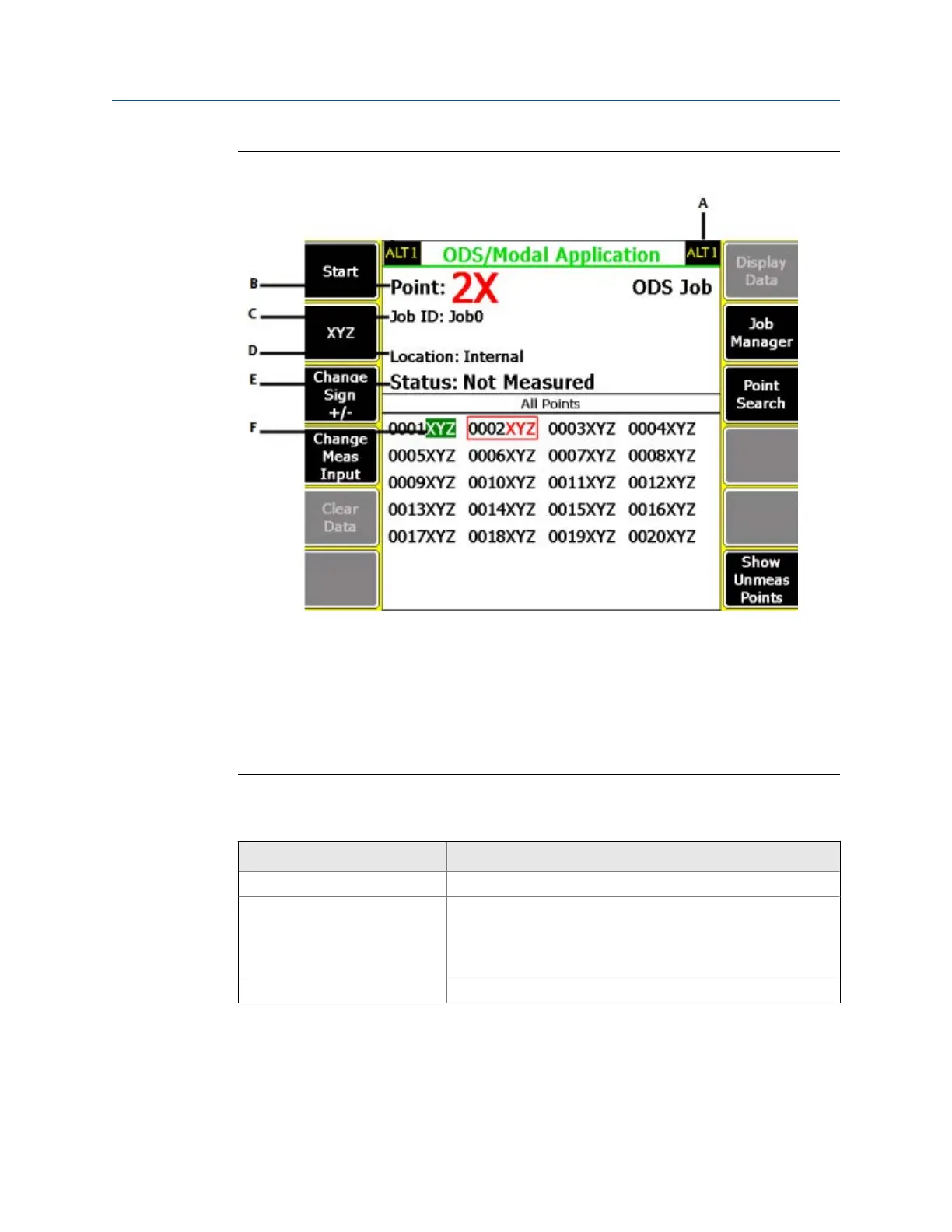ODS/Modal main menuFigure 9-1:
A. An alternate (ALT) screen includes additional options.
B.
The active measurement point (2) and direction (X).
C. The identifier for the job.
D. Where the job file is in the analyzer. If you saved the job to a memory card, "Card" appears.
E. Data collection status.
F. Measurement point and its direction (X, Y, or Z) for the selected coordinate system. The direction is
highlighted green to indicate you collected data. The directions that are collected together are
highlighted red.
ALT1 keys
Option Description
F1 Start Collect data for a selected measurement point.
F2 XYZ Change the measurement direction, also known as
measurement coordinate or measurement axis. XYZ is the
default coordinate system. If you change the coordinate
system, the F2 key changes to the same system.
F3 Change Sign +/- Change the polarity of the active measurement point direction.
ODS/Modal
MHM-97432 Rev 7 277
