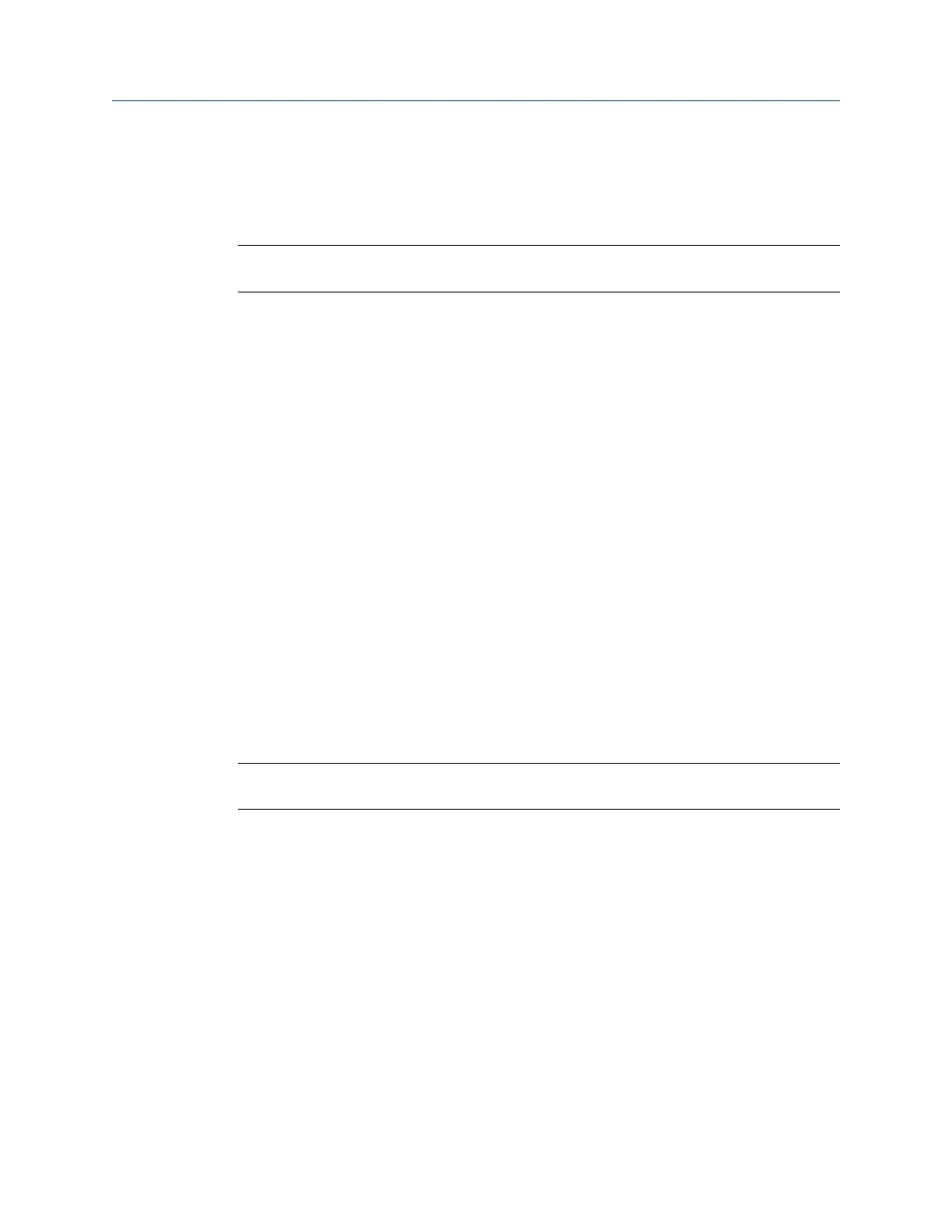5. Collect the data.
6.
Transfer the job to AMS Machinery Manager.
7. Export the job to the ME'scope VES
™
for analysis.
Note
This manual does not describe exporting data to ME'scope VES
™
, or analyzing the data.
9.1.1 When to collect ODS/Modal data
Use modal analysis with mechanical equipment and the structural framework, including
fans, pumps, compressors, rolling mills, paper machines, or computer components.
Perform modal analysis with the machine shut down. Use a series of multi-channel impact
tests with an impact hammer and one or more accelerometers. Send the data to a modal
analysis program to view the shapes of each natural frequency. Only a multi-channel
impact test with sufficient data points reveals the moving shape of the machine at each
natural frequency.
The most common reason for excessive vibration is exciting the natural frequency.
Imbalance, misalignment, or gear mesh may be the source vibration. The vibration level of
these dynamic forces may be acceptable if a natural frequency is not excited.
9.1.2 Open or close the ODS/Modal program
1. To open ODS/Modal, press F12 ODS/Modal on the Home screen.
2.
To close ODS/Modal, press ALT > F7 Exit ODS/Modal.
9.1.3 ODS/Modal main menu
Note
Only the F8 Job Manager option is available if no ODS/Modal jobs are stored on the analyzer.
ODS/Modal
276 MHM-97432 Rev 7